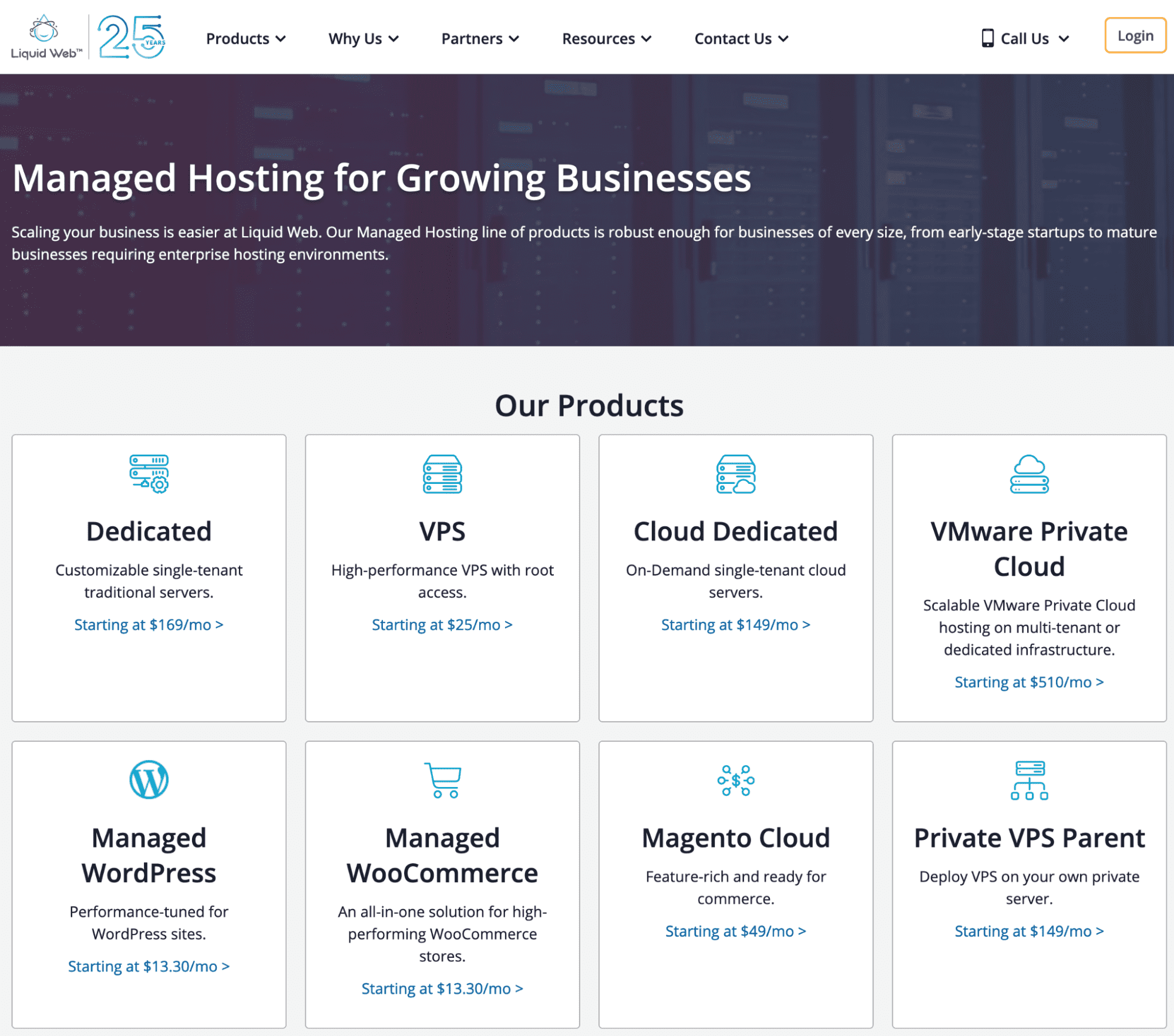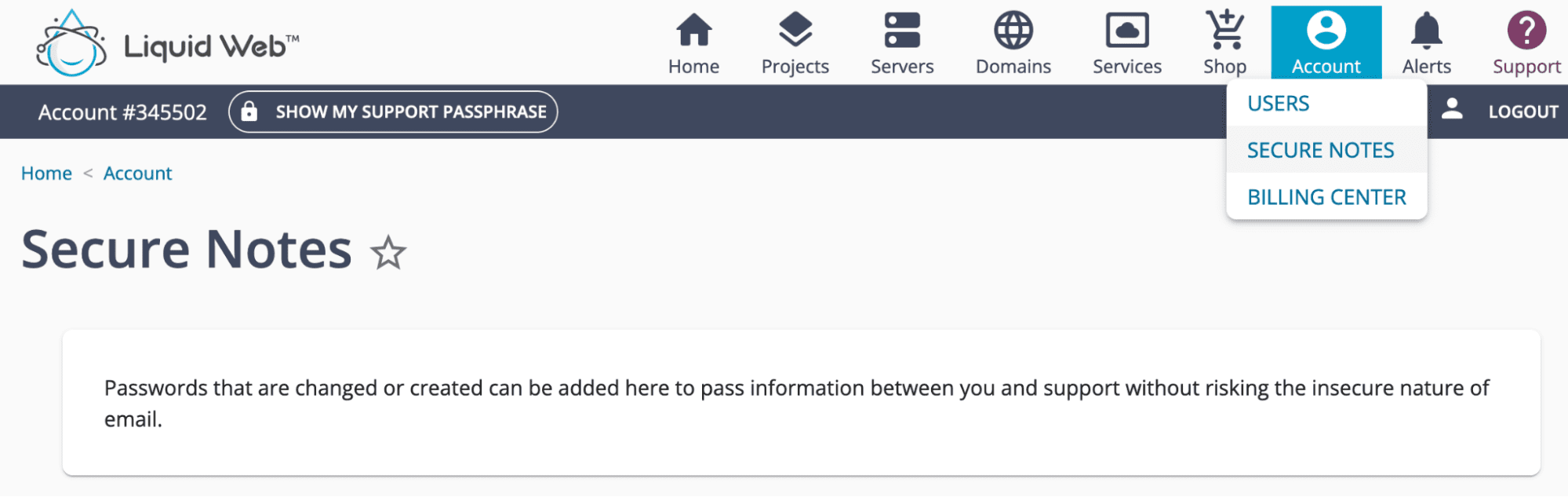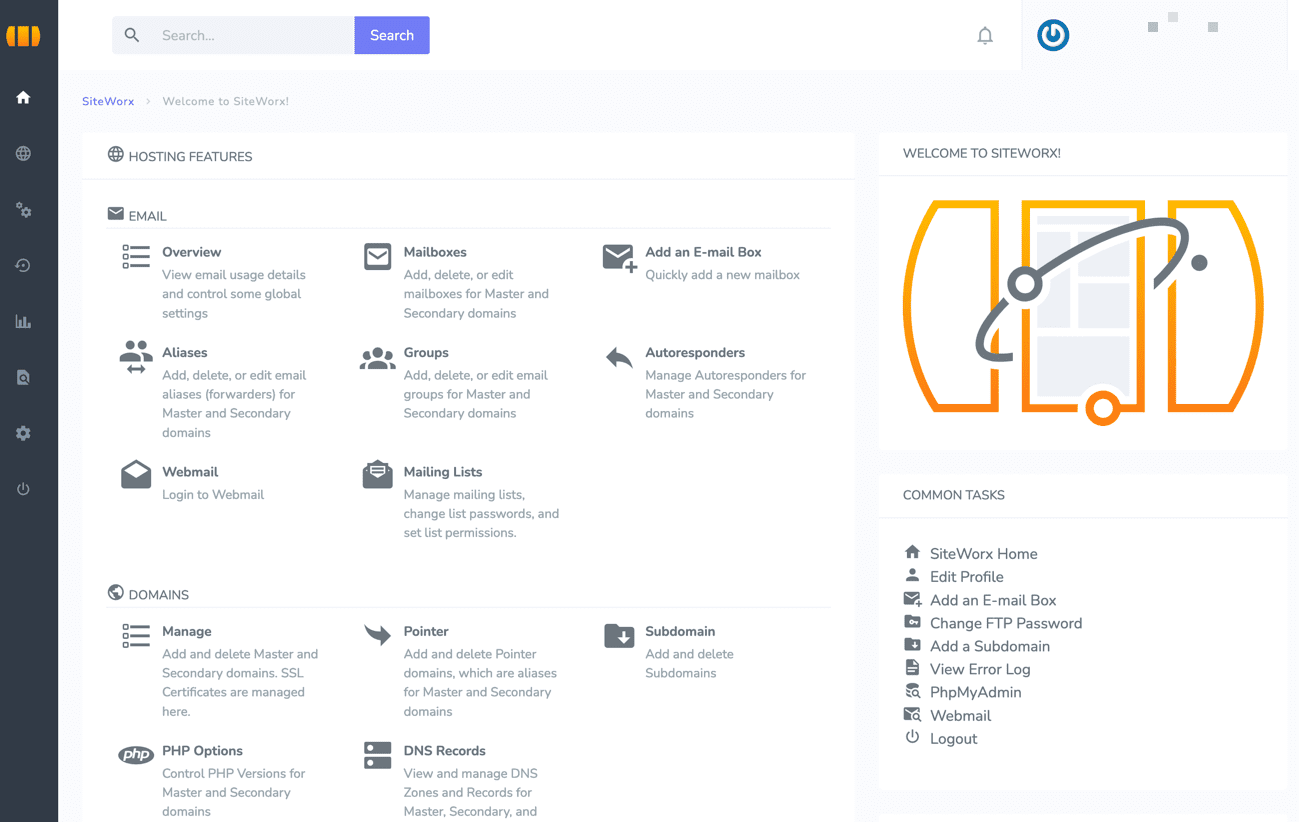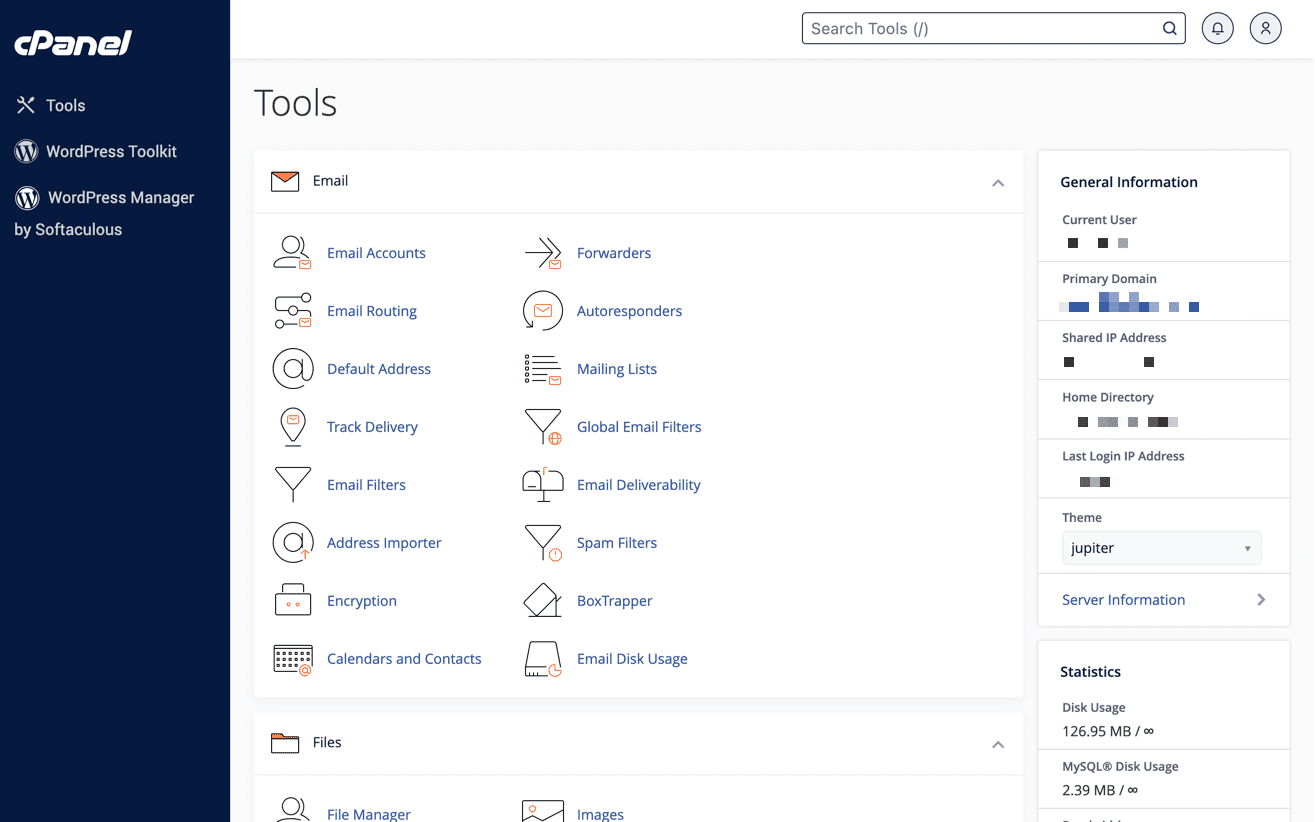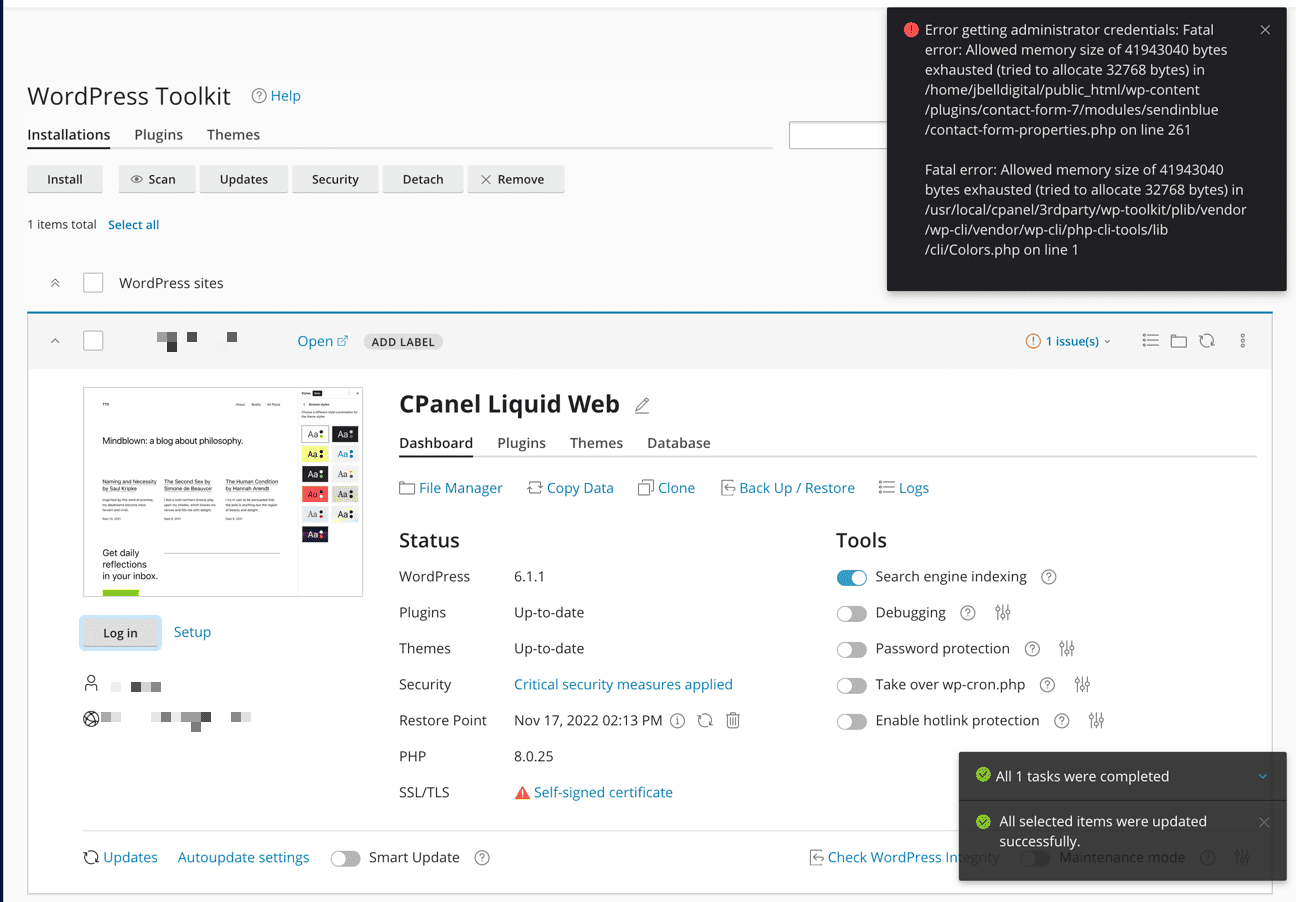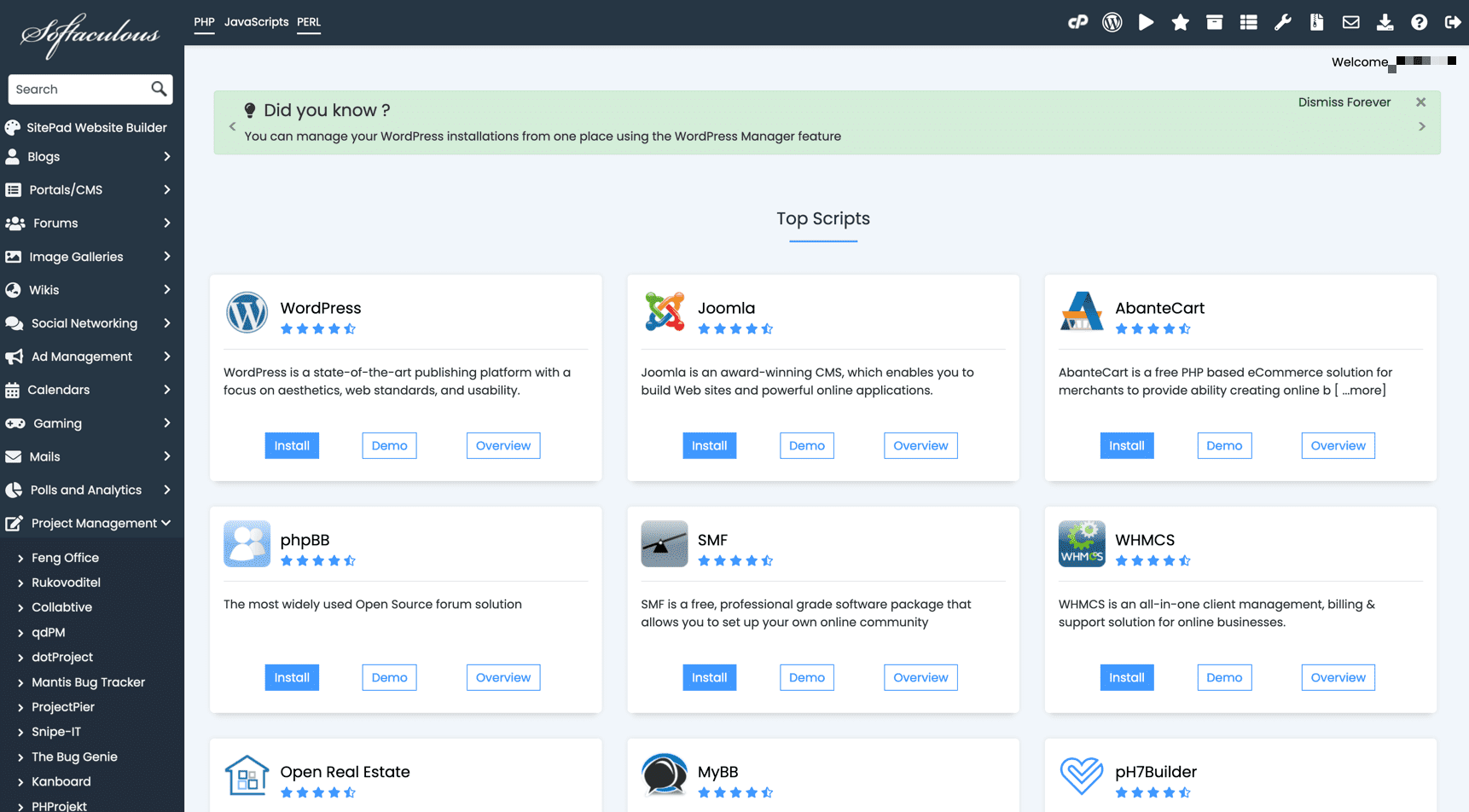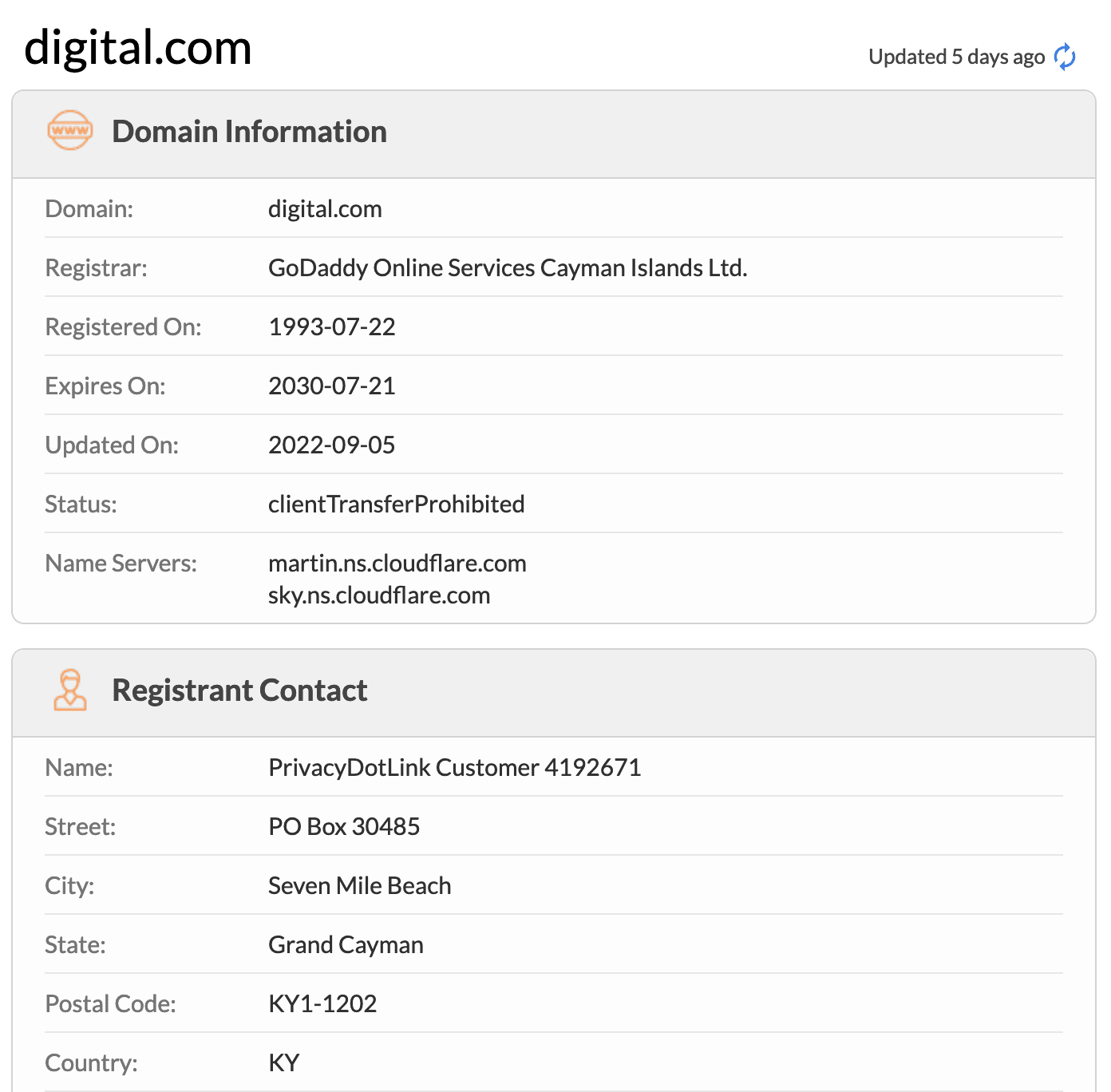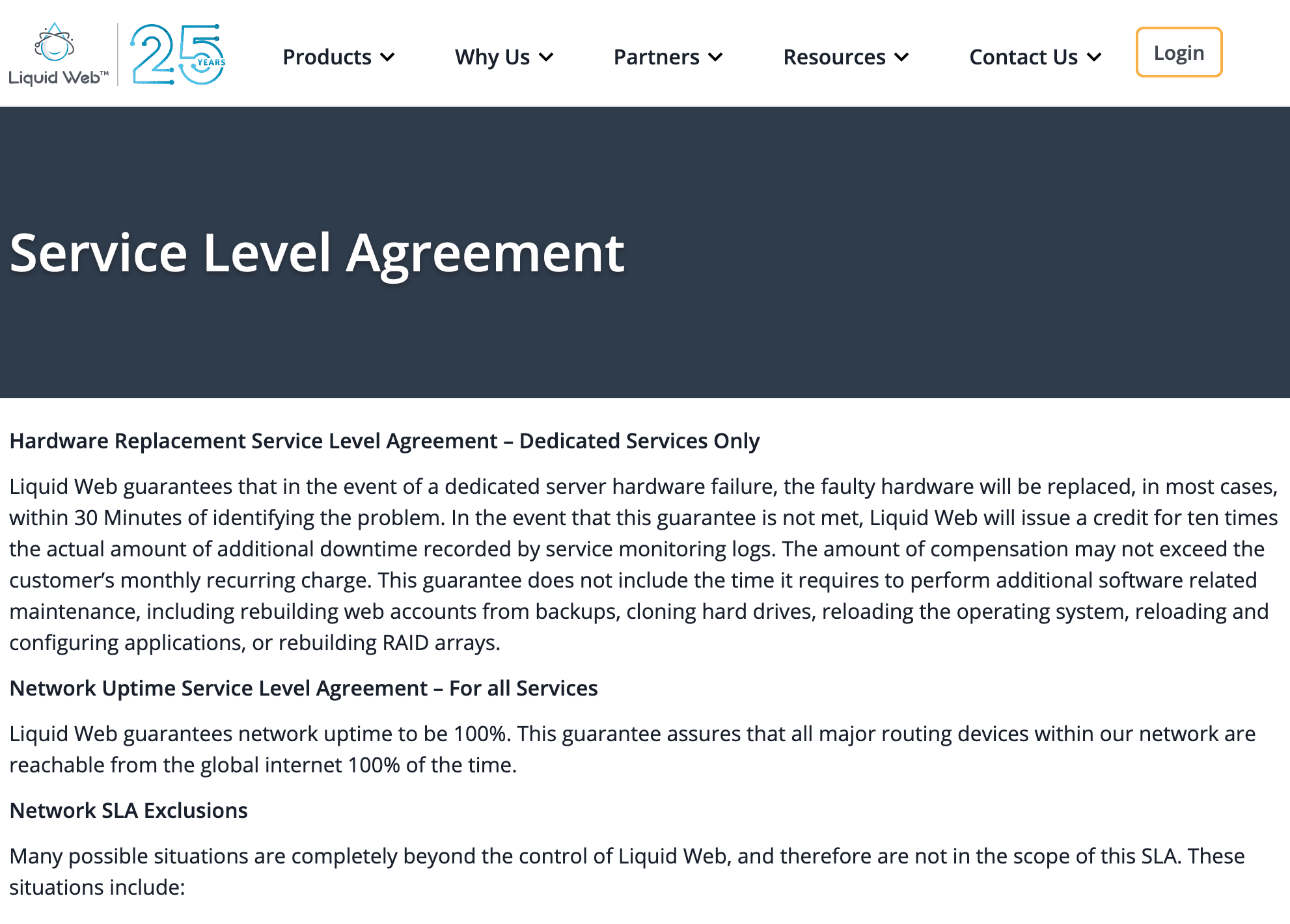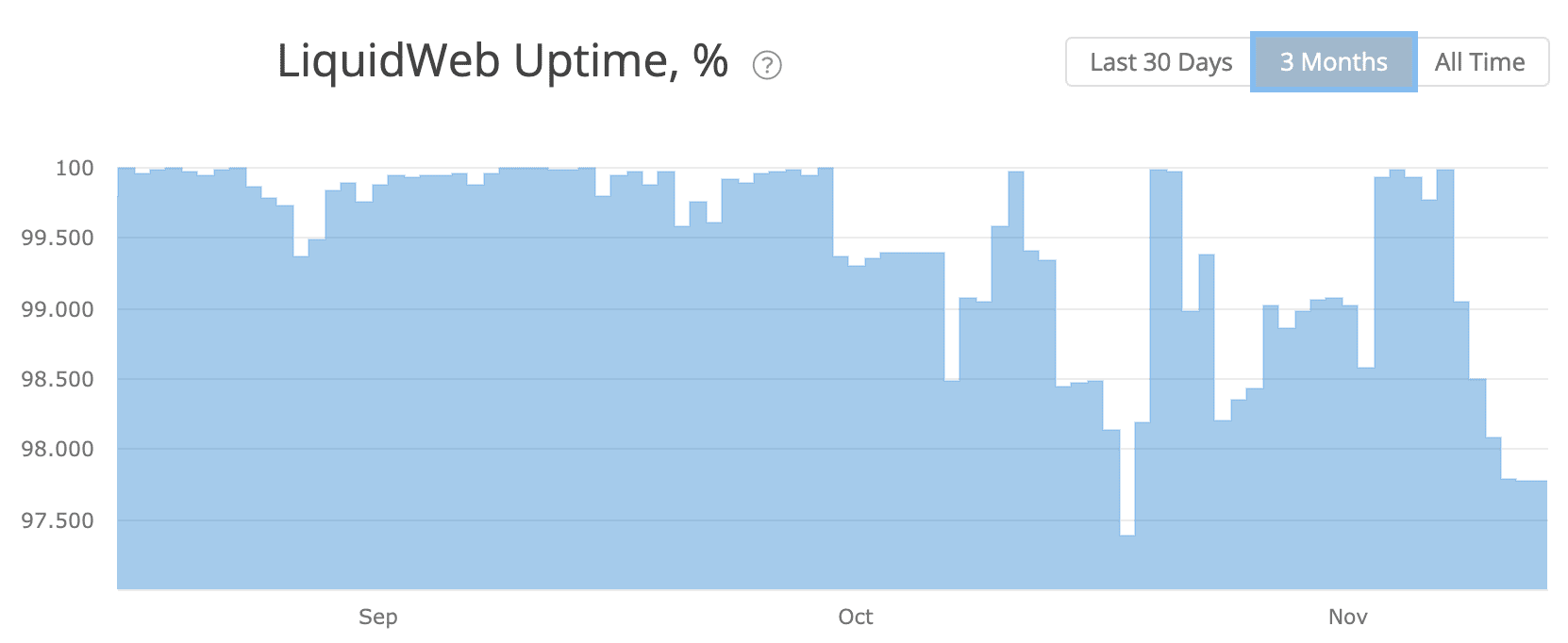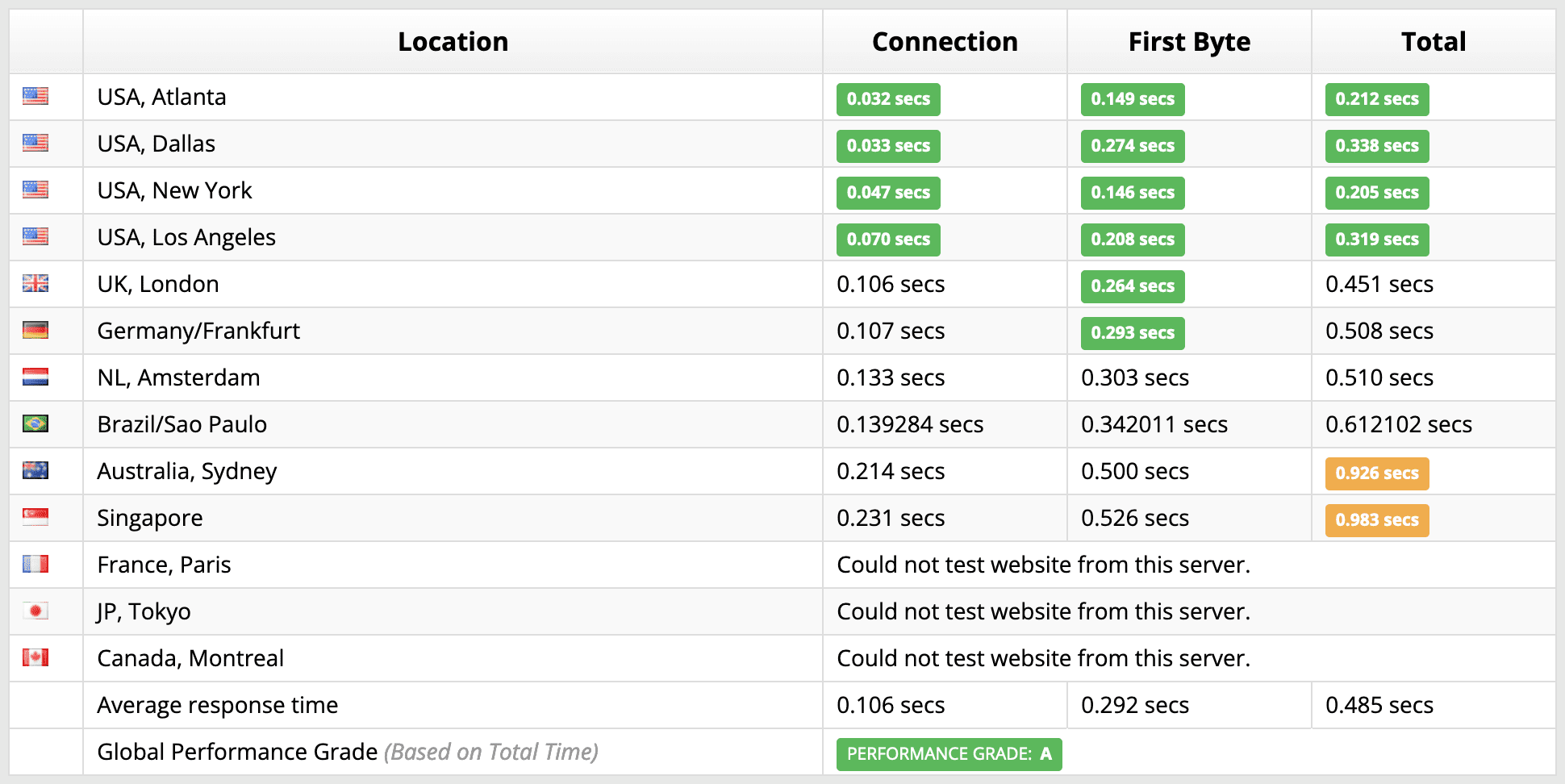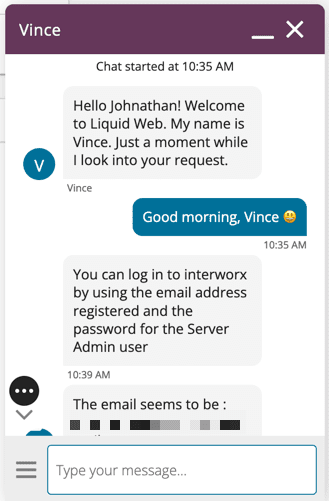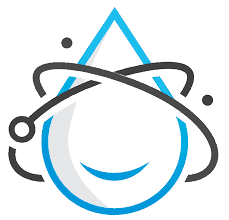Table of Contents
Liquid Web: A Quick Overview
Whoishostingthis.com’s Editor Rating?
What Users Say About Liquid Web?
What Are the Pros and Cons of Liquid Web?
Who Should Choose Liquid Web?
Liquid Web Hosting Plans and Pricing
Liquid Web Hosting Plan Features
Liquid Web Performance and Uptime
Liquid Web Site Security
Liquid Web Support
Recent Improvements to Liquid Web
Compare Liquid Web Alternatives
Frequently Asked Questions About Liquid Web
What Is Liquid Web the Company?
How I Rated Liquid Web
| Liquid Web standout features | |
| Performance | Fast and reliable hosting |
| Email service | Every server option offers an email server |
| First byte response time | Approximately 292 milliseconds |
| Connection response time | Approximately 106 milliseconds |
| Domain name registration and hosting | No need to go to a separate provider |
| Support | Excellent 24/7/year-round support with real people |
What Are the Pros and Cons of Liquid Web?
Liquid Web makes many options available to you when it comes to web hosting. Its product portfolio ranges from a partnership with Nexcess for managed WordPress and similar services to completely dedicated, bespoke solutions developed for and with you. The common thread I found was its quick and informative support.
Here are some pros and cons of choosing Liquid Web for your web hosting.
Pros of Liquid Web
- Control panel choices: Liquid Web’s hosting allows you to choose between cPanel, Plesk, and InterWorx for hosting.
- Incredible support: Every time I needed help, Liquid Web’s live chat quickly responded with well-informed answers and fast solutions.
- Softaculous installer: This web hosting software manager has almost every package you’d ever want to use on your site, including WordPress, Joomla, Magento, and many more.
- Email hosting included: Every hosting option includes an email server at no extra charge for that extra professional touch for your website or business.
Cons of Liquid Web
- Confusing pricing descriptions: Introductory and long-term pricing made it a bit difficult to determine the true cost of a given product. But this was somewhat clarified after I made an account.
- Two Liquid Web portals: Not all features (such as Cloudflare) are available in the default portal (my.liquidweb.com) and need to be set up in a second, older portal (manage.liquidweb.com).
- Managed hosting is a separate company: Though managed hosting options are presented as Liquid Web’s, you are taken to a partner provider (Nexcess).
Multiple options for control panels
I configured one Linux VPS instance with Liquid Web’s default control panel, InterWorx, and an additional Linux VPS instance with cPanel. Login information was a bit difficult to find at first; it’s located in secure notes under the account drop-down. These secure notes are only viewable once and are automatically deleted when closed (see the screenshot below).
Getting access to my InterWorx server was relatively straightforward. Your username is the case-sensitive email address you used to sign up for Liquid Web, and the password is provided in the secure notes (see above).
I had a bit of difficulty (I didn’t realize the username was case-sensitive), but thankfully, Liquid Web’s support staff includes live chat support. Accessing this was easy; even at 10:30 a.m. on a Saturday, I got quick help and resolved my issue.
Once you’re into InterWorx, you’ll need to create a separate SiteWorx (the site administration tool for InterWorx) account internally for hosting your site, but that’s not different from WHM + cPanel.
By comparison, accessing cPanel and WHM was easy; the username is “root,” and the password is provided in Liquid Web’s secure notes as above. Liquid Web creates the WHM account, but you create the cPanel account. Once this is done, though, cPanel is easily reached via WHM or the credentials you created.
InterWorx option
For InterWorx-based sites (the default option), Softaculous is the main way of installing hosting tools such as WordPress. Walking through this installer was pretty straightforward; after a few clicks through some setup pages, it was done. However, once it was installed, I was unable to access my new WordPress site.
I reached out to support to find out what was wrong and learned this is a common issue with InterWorx.
cPanel option
cPanel is another option (for $10 more than InterWorx) for your site’s control panel, but the cPanel WordPress toolkit worked, for the most part. When attempting to log in to WordPress via the login button, I received a cryptic error.
But through the setup link, I retrieved my WordPress login credentials and URL and accessed the WordPress admin panel.
Hundreds of web hosting tools through Softaculous
Softaculous is a package manager used for installing and managing tools on your website such as WordPress, Joomla, Magento, and many more. There are over 300 different scripts and more than 1,000 Hypertext Preprocessor (PHP) classes. Liquid Web’s cPanel and InterWorx hosting options both provide access to Softaculous and include tools for anything you may want to do with your website.
Here are a few that stood out to me:
- Content management platforms
- WordPress
- Joomla
- E-commerce platforms
- Magento
- Open source point of sale (POS)
Acronis backups
Every hosting choice Liquid Web offers includes an option (selected by default) for backing up your server and website. This is important for a few reasons: backups can be used to recover files that were accidentally deleted or to restore a file (such as a web page) to a previous point in time.
Domain name registration and hosting
You can register your domain with a different provider, but with Liquid Web, there isn’t any need to. Liquid Web provides DNS services integrated into its control panel. Registering a domain is easy, but the listed price when searching for a domain name does not include privacy protection, which is automatically added when checking out.
What is DNS privacy protection? When a domain name is registered, information about the owner of this domain name must be stored along with the name registration itself. You can see what this looks like by doing a “whois” lookup for a domain name.
For example, this is Whoishostingthis.com’s whois lookup. On this page, the listed contact is “PrivacyDotLink Customer 4192671” and any contact emails are @privacy-link.com. This protection is highly recommended as otherwise, you’d be listing your personal (or business) address and contact information in a very public location.
Even if your business is primarily physical/in person, this provides an extra layer of protection from bad actors and others that may wish you harm.
Free Cloudflare integration
Liquid Web provides Cloudflare integration with your account directly in the control panel. The caveat: this is one of the features provided by the old manage.liquidweb.com instead of the new my.liquidweb.com control panel.
Cloudflare is a content delivery network (CDN) that speeds up your site’s loading by re-hosting copies (caches) of it at locations all around the world. When someone loads your site, they get a page much quicker rather than having to load your site from potentially halfway around the world.
Email hosting
Once you get access to your cPanel or InterWorx control panel, it’s just a few clicks to set up your website and configure custom-domain email hosting. Having a business email like “@yourdomain.com” versus a commonly available provider such as “@gmail.com” adds more professionalism to your small business.
Other managed hosting options through its partnership with Nexcess
Liquid Web partnered with Nexcess in 2019 to add managed (sometimes called “shared”) hosting services to its portfolio. If you’re less interested in purchasing a whole server and instead want to jump straight to a content or commerce app like WordPress, this may be an option.
Through this partnership, the following solutions are offered:
- Managed WordPress
- Managed WooCommerce
- Magento Cloud
Uptime and reliability
As a technologist, I’m immediately suspicious of any service that offers “100% uptime,” as this is often more marketing than anything else. From a technical perspective, offering any service that is meant to be up “100% of the time” is practically impossible to achieve without some big caveats. In Liquid Web’s case, the main caveats are that any planned maintenance or malicious attacks (such as a denial of service attack) are not counted.
The exclusions given mean the only time you’d reasonably be expected to be compensated for downtime is if there was some unplanned maintenance issue or network-level error preventing you from getting to your server.
And the data somewhat proves it. This is hrank.com’s uptime report for Liquid Web:
Site response times
How quickly (or slowly) a website loads often has more to do with the webpage than the servers hosting the site. However, in my testing, Liquid Web’s server response times were quite fast.
Liquid Web also offers optional Cloudflare integration, which can help your sites load even faster.
My testing shows that Liquid Web has an average first-byte time of 292 ms, which is how long it takes to start receiving data after you navigate to a webpage. In general, for a fast website, the first byte times should be less than 300 ms, which in most locales, Liquid Web meets. Utilizing a CDN such as Cloudflare would also speed this up.
Secure Sockets Layer (SSL) and passwords
I was pleased that most generated passwords and logins for my Liquid Web were decently secure: randomly generated passwords including upper and lower case letters, numbers, and symbols. Liquid Web also provides SSL certificates for purchase, but if you dig into SiteWorx, there is also an option to use Let’s Encrypt to set up a free SSL certificate. But I couldn’t get this feature to work.
Firewall and antivirus
Every option I tested came with firewall (for web hosting) and antivirus (for email hosting) features available, and the default configurations were secure.
Every time I needed some help, it absolutely delivered, even at odd times and on the weekend. The live chat tool is excellent, though I had some issues getting the tool to work in Firefox (Chrome, Safari, and other browsers work better). But the live chat itself was excellent and Liquid Web’s support technicians provided a quick resolution every time.
The following are some of the recent product improvements rolled out by Liquid Web:
- Control panel updates: Liquid Web’s control panel is currently split between a legacy panel (manage.liquidweb.com) and a more modern one (my.liquidweb.com). Some offerings, such as Cloudflare integration, are missing from my.liquidweb.com, but you get redirected to manage.liquidweb.com automatically.
- Partnership with Nexcess: It added managed hosting options to its product portfolio by partnering with Nexcess in 2019. Managed hosting options are great if you just want the hosting software (for example, WordPress) without the responsibility of managing an entire server.
Compare Liquid Web Alternatives
I ranked Liquid Web pretty well, but alternatives like SiteGround, Bluehost, and HostGator may be a better fit for your needs. We’ve used these hosting companies’ services and spent hours researching their tools and performance. Our research provides objective information about each company so you can find the best one for you.
See how Liquid Web compares to other top-tier hosting companies the team here at Whoishostingthis.com recommends:
Frequently Asked Questions About Liquid Web
What are the Liquid Web nameservers?
Where are the Liquid Web servers located?
What are the best alternatives to Liquid Web?
Can you register domain names with Liquid Web?
Can you automatically install WordPress with Liquid Web?
How I Rated Liquid Web
I test web hosts based on the following factors:
- Plan value: What plans are available, and do they offer a good value?
- Ease of use: Is the dashboard easy to navigate?
- Support: How fast can you get help when needed, and is support genuinely helpful?
- Features: What features does the host offer, and how do they compare to similar competitors?
- Security: Does the host offer SSL certificates, Distributed Denial of Service (DDoS) attack protection, backup services, and scans for viruses and malware?
- Speed and uptime: Does the provider offer a fast, stable environment for your website? How does it perform in tests, and what kind of servers does the hosting company use?
- Recent improvements: What has the host done lately to update its technology and services?
Learn more about our review methodology.