Table of Contents
Kinsta: A Quick Overview
Whoishostingthis.com’s Editor Rating?
What Are the Pros and Cons of Kinsta?
Who Should Choose Kinsta?
Kinsta Web Hosting Plans and Pricing
Kinsta Web Hosting Plan Features
Kinsta Performance and Uptime
Kinsta Site Security
Kinsta Support
Recent Improvements to Kinsta
Compare Kinsta Alternatives
Frequently Asked Questions About Kinsta
What Is Kinsta the Company?
How I Rated Kinsta
| Kinsta standout features | |
| Performance | User-friendly, fast, and trustworthy hosting |
| Average load time | Approximately 725 ms (milliseconds) |
| Average response | Approximately 4 ms |
| Free domain | No |
| SSL | Free SSL (secure sockets layer) certificate through Cloudflare |
| One-click password | Yes |
| Support | 24/7 support via email or live chat |
What Are the Pros and Cons of Kinsta?
Kinsta’s popularity stems from the fact that it provides website owners and organizations with a variety of choices and services for managed WordPress hosting that are ideal in terms of speed, security, and top-tier support.
There were a few limitations I discovered, which might be problematic for people on a tighter budget or seeking new domain hosting options. Consider the benefits and drawbacks listed below before deciding on Kinsta as your web host.
Pros of Kinsta
- Extremely fast response and load times: My analysis detected an average load time of 725 ms and a response time of 4 ms.
- Fantastic support: All my interactions with Kinsta’s support team were extremely smooth. They were available 24/7 via email and live chat, with responses coming back every few seconds.
- High premium on security: I observed that Kinsta employs both proactive and reactive efforts to keep its clients’ websites safe from fraudulent requests and DDoS (distributed denial of service) attacks.
- Robust infrastructure: Kinsta hosts sites on Google Cloud Platform’s Premium Tier network.
Cons of Kinsta
- No domain hosting: One of the most significant drawbacks is that the platform does not provide domain hosting.
- Lacks phone support: While Kinsta allowed me to contact the sales team by phone, they did not provide support services through the same channel.
- No shared hosting: Kinsta web hosting may not be ideal for small website owners looking for a cheap shared solution.
- Not the cheapest: With its current prices, Kinsta wouldn’t make it among the cheapest web hosting solutions.
A custom-built control panel called MyKinsta
Kinsta does not employ cPanel. Instead, all plans include a custom-built control panel called MyKinsta. My experience with it has shown that it has many user- and developer-friendly features that together make site administration a breeze.
I accessed all of my Kinsta web hosting accounts using a single login, which included synchronization and hotlinks to Kinsta’s help tools and technical support resources. The site also enables new users to sign up for a demo account to try out all of the available features.
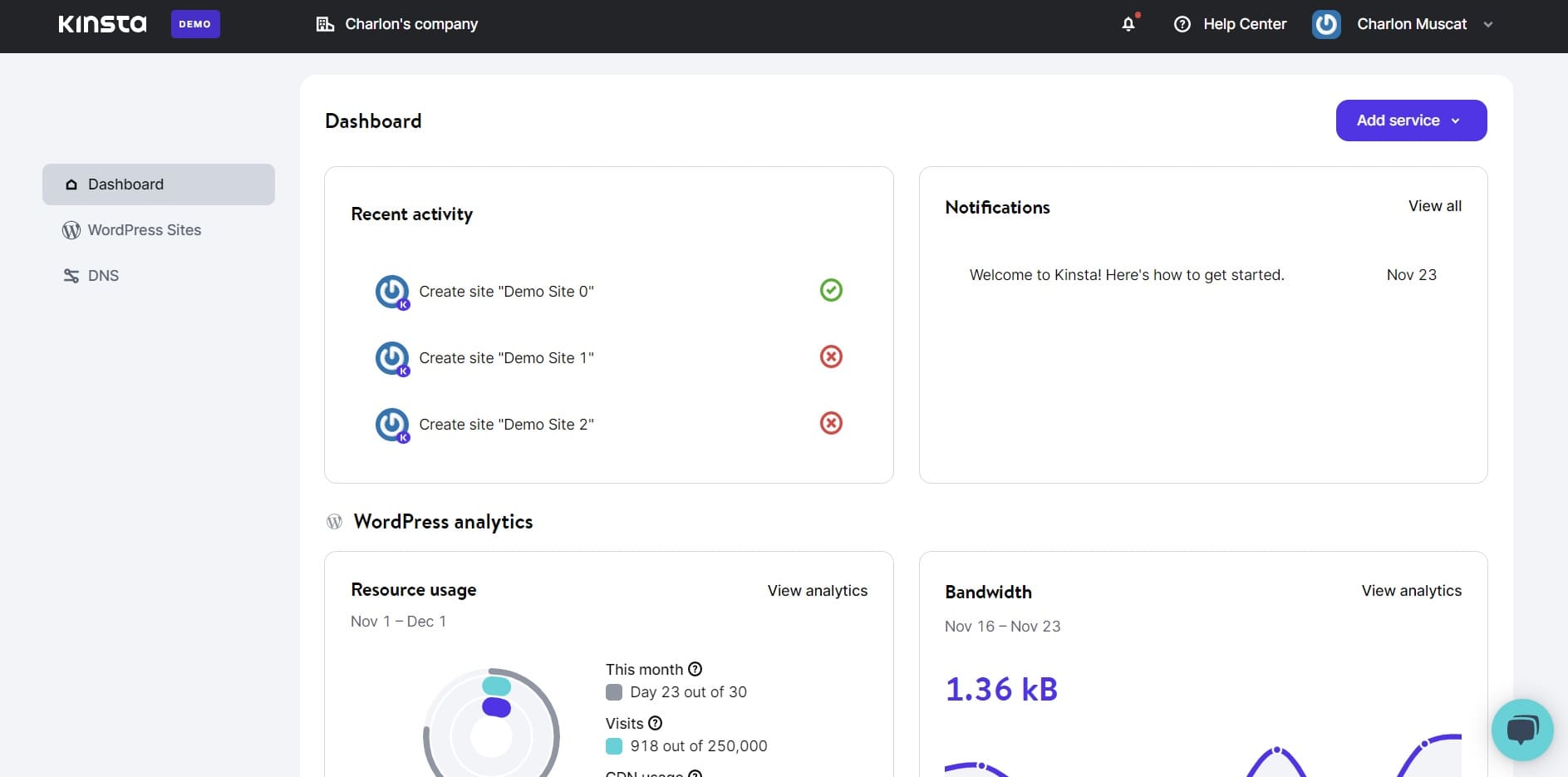
Highest-end CPUs and global delivery
Kinsta has worldwide availability. I found over 35 data centers ready to deliver enhanced performance and secure file transfer protocol speeds, regardless of where my visitors were located around the globe.
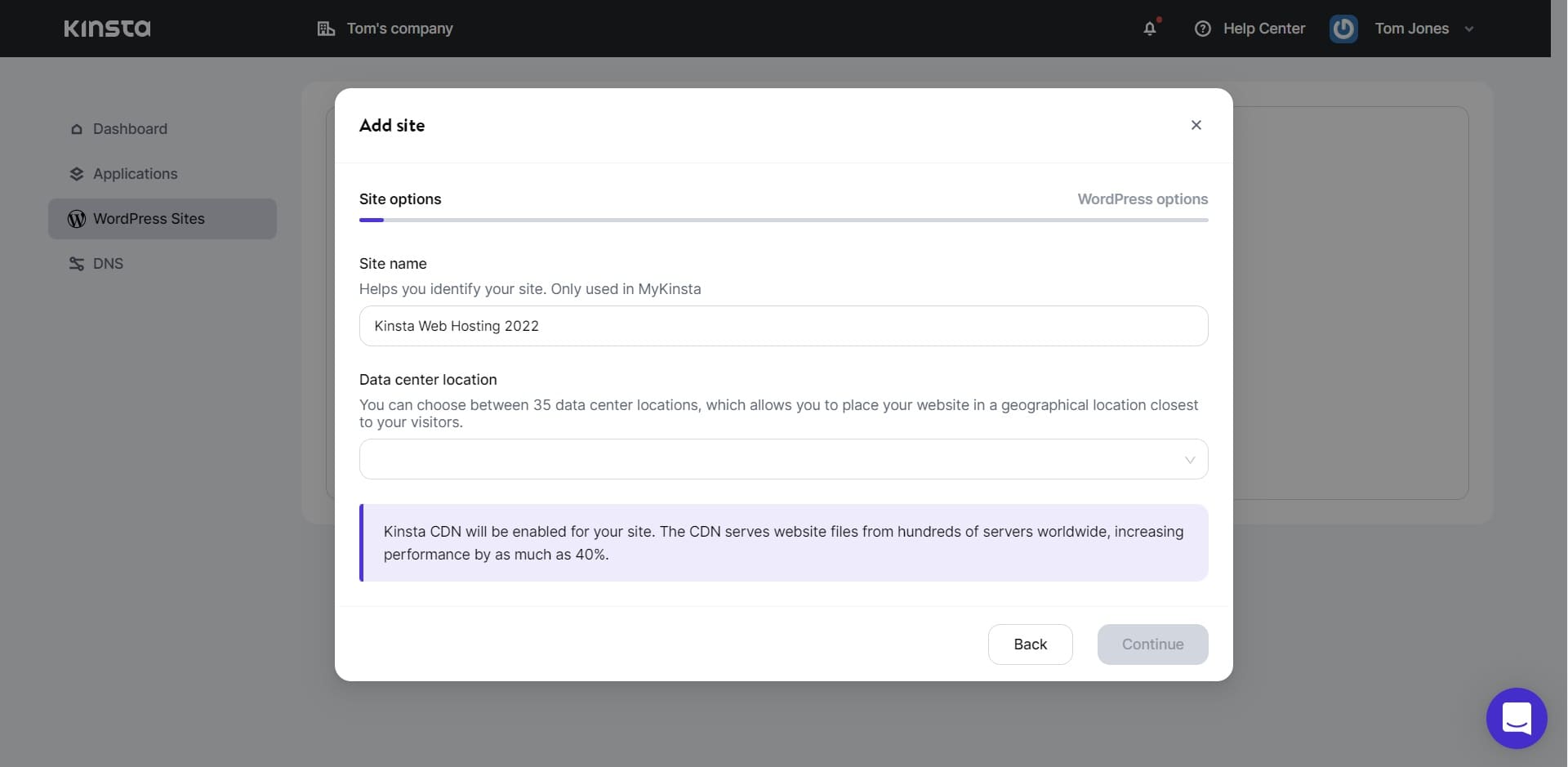
A free local WordPress development suite – DevKinsta
Kinsta’s site builder impressed me as a user-friendly tool for building, developing, and deploying WordPress sites. It’s free to download for macOS, Windows, and Ubuntu.
Application and database hosting
In addition to managed WordPress hosting plans, Kinsta provides application and database hosting to developers, database managers, and digital entrepreneurs.
Beginning with the latter, Kinsta allows databases to grow on the same network that runs Google Search, YouTube, and Gmail. Their infrastructure is entirely powered by Google’s Premium Tier network, which is the quickest and most dependable.
For application hosting options, Kinsta provides a robust infrastructure that is quick to set up, tried, dependable, and prepared to grow.
99.9% uptime guarantee
Kinsta’s hosting packages all provide a 99.9% uptime guarantee.
Upon further digging, I found that each site runs in a single Linux container, with the database operating as a service within the site container. I activated site monitoring alerts and got email notifications anytime there was a site, DNS (domain name system), or SSL error. Reportedly, users would also be notified in case a domain is about to expire.
Free Pro package with an agency plan
Kinsta will handle all of your client sites’ migrations, no matter how complicated they are. As the agency owner, you will get a free Pro plan with the same high-performance and secure hosting that every Kinsta client receives.
Free SSL certificate
All Kinsta web hosting plans provide automatic and free SSL certificates through CloudFlare that will grant your site extensive security. It’s even equipped to support wildcard domains.
State-of-the-art infrastructure
All of Kinsta’s standard hosting plans include advanced security features such as daily uptime checks, automatic backups, SSL integration, DDoS attack detection, malware scanning, and a hack fix guarantee.
While testing Kinsta, I was able to do the following:
- Create IP (internet protocol) address blacklists
- Password-protected directories, posts, pages, categories, and WooCommerce products
- Manage private keys and digital certificates
- Create filters for email accounts and users
- Contact a professional security team to deal with malicious attacks, hackers, and breaches
- Apply automatic backups
Kinsta only allows encrypted SFTP and SSH (Secure Shell) connections and performs frequent automated security tests on each plugin installed to detect vulnerabilities and security concerns. It gave me peace of mind to know that Kinsta retains two weeks’ worth of backups at all times, with the option of increasing data retention if requested.
Uptime and reliability
Kinsta guarantees consumers a 99.9% uptime guarantee backed up by its service-level agreement (SLA). Depending on the hosting package, customers may get service credits upon request if their site is down for more than 43 minutes (0.1% of the time in a standard 30-day/43,200-minute period).
Downtime brought on by scheduled outages, force majeure situations, any maintenance carried out within the Maintenance Period, and other similar circumstances are not eligible for SLA Credit.
Kinsta conducts automatic testing every two minutes to ensure that this value remains constant throughout time.
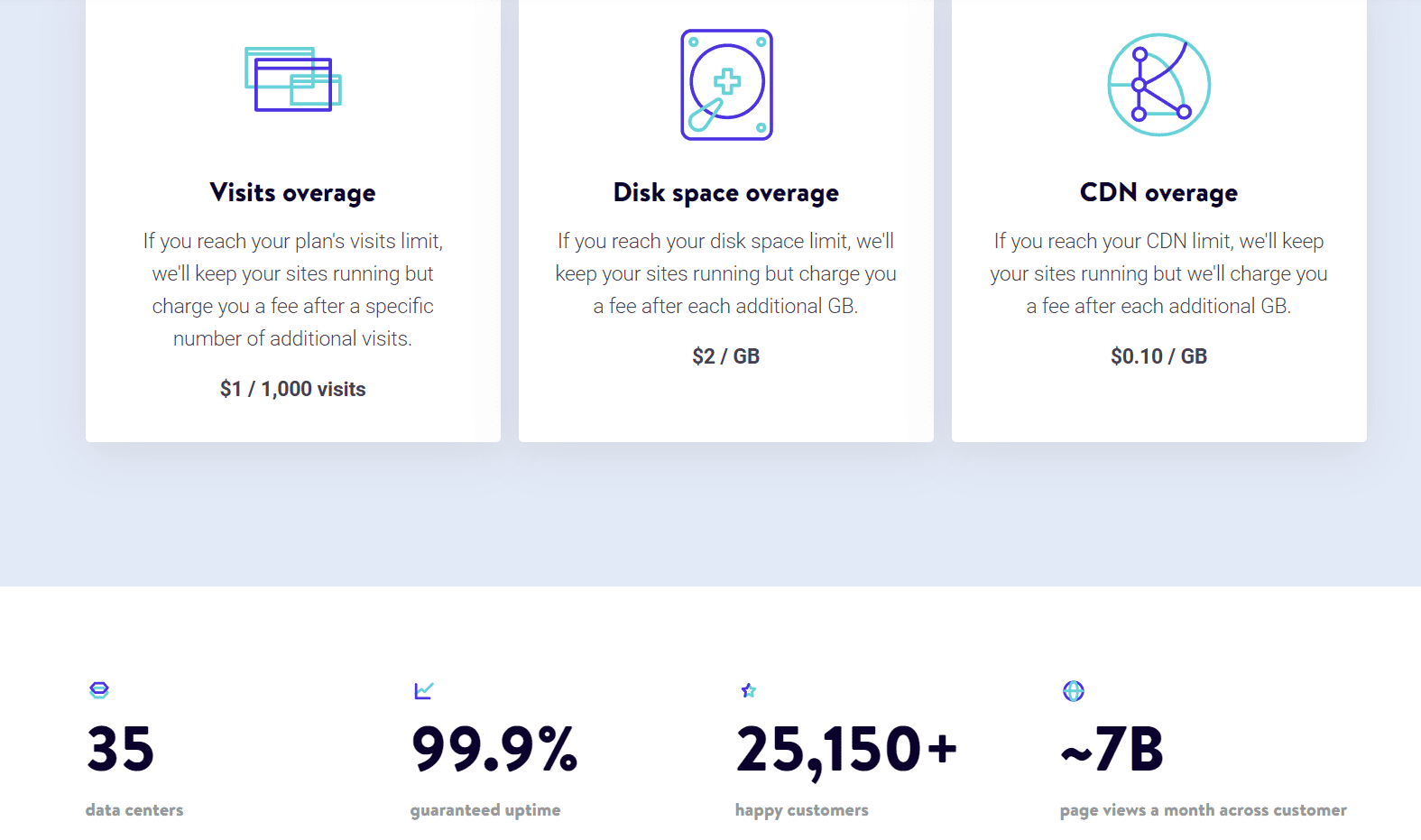
Site response times
Kinsta’s servers have very fast response times. In addition, Kinsta includes Cloudflare services with its hosting packages, which speeds things up even further.
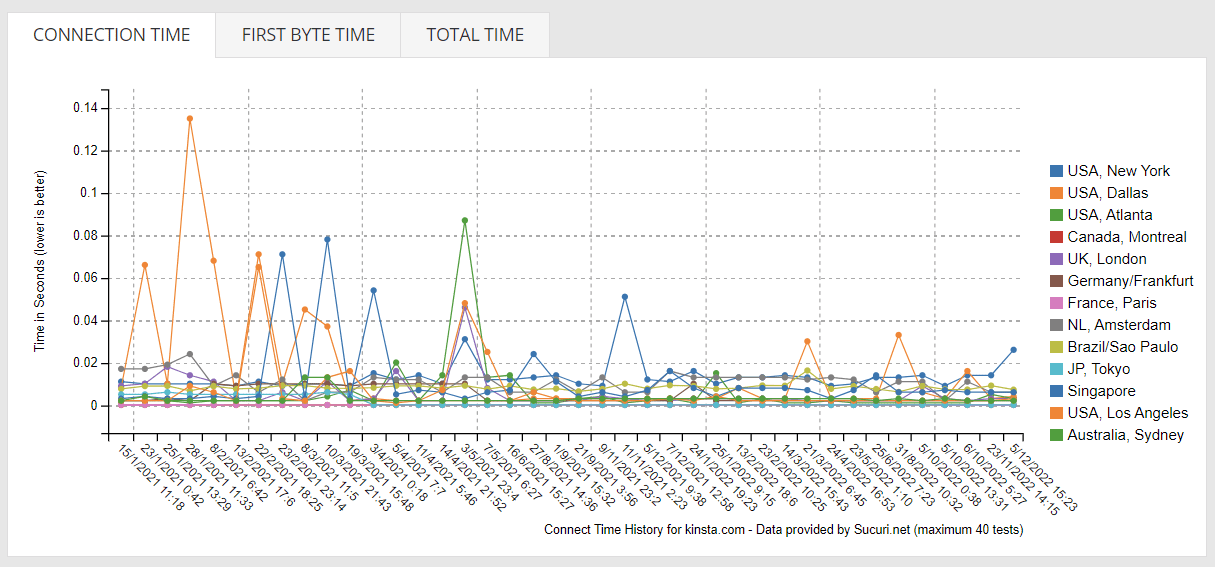
Kinsta boasts an average response time of 4 ms, according to my tests, which indicates your site will load rapidly. This is the time it takes for Kinsta’s servers to respond to a web request. The time it takes for your particular website to load will also be heavily influenced by how you build it.
SSL certificates
All Kinsta web hosting plans come with a free SSL certificate. Thanks to its Cloudflare integration, you can effortlessly safeguard your root domains with an infinite number of subdomains.
Protecting your data
Hardware firewalls, active and passive security, and other sophisticated features of Kinsta prevent unauthorized access to your data. The software backs up daily with a minimum of 14 days of backups to keep your data safe and secure in the event of a mishap. Each backup provides a comprehensive snapshot of a site’s environment at the moment the backup was produced, including files, databases, redirects, and NGINX settings.
And, if the worst occurs and your site is compromised, Kinsta will repair it for free.
Kinsta’s support channels are available 24/7 and include phone and online meetings for sales queries, an email, and a rapid live chat feature for ongoing support.
While testing the site, expert support personnel aided me swiftly regarding the site’s features, emails, site migrations, platform configuration, themes, plugins, and plenty more.

One significant advantage of Kinsta’s customer support is its availability even if you’re just shopping around. Furthermore, after I registered an account and sought assistance, I noticed that the same agent was assigned to my case when I requested support in the same technical area multiple times. This was tremendously helpful since it saved me from continually repeating the basic details of my case.
The following are just some of the recent product improvements rolled out by Kinsta:
- A recent update to MyKinsta: MyKinsta, the sophisticated custom-built control panel, has been completely redesigned for usability.
- New Tel Aviv data center: Kinsta’s Google Cloud Platform data centers now include Tel Aviv, Israel, bringing the total to 35.
- Kinsta’s premium staging environment add-on: You can run up to five premium staging environments alongside your WordPress sites with Kinsta’s staging environment addon.
- A new site preview tool: Kinsta’s site preview tool allows you to demo any migrated site before pointing it to its live domain through its WordPress temporary URL.
Compare Kinsta Alternatives
While Kinsta comes close to being ideal, another web host, such as WP Engine, GreenGeeks, DreamHost, or InMotion Hosting may better suit your requirements.
See how Kinsta compares to other top-tier hosting companies:
Frequently Asked Questions About Kinsta
How long has Kinsta been in the market?
Does Kinsta offer domain name registration?
Does Kinsta support HTTP/2 (HTTP2)?
Does Kinsta support multisite?
What is Kinsta’s cheapest managed WordPress hosting plan?
Can you host HTML sites with Kinsta?
Does Kinsta offer a money-back guarantee?
Kinsta provides a 30-day money-back guarantee. This is applicable for all regular hosting plans and addons bought within the first 30 days.
Refunds are also allowed after 30 days. In such an instance, Kinsta will reimburse the unused part of your plan’s subscription.
How I Rated Kinsta
I test web hosts based on the following factors:
- Plan value: What plans are available, and do they offer a good value?
- Ease of use: Is the dashboard easy to navigate?
- Support: How fast can you get help when needed, and is support genuinely helpful?
- Features: What features does the host offer, and how do they compare to similar competitors?
- Security: Does the host offer SSL certificates, Distributed Denial of Service (DDoS) attack protection, backup services, and scans for viruses and malware?
- Speed and uptime: Does the provider offer a fast, stable environment for your website? How does it perform in tests, and what kind of servers does the hosting company use?
- Recent improvements: What has the host done lately to update its technology and services?
Learn more about our review methodology.


