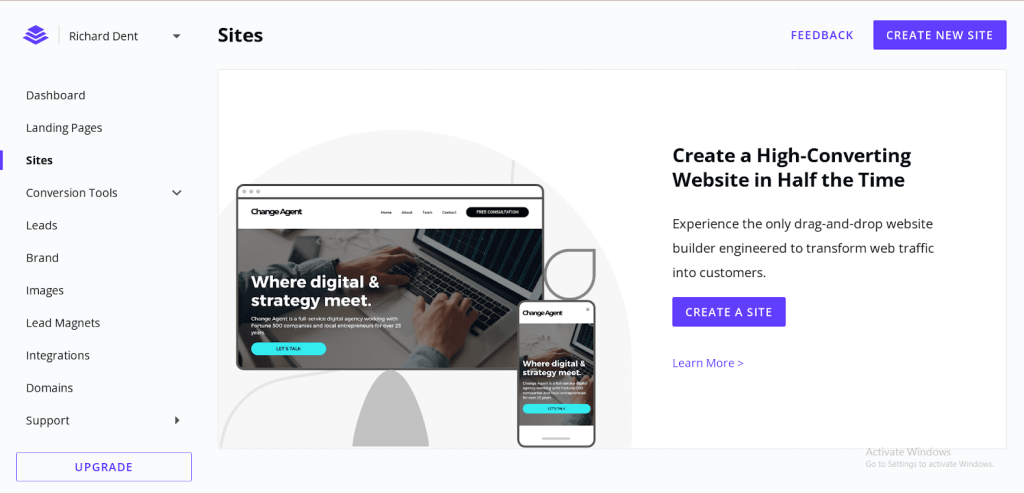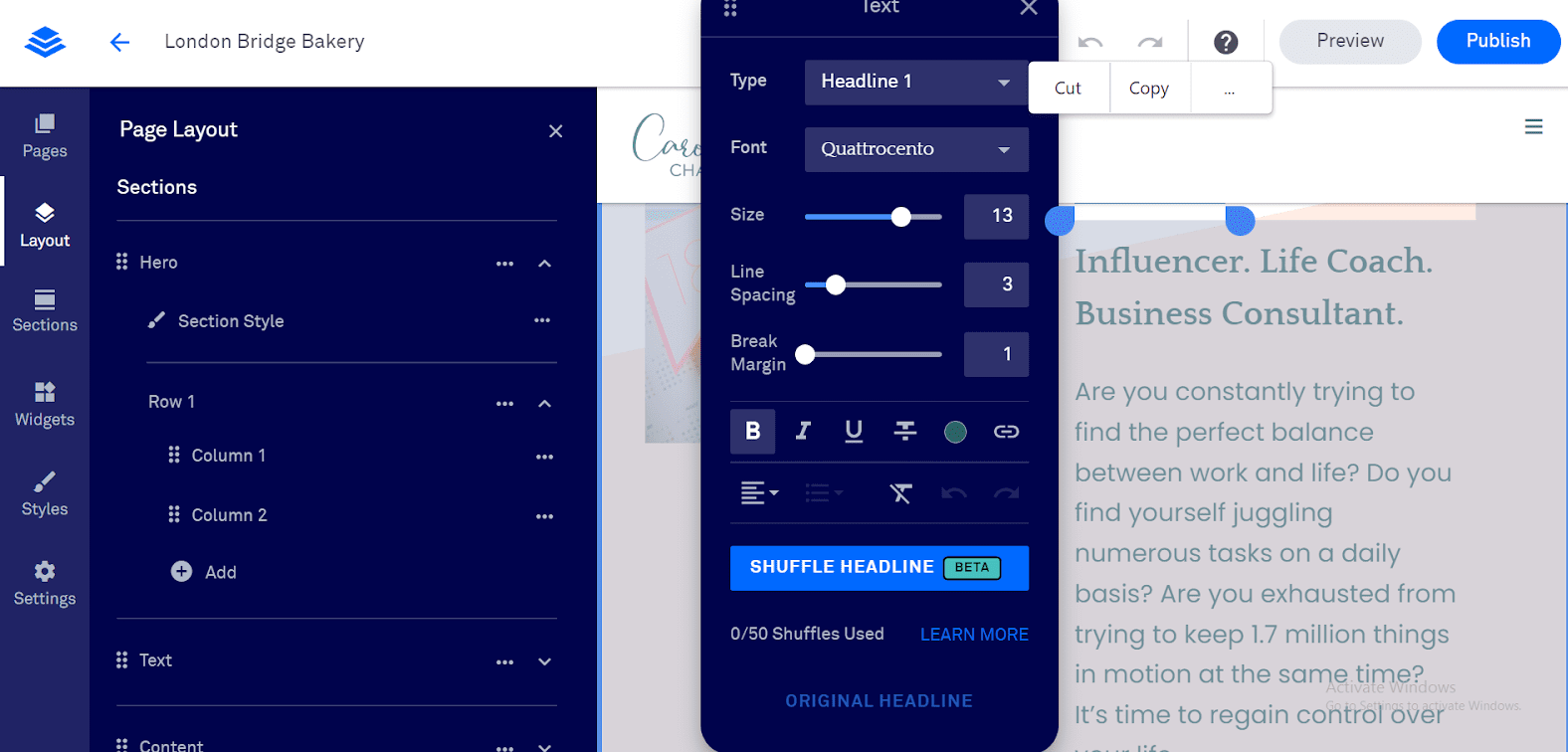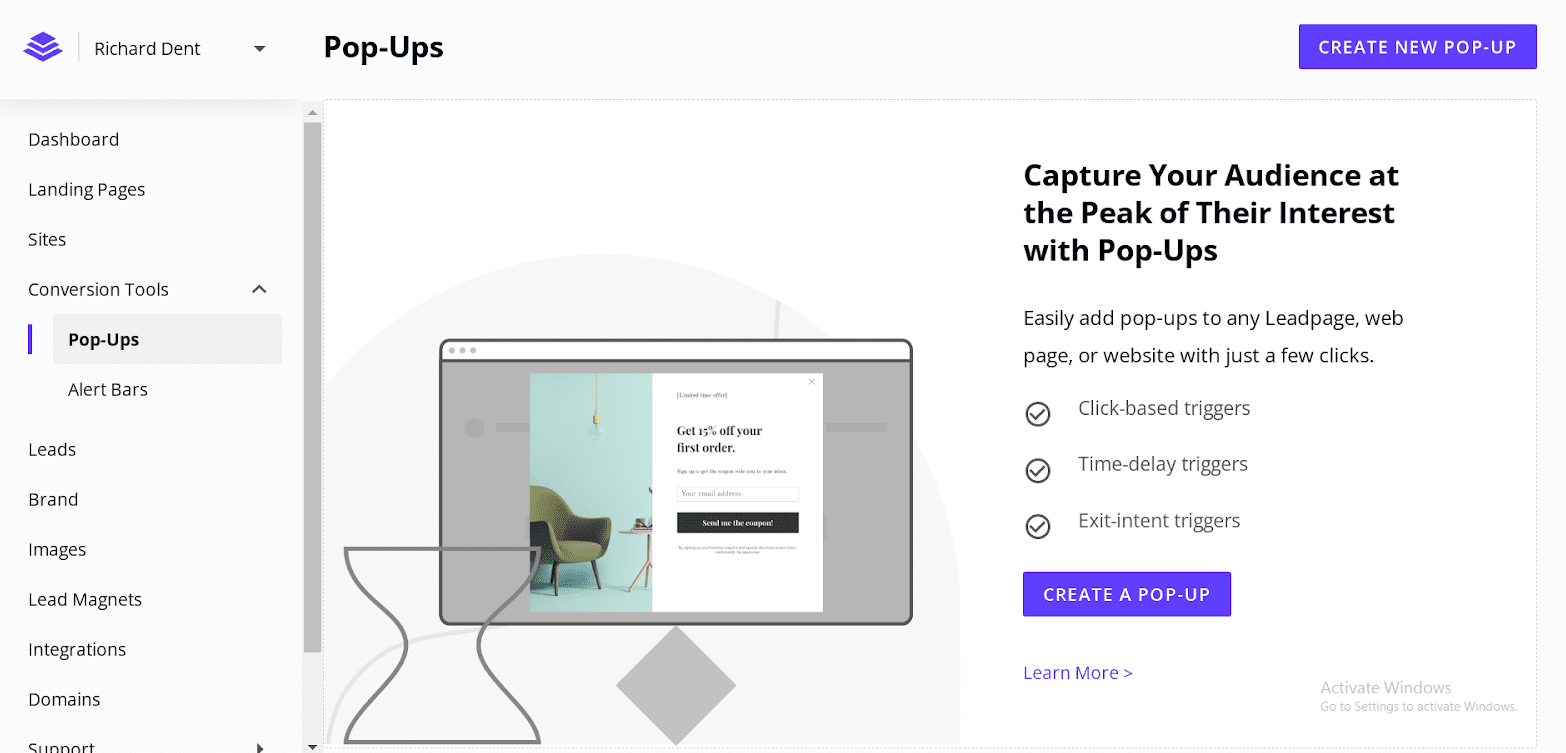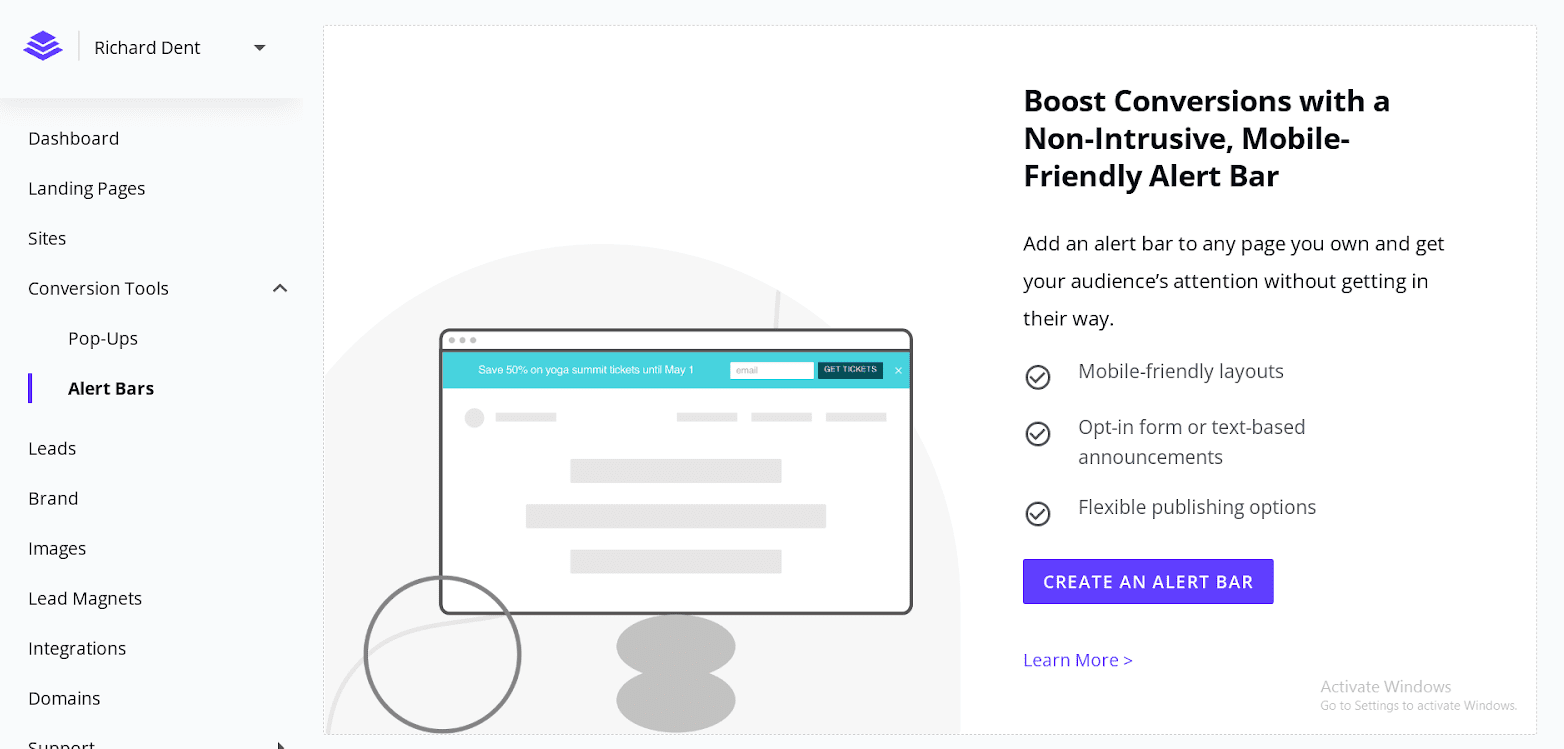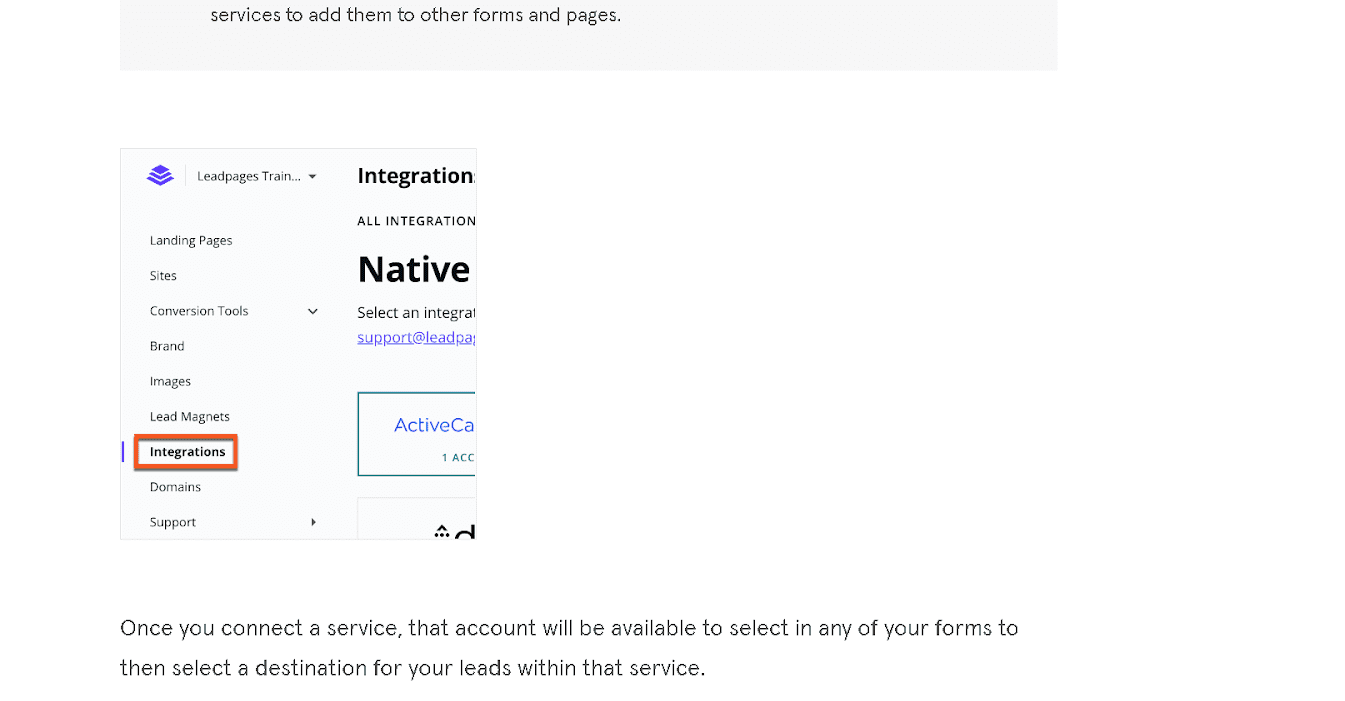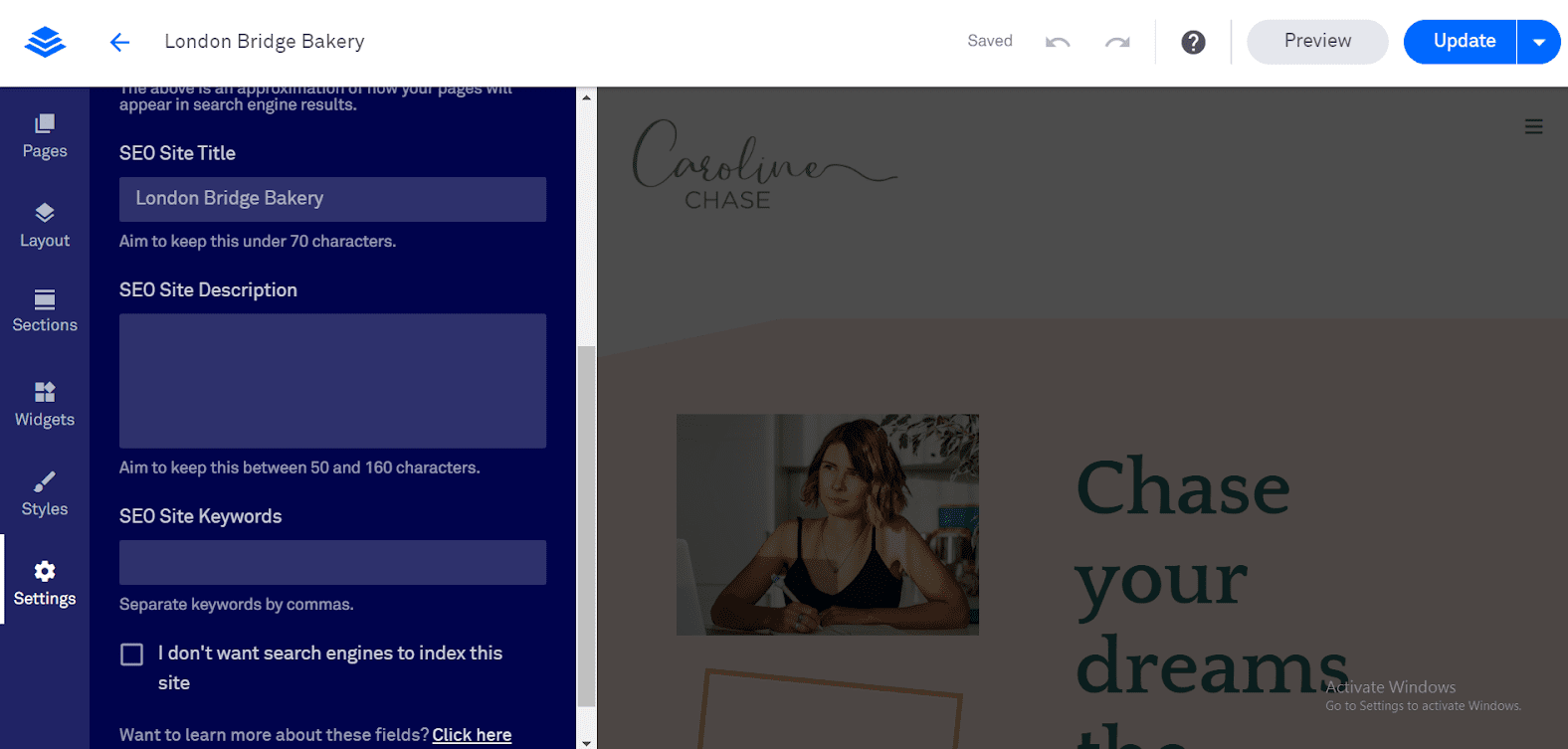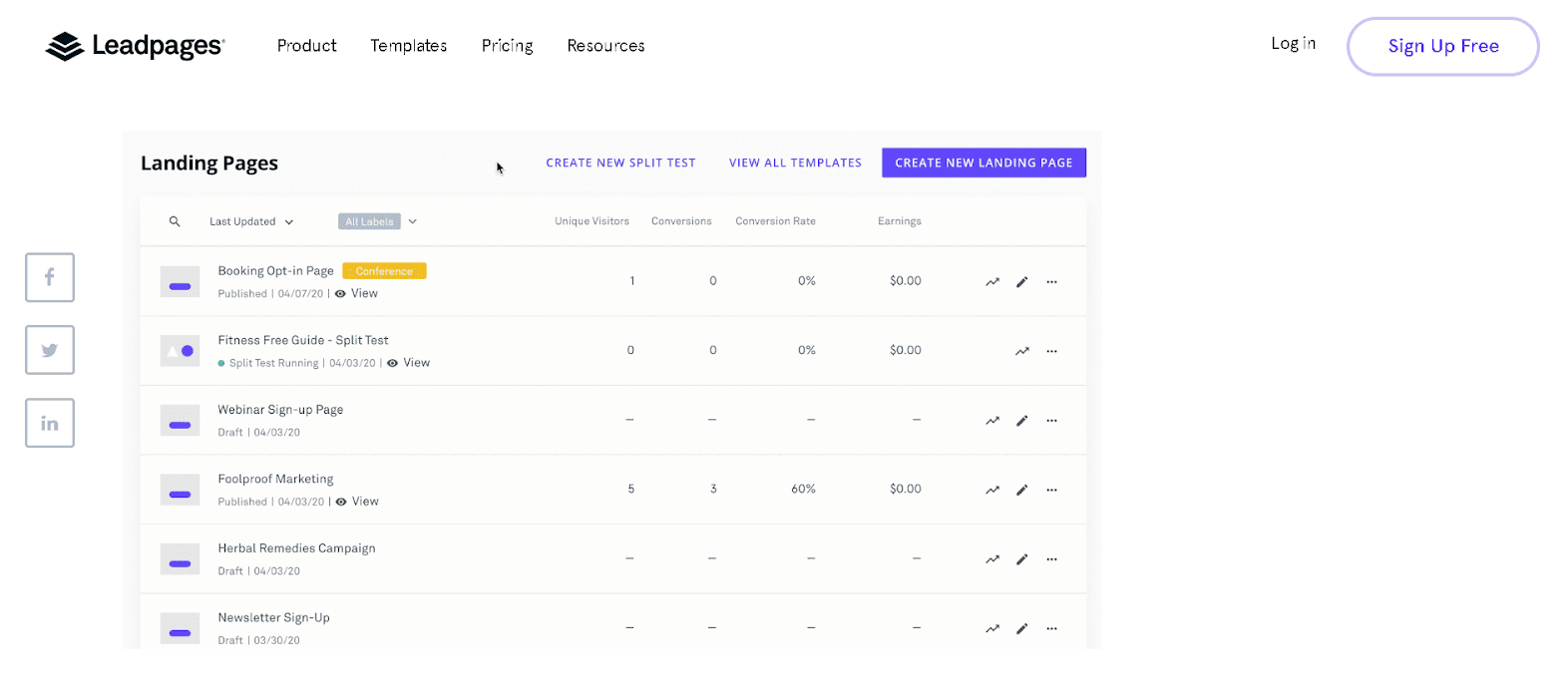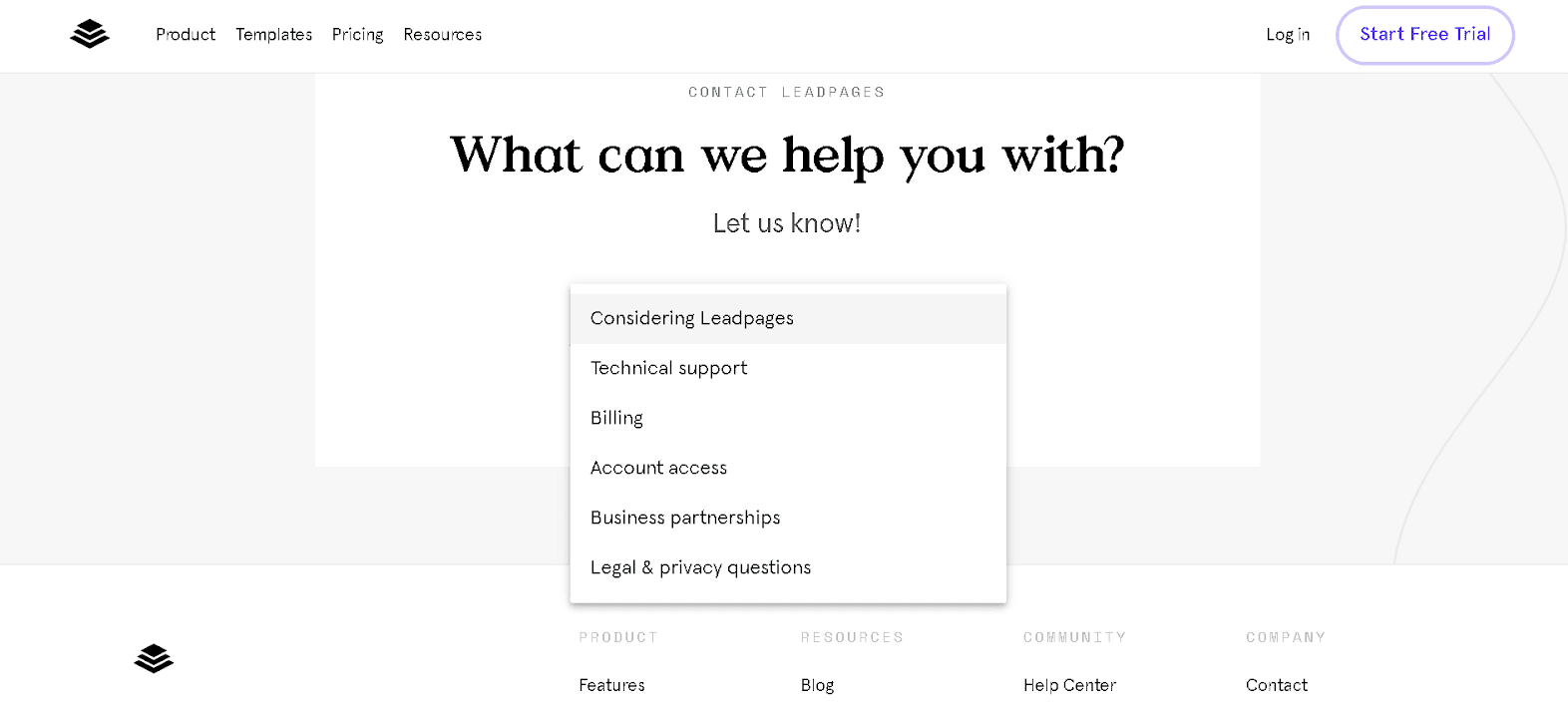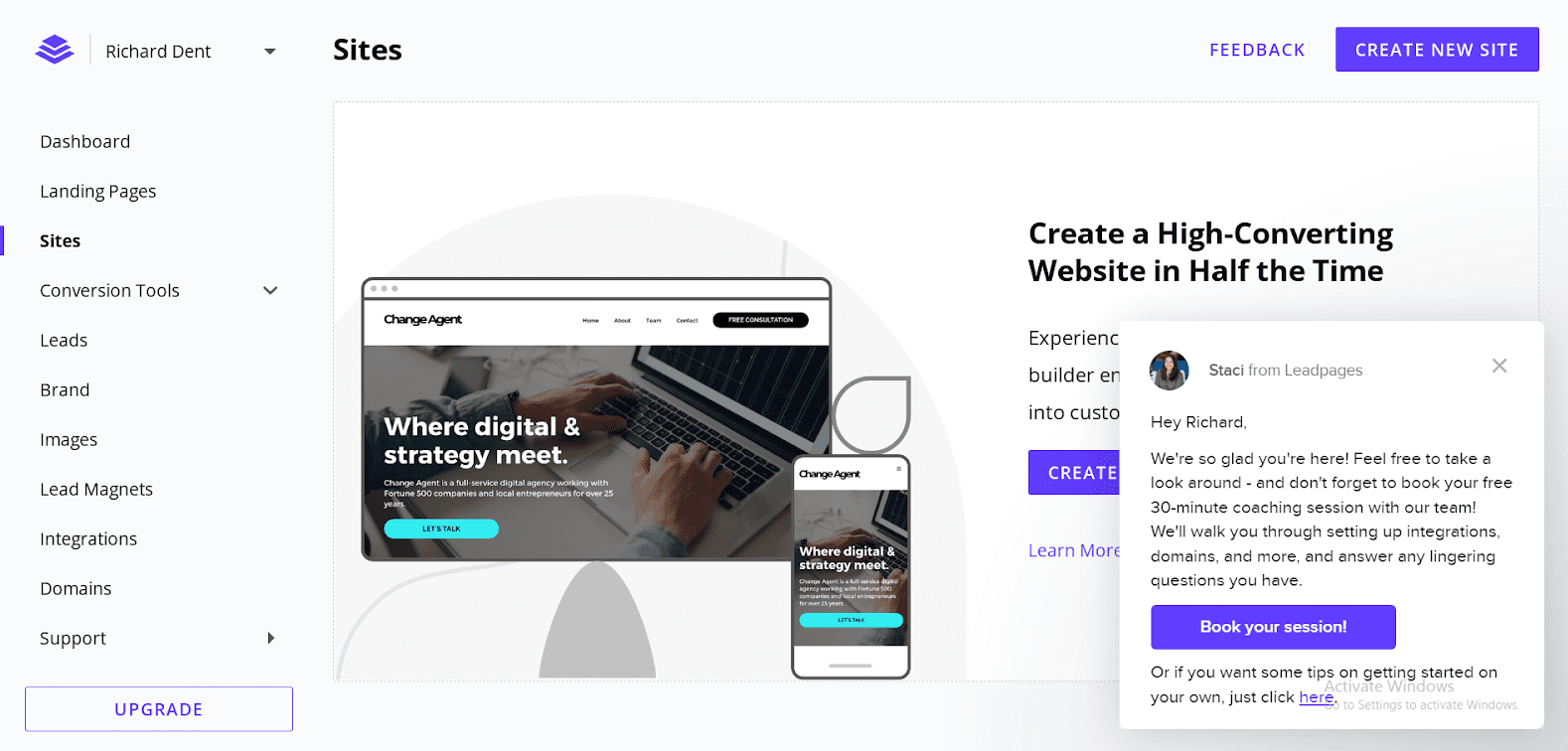| Leadpages website builder standout features | |
| Support |
|
| Best for | Small businesses that want to generate and convert leads |
| Strengths |
|
| Weaknesses |
|
| Promotion | 14-day free trial |
What Are the Pros and Cons of Leadpages Website Builder?
Leadpages excels at what it sets out to do: help you convert web traffic into prospects and, ultimately, customers. It does have great features to help you with online selling and an excellent support team to clear your queries. But it also has its share of shortcomings.
Pros of Leadpages
- Ease of use: Leadpages boasts a drag-and-drop editor that is very easy to use. Using this editor, you do not need any coding or technical expertise to build your landing page. And since you’ll be getting expert advice on how your page will perform before you even take it live, you can make the necessary adjustments.
- Helpful support: Getting started with Leadpages is easy because you get the guidance of its tech experts on a one-on-one call. Called “launch specialists,” these experts are of great help, especially to those lacking experience in building websites. The other factor that stood out to me was how fast their query resolution was. In the best-case scenario, you can expect Leadpages to get back to you with a solution within a few hours on the same day. I raised at least five queries and wasn’t disappointed even once.
- Responsive themes: Leadpages offers fully mobile responsive templates that you can edit and customize to build your store. I tested my trial website on several devices, including mobile phones, tablets, and laptops — it looked great and performed well on all platforms. You also do not need high-speed internet for a Leadpages website to perform well. Just a stable connection is enough to load the website.
- A/B testing: Test your website and sales funnels for performance to understand what works and does not. Leadpages’ built-in A/B testing capabilities are beneficial in streamlining your efforts and finding that sweet spot that will help your business goals.
- Zapier integration: Leadpages shares a technical partnership with Zapier, allowing you to integrate more than 5,000 high-value third-party apps easily. You can enable this pre-existing Zapier integration from the landing page builder’s dashboard in just a few steps. I found it an extremely savvy feature that saves time and effort.
Cons of Leadpages
- Sluggish drag-and-drop editor: Even though you do not need coding knowledge to build your website, Leadpages’ web editor isn’t the most seamless. It lags a lot, especially if you’re using it to build a design-heavy website. In my opinion, the editor’s response time could definitely use some improvement.
- Limited customizations: Leadpages offers code-free customizations. But that does restrict your scope for editing the website and making it appear the way you want. Since the website builder does not differ much from its pre-existing landing page builder, the lack of freedom in customizing your online storefront is disappointing.
- Hidden bugs: For the uninitiated, bugs are programming code errors that affect the performance of a website. And the premade website templates that Leadpages offers, especially the free ones, are often full of them. You don’t need me to tell you these bugs can lead to several issues, such as causing your website to suddenly malfunction. I did encounter bug problems with a few templates during the testing phase.
- Restrictive features: Leadpages does not offer many useful features in its basic plans, despite its pricing plans not being very budget-friendly. For example, you won’t get access to phone support or A/B testing on its standard plan.
Site builder
When you log into the dashboard and click on “Sites” from the taskbar, you’ll be redirected to the page for building your website. Leadpages offers an array of pre-built themes for you to choose from. These mobile-responsive themes are categorized based on industry, style, and color.
The themes look great. They’re crisp and professional. Nobody can tell you’ve used a no-code template for your shop.
After that, it was fairly easy to use the drag-and-drop editor that you use to customize the website. The user interface is clean and glitch-free. However, the editor got sluggish sometimes, especially when using older versions of browsers or on a slow internet connection.
But previewing in full-screen mode is an excellent feature of the site builder. Most website builders give you a page view of the preview, leaving a lot to the imagination. Leadpages lets you scrutinize your website design thoroughly.
And you can feed your sales funnel using these ready-made templates whenever you want to, eliminating the need to run to the web developer’s office.
You can get a lead page up and running in roughly an hour. And an entire website in a few hours. That is, only if you stick to the pre-made templates and make no changes. (And in my opinion, you won’t need to make changes. The templates are enough.)
You can also test your site. Watch this video to learn more.
Conversion toolkit
Leadpages’ conversion toolkit comprises two ingenious and useful features:
- Pop-ups
- Alert bars
You can use these two and add them to your Leadpages website. Or, you can use them for any pre-existing e-commerce website you have.
If you’ve never made a pop-up before, you don’t have to worry. You’re in safe hands. Leadpages deploys the same drag-and-drop editor that it uses for building websites. You can customize your pop-up to look and feel just how you want and take it live once you’re satisfied.
I consider this a stellar feature. Not only can you redirect your customers to any part of the website, but you can also redirect them to an external link. Imagine the possibilities, especially if you’re someone selling a service online.
Now let’s talk about the alert bars. It works pretty much the same way the pop-up does.
You can choose a template, edit, and customize your alert bar to your specifications. And you can publish it on any non-Leadpages website that uses HTML or JavaScript.
The conversion toolkit is versatile and built to enhance your marketing efforts on any website, whether made with Leadpages or another builder.
Integrations
Every website needs integrations to function at its best. And Leadpages outdoes even more prominent market players in terms of its integrations.
You’ll get access to 13 native and a collection of Zapier-powered integrations on the platform. The native integrations include ActiveCampaign, Mailchimp, Infusionsoft (now known as Keap), WebinarJam, and others. You can set up any of these integrations with a few clicks.
It doesn’t get easier than this.
And even though Leadpages does not have a whole lot of options, through Zapier, you can access hundreds of third-party integrations to boost the efficiency of your e-store.
And the best part is that you can make a request if you feel something is missing. Leadpages lets you request an app through its Zapier “Zap” functionality. That way, if you think the platform could work better with an extra app, you can ask for it and hope it gets added.
I love the sheer expertise and range of services that Leadpages brings to the fore with its excellent integrations.
SEO
SEO (search engine optimization) is pretty complicated and can get confusing for new users. However, Leadpages incorporates SEO in a way that makes life easier for its users.
First off, I found it easy to edit the site titles, meta titles, meta descriptions, and image tags on the dashboard. And all landing pages and websites built using Leadpages are mobile responsive, are SSL (Secure Sockets Layer) and HTTP (Hypertext Transfer Protocol) secure, and boast fast loading speeds.
These factors ensure that Leadpages’ SEO performance is always on point. I do feel it could bolster its SEO performance with the introduction of custom URLs, but it’s a safe bet Leadpages will soon add to its SEO capabilities.
And you can always integrate a third-party SEO app via Zapier to streamline your efforts.
Payments
Payments are powered by Stripe on all Leadpages websites. So you can accept payments via credit cards from your customers. You can even set up recurring payments if you have customers with subscriptions.
Since Stripe is free, you will only incur charges when you make a sale. While Leadpages does not charge you any additional transaction fee (which is the industry standard), you’ll need to pay 2.9% plus 30 cents per successful transaction to Stripe. Leadpages is also compatible with PayPal and Gumroad (via Zapier).
Just three payment providers may feel stifling. Leadpages needs to up its game in this aspect, and this is where the Zapier integration may come in handy.
Analytics
Once you publish a page or website, Leadpages automatically tracks its performance. It records views, unique views, conversions, conversion rates, and earnings (only for sellers) for you in real time.
You can access the analytics data from the dashboard and generate graphs to better understand your website’s performance.
All the data in your dashboard are updated per your timeline. That way, there are no overlaps or miscalculations. I love how concise and dynamic this built-in analytics dashboard is.
And the best part? If you have a dormant page or site and want to revive it, you can delete all old analytical data and start afresh.
Leadpages has undoubtedly invested a lot of effort in giving you the bigger value as far as analytics is concerned.
You can also go for Google Analytics, Facebook Pixels, or any other third-party app for a holistic view of your website’s performance.
Unlimited A/B testing is another feature you get access to if you have the pro or the advanced plan. You can launch your test in a few steps, and it’s effortless.
It meets the industry’s best practices, and you can rest assured that Leadpages is as secure as it gets.
While Leadpages takes every precaution to ensure your data is secure, you also need to exercise caution. For example, if you’re inserting a new HTML code into the backend, ensure it is safe and HTTP encrypted. You will be vulnerable to phishing and malware attacks if it’s not.
Also, be cautious if you decide to tweak the code for customization.
Accessibility, however, continues to remain an issue that Leadpages appears to refuse to address.
Here’s how you can connect with the tech support team:
- Email: Create a ticket explaining your problem and hit the submit button. The support team will get in touch with you with a solution. However, if you do not follow Pacific time, you will need to adjust your time and date settings. Otherwise, Leadpages will simply not allow you to raise the ticket.
- Chat: Although chat was extremely responsive for me, the chat support feature is only available for the pro and advanced plan holders. But live chat support is fast and requires no specific user code to initiate.
Apart from that, you can also visit the support page and/or the marketing resources page for more help. I suggest you go through both these pages before getting started, because they cover the basics.
Leadpages also has an active Facebook community that can rescue you if stuck. And it’s always great learning from people who have firsthand experience in using the platform.
The best part of Leadpages support is: You can book a call with one of their in-house experts as soon as you log in. This coaching call will give you all the information you need to use the platform effectively.
Leadpages makes up for the lack of live chat support in its basic plan with this 30-minute call. The only drawback is it’s a one-time opportunity.
- A new image manager: Leadpages has introduced an improved image manager that addresses these issues. The image gallery is now hosted entirely on one page, so you can scroll down to find all the images you’ve uploaded since you started using the platform.
- Mobile-responsive section templates: You can pick from over 100 premade section templates, embed them in your website’s code, and create a new section. For example, you’ll find pre-made blocks for things like a call-to-action (CTA) section and testimonials. And you can customize these templates before adding them to your existing website/landing page.
- Leadpages centralized dashboard: The dashboard gives you real-time updates about everything you’re doing with your Leadpages account. Everything is neatly organized and easy to view. Even those not fond of analytics can easily understand the numbers without feeling overwhelmed.
- Leads library for managing lead pages: This centralized dashboard gives you an overview of all your leads. This reduces your dependency on third-party providers for managing them. I found the setup to be fairly intuitive. If you have a small business focused on lead generation, this dashboard will be extremely handy for you. It’s time, effort, and cost-efficient. It works well, although the dashboard could do with better analytics.
Compare Leadpages Alternatives
Leadpages makes a compelling case for itself in terms of the productivity it offers for conversion-oriented websites. Yet when it comes to e-commerce, some alternatives can suit your purposes much better than Leadpages.
I’ve compared it with some of the most popular website builders so you can understand which ones work the best for you.
| Website builder | Starting price | Basic plan features |
| Leadpages Overall rating | $49 per month |
|
| Hostinger Overall rating Read our full Hostinger review. Consider Hostinger for: Innovative free tools to help you build your brand and website. | $2.99 per month |
|
| Squarespace Overall rating Read our full Squarespace review. Consider Squarespace for: Modern templates; easy template switching. | $16 per month |
|
| Wix Overall rating Read our full Wix review. Consider Wix if: You need more design template options. Wix offers far more (and better) predesigned templates to get you started. | $16 per month |
|
Frequently Asked Questions About Leadpages
What is Leadpages good for?
Is there a free version of Leadpages?
Can you build a website with Leadpages?
What does Leadpages integrate with?
Is Leadpages easy to use?
Is Leadpages good for SEO?
How I Rated Leadpages
At Whoishostingthis.com, we know how important it is to test products thoroughly and compare how they measure against the industry leaders. I spent hours familiarizing myself with Leadpages’ dashboard, setup process, website builder, and all of its features. While my definition of “easy to use” may differ from others, I approached this as though I was new to website builders and compared it to my experience with some of the top site builders we’ve also reviewed.
This comprehensive overview of Leadpages can quickly answer whether it’s the right website builder for you. We also drilled down to specific features, so you can have a more detailed look at features or services. I gave more weight to some parameters, including features, security, support, pricing, ease of use, and how Leadpages has improved since our last review.
I test website builders based on the following factors:
- Customization options: Can you change the look and feel of a template or add your own code?
- Ease of use: Is the navigation intuitive with built-in tools, such as an in-app photo editor?
- Value: Can you get a free plan or trial to give the builder a test drive? Are there extensive features on paid plans that justify the cost?
- Security: What does the website builder do to keep your site and your customers’ data safe?
- Templates: Are the templates attractive, updated, and generally high quality? Can you find many to choose from?
- Support: Can you get help when needed, whether it’s from a human or support center articles?
- Recent improvements: Has the builder done anything lately to step up its offerings?
Learn more about our review methodology.