| Weebly website builder standout features | |
| Support |
|
| Best for | Small businesses that want basic websites |
| Strengths |
|
| Weaknesses |
|
| Promotion | Free forever plan |
What Are the Pros and Cons of Weebly Website Builder?
Weebly has long been known as the website builder for small businesses thanks to its affordability and ease of use. Creating a website is quick and requires zero tech savviness. As great as Weebly is for beginners, it does limit creativity with its structured builder.
Now that Weebly is part of the Square family, it seems product development has halted, which means themes, apps, and the site builder are all behind the times. See more on the pros and cons of Weebly:
Pros of Weebly website builder
- Affordable: There are plenty of cheap website builders, but Weebly doesn’t hide behind high renewal costs. Plans start at $0. Plus, you can sell products with any plan — including the free plan.
- Robust app center: If you don’t see a feature you need from Weebly, it likely exists in the app center. There are more than 375 apps from which you can choose; some are free, and others have a small monthly cost. You’ll find third-party apps alongside Weebly-built apps to help add functionality to your website.
- Ease of use: I’ve always thought Weebly is one of the easiest site builders to use, especially for beginners. The drag-and-drop WYSIWYG editor makes it simple to create the site you want, while the grid-based design prevents those with zero design skills from messing up a website entirely. That ease comes at a cost, however, as more design-savvy users may find the builder somewhat restrictive.
- Lots of SEO help: Weebly allows you to modify lots of SEO settings, including page titles, URLs, and page descriptions. You can also add alt text for images and update SEO settings for blog posts.
- Easily switch themes: Most website builders won’t allow you to swap out a theme or template on a whim, but Weebly does. I’ve been able to swap themes a few times and keep my content the same, which is a huge timesaver.
Cons of Weebly website builder
- Not scalable: I wouldn’t scale a business website built on Weebly because there just isn’t enough product support to ensure my site would load quickly or have the apps needed for more advanced functionality.
- No mobile optimization: Many, but not all, of Weebly’s themes are mobile responsive, and they’re not perfect. While many website builders have kept up with the changing times, Weebly has not adopted Google’s Accelerated Mobile Pages (AMP) project for quick load speeds on mobile.
- Lack of innovation and product development: Ever since Square acquired Weebly in 2018, product development seems to have stopped for the Weebly website builder, so updates have ceased, which will only exacerbate its shortcomings.
Themes
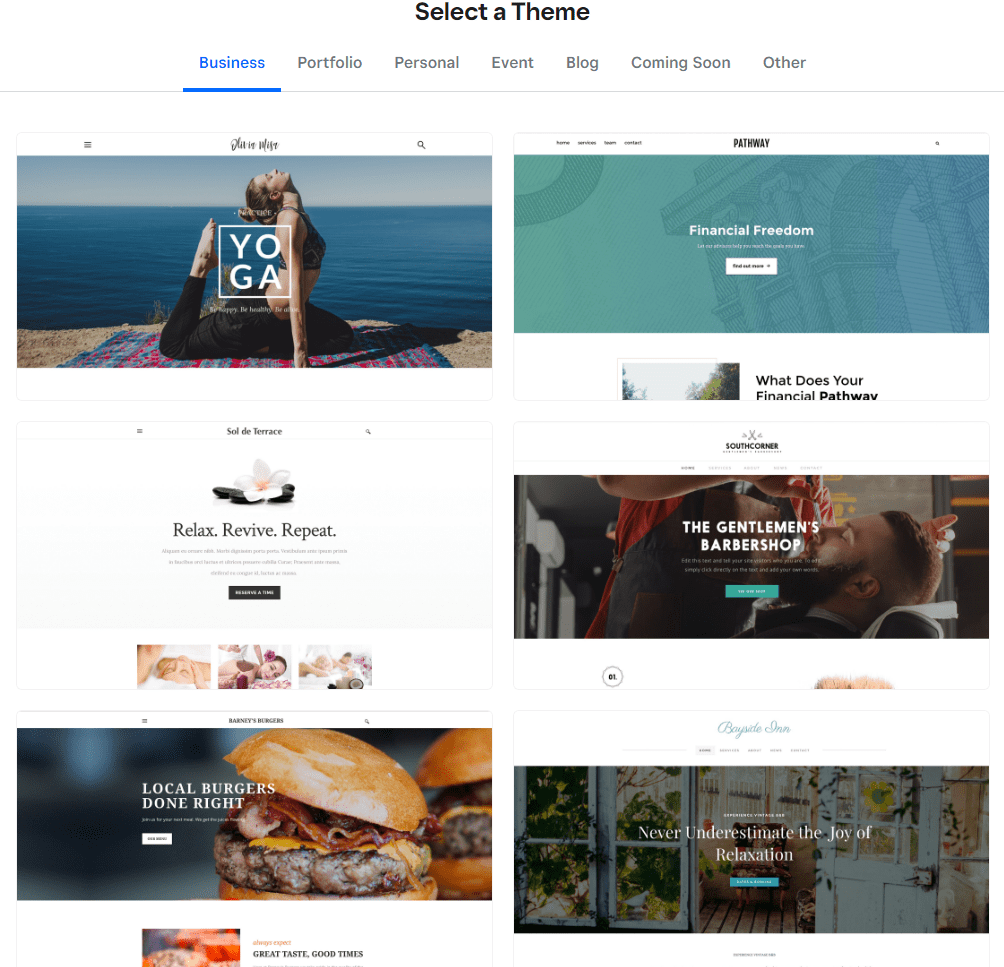
Weebly’s themes are your starting point for building a website. These pre-designed templates make it so you don’t have to design a whole site from scratch. You can change elements as you see fit.
I only found about 50 themes, but they’re all decent designs. Most are uncluttered and designed to show off your photos or products.
Themes are categorized by the types, such as business, portfolio, and blog. Feel free to pick any that you like, though — you can add a blog or remove a gallery to make a theme fit your needs. Most of the themes I tested are mobile responsive, so your site should look good on any size device.
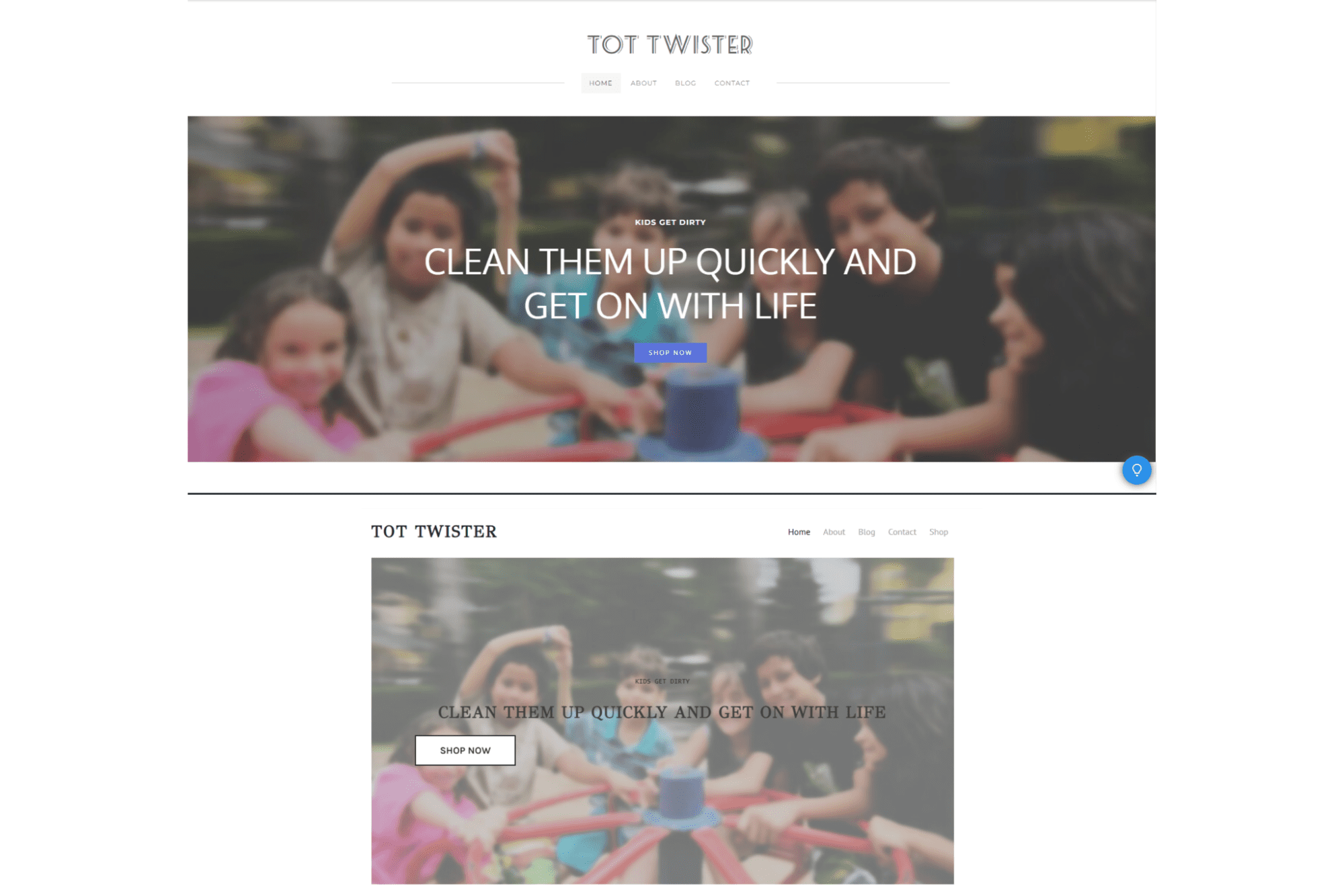
One of the best features of Weebly is that you can switch a theme at any time without losing your content. As you can see above, my business name, header, button text, and edited image all stayed, but my theme swapped.
This helps if you want to get started with adding content right away and figure out the look and feel of your site later. With that said, it’s no wonder that Weebly theme switching is so easy — most of the themes have similar layouts.
Site editor
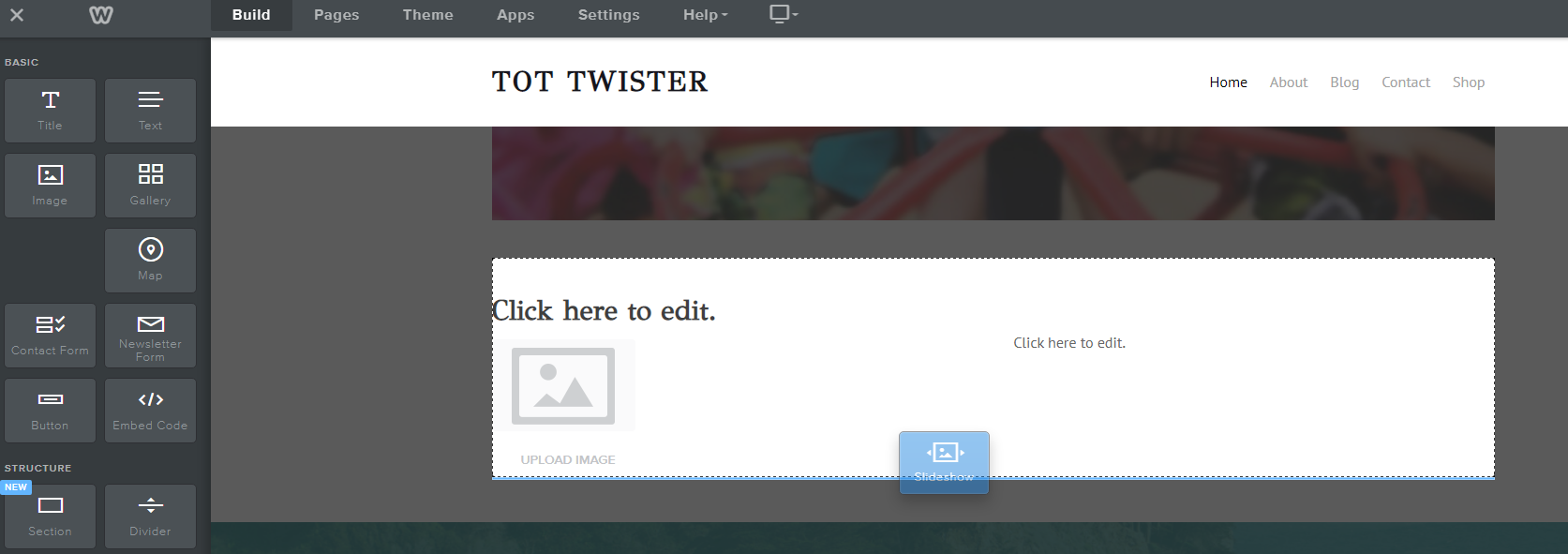
Weebly’s website editor is what has historically set it apart from others, and it’s still helpful.
A WYSIWYG type of website builder editor such as Weebly’s makes it easy to pull together a website in real time. Images, text boxes, spacers, and buttons appear on the page as you drag and drop them. To edit anything, just click on the element you’ve added to the page and add a photo or type your text. I found Weebly’s website builder fairly intuitive.
Another helpful feature of Weebly’s site editor is the built-in photo editor. When you add a photo to a page, you can modify its size, add blur, or apply a filter to give it a new look. This is especially helpful to give free stock images a unique look.
Though the changes you make are saved in your editor, you’ll have to hit the publish button to make the changes live on your site.
Blog
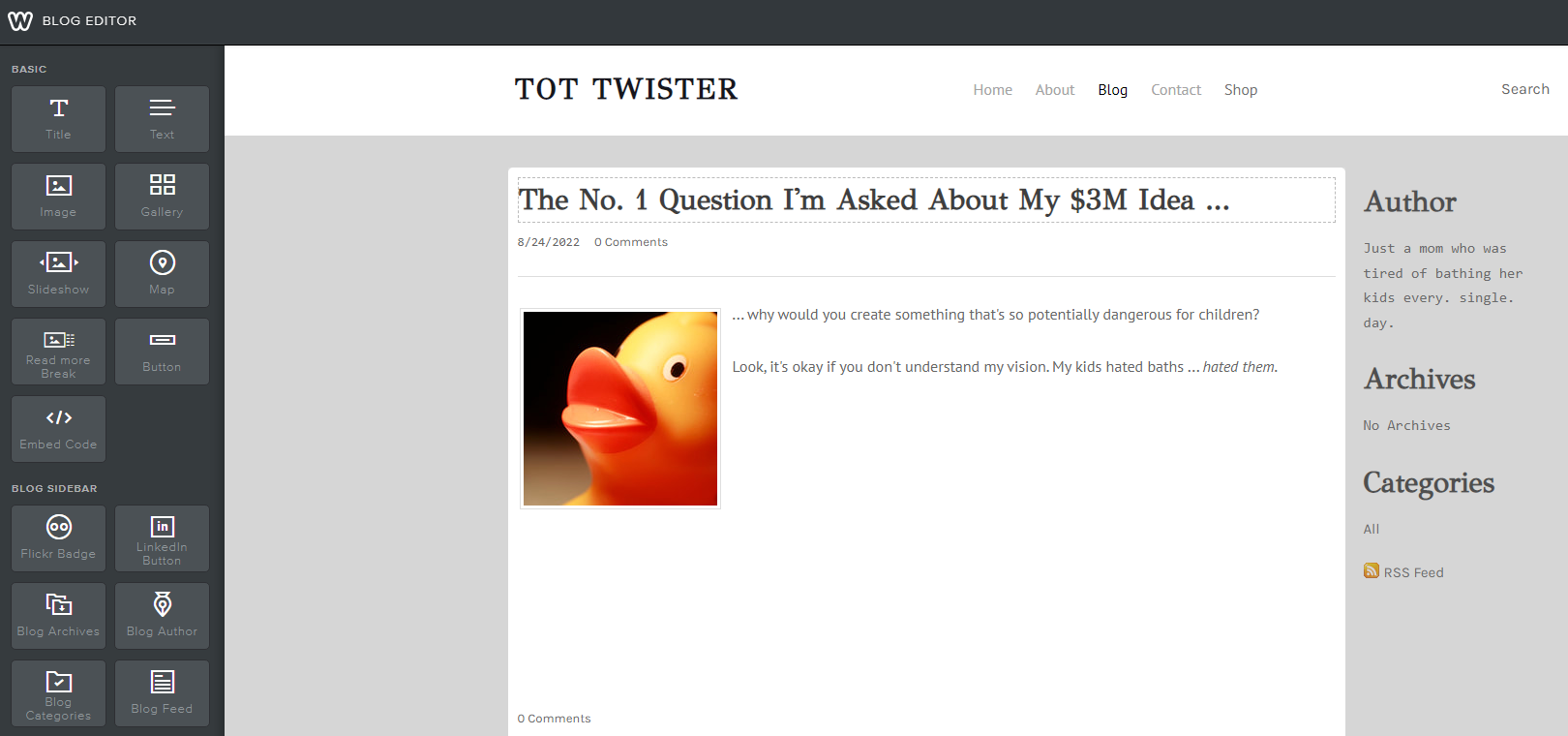
All the blog features you could need or want are built into the blog page. It was easy for me to create a new page from the Pages section at the top and make it a blog. You can add or modify the blog sidebar with an author bio, list archived posts, and categories, and set up an RSS feed.
Keyboard shortcuts you use in word processor programs work here too, so you can quickly make text bold or apply italics, for example. Once you post your blog, you’ll see that the URL is standard, as in it uses your blog title for the URL.
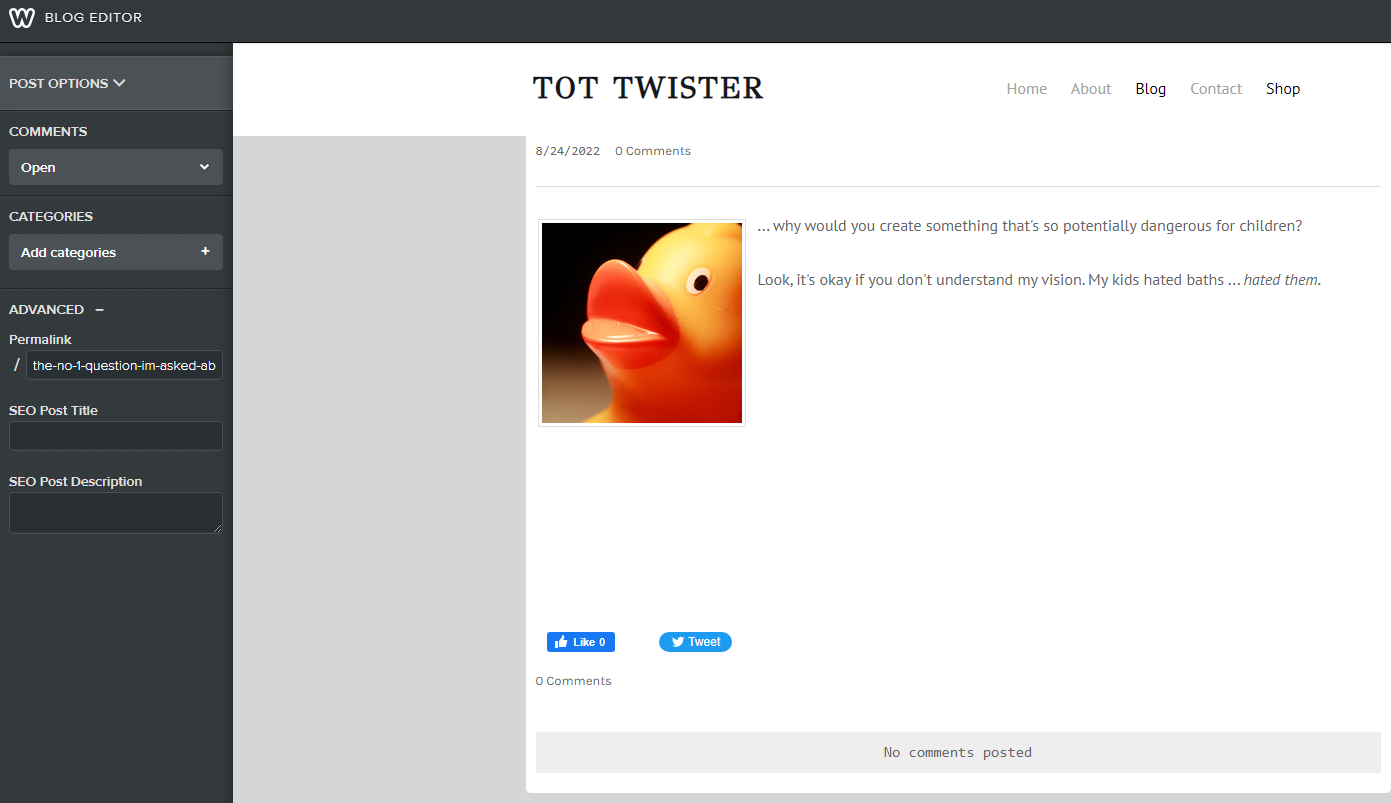
It was somewhat difficult to find Post Options. Look in the bottom left corner of your screen when you have a blog post chosen — you can turn comments on or off, add categories, or add some SEO boosters to each post. Under Advanced, you can change the URL of a blog post, add a meta title, and add a meta description.
SEO
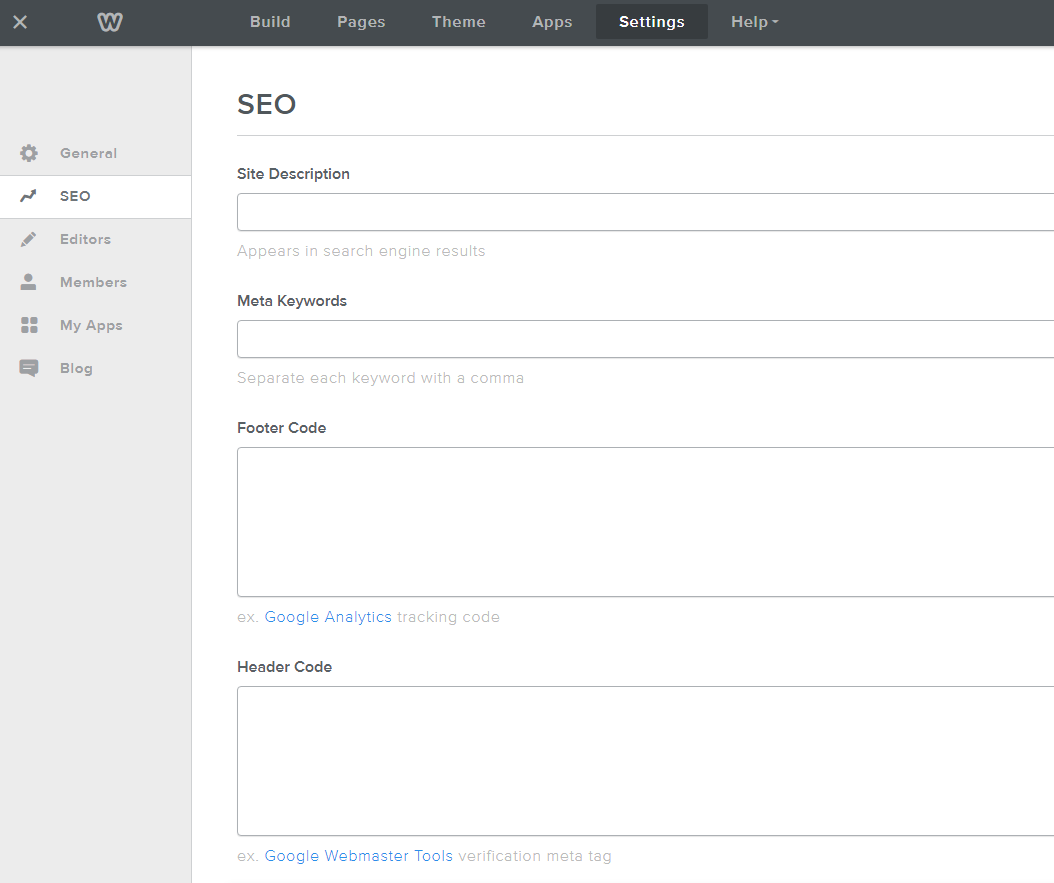
Of all the website builders I’ve used, I find Weebly the most accessible when it comes to on-page SEO for newcomers. Sure, it could’ve titled fields in the blog post options as “meta description” or “meta title,” but it used “SEO” to make it clear that’s what it’s for. And SEO settings are clearly marked for the whole site.
You can add site description, include Google Analytics code for tracking purposes in your footer, and set up 301 redirects. There’s a section for meta keywords also, but it’s not necessary anymore.
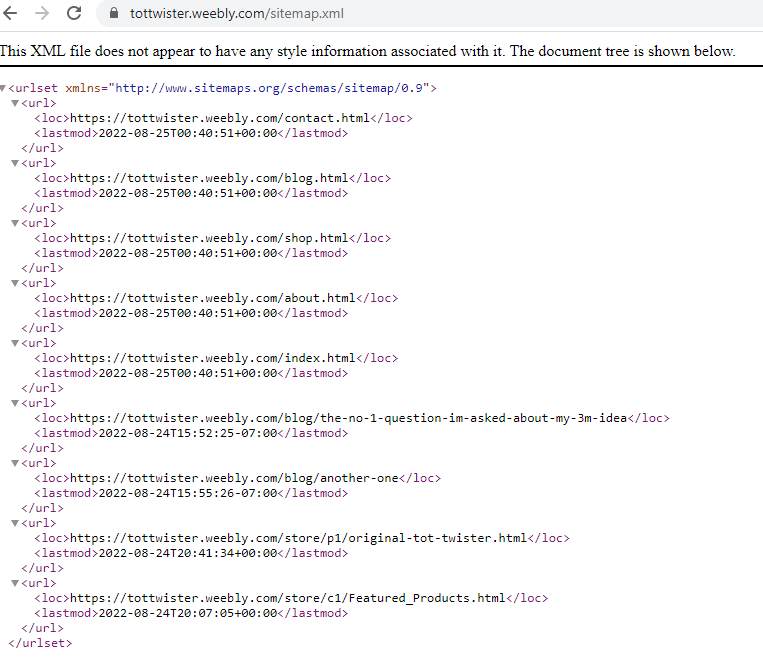
I liked that Weebly creates a sitemap for you, which you can access by going to your domain and adding /sitemap.xml. Although you don’t have to create a sitemap yourself, you can access it to submit it to popular search engines, such as Google and Bing. This will help search engines find your whole site, not just a part of it, which contributes to better SEO.
As SEO-friendly as Weebly tries to be, it’s pretty well known for having slow-loading pages, which is terrible for SEO. Google has made it clear that page load speed is factored into search engine page results (SERPs) rankings.
And Weebly doesn’t do much for its customers to make it faster, so there’s no content delivery network (CDN) to help photos load faster, nor does Weebly have Google AMP optimization for mobile sites.
E-commerce features
First and foremost, Weebly is a website builder, but you can add e-commerce features that will allow you to sell online.
When I first signed up for Weebly, it asked me whether I planned to start an online store or a website. If you say online store, it’ll direct you to create a Square account and you can create an e-commerce site with Square Online.
If e-commerce is your main goal, that might be a good idea because Square Online is specifically made for it. However, you won’t have nearly as much flexibility with the design of your website and you don’t get a blog. And Weebly is one of the few website builders that allow you to sell online for free, not counting transaction fees, of course.
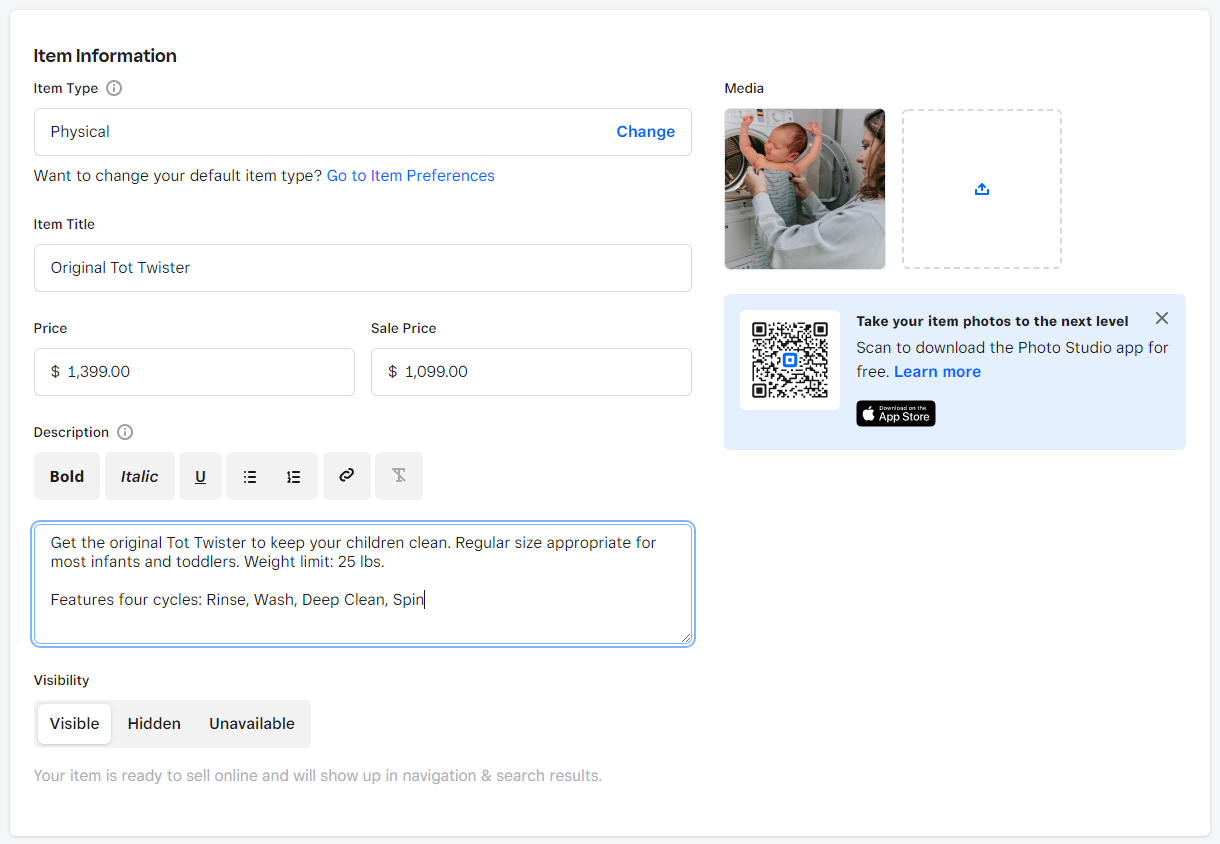
Adding a product is super easy — just fill in the blank fields, add a photo, and save. When you’re ready to create a products page, you can import the products while editing your site. The e-commerce features you have access to, such as abandoned cart recovery, will depend on the plan you’ve chosen.
You have the option of using Square, PayPal, or Stripe as your payment processor. Just connect the processor(s) of your choice and add your account information or sign up for one. At this point, I also filled out my store information and set up tax locations for my state.
Under Fulfillment, you can set up information for pick-ups and shipping. The default shipping service is UPS, but Weebly allows you to use U.S. Postal Service (USPS) and DHL Express for real-time shipping, and FedEx as an alternate shipper.
Bottom line: You can make Weebly work for an online store, but if you’re interested in something geared more toward online sellers, consider browsing our list of the best website builders.
Mobile support
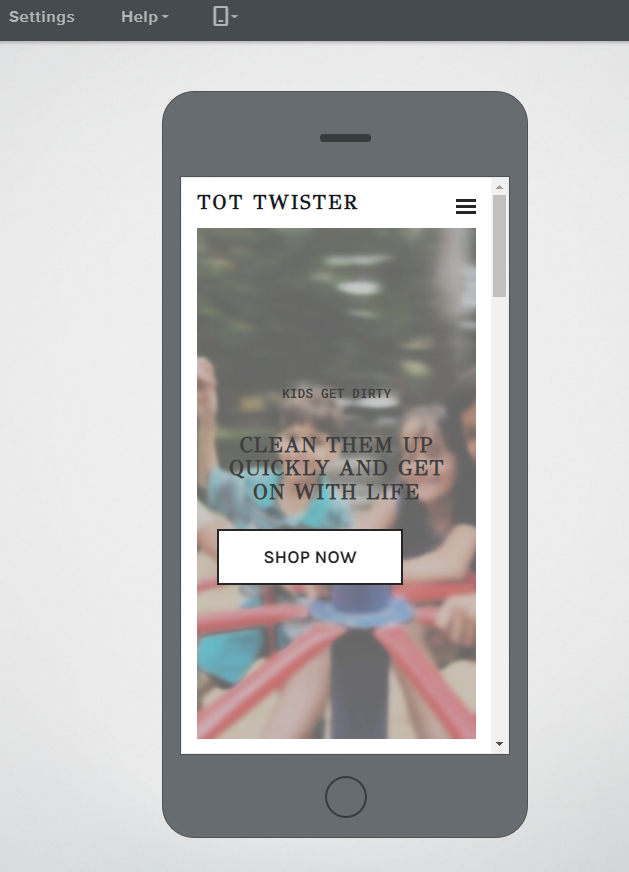
When you think of mobile, apps or mobile-responsive websites may come to mind, and in Weebly’s case, it has both. Weebly makes mobile-friendly themes, and you can preview your site from the builder to make sure it looks good. If you’re using a responsive theme, you won’t have any options to edit the mobile site, so all you can really do is preview it.
Weebly also has a mobile app, from which you can use to edit your site or manage inventory or orders. The mobile app is a convenient way for you to continue doing business or blogging when you’re away from your computer.
The apps for both iOS and Android used to get high ratings from users, but recent reviews have been low because of bugs and lack of support.
Marketing
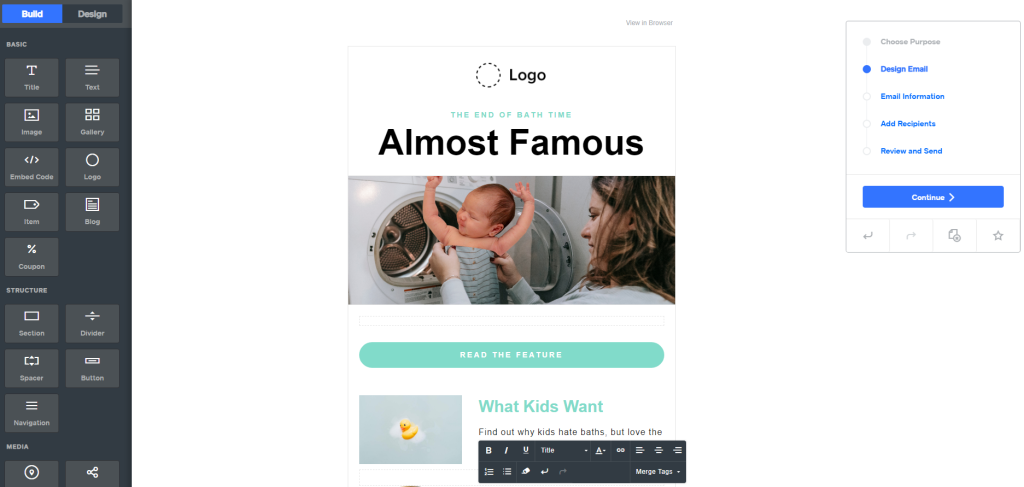
Paid Weebly plans come with some valuable marketing features. There’s no need to have a separate email marketing service if you use Weebly. You can easily import contacts and send scheduled emails to your customers and prospects. Weebly even includes more than a dozen templates for various types of emails such as commerce, announcements, and calls-to-action.
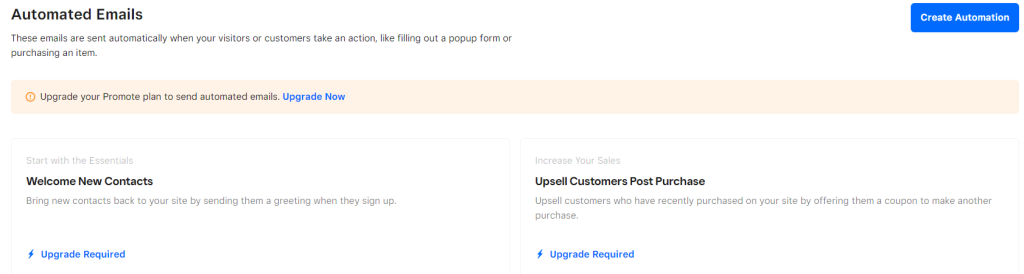
I found the email builder just as intuitive as Weebly’s site builder. Just drag and drop the elements you want and edit directly on the template. Once you have your email just right, add the sender name and contact info, and then choose the contacts for your send list.
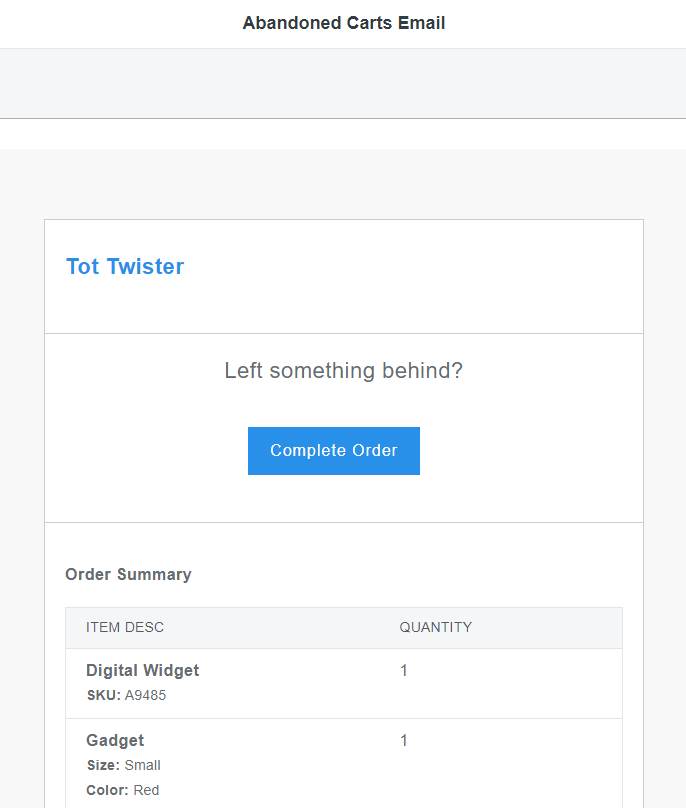
If you subscribe to one of the high-tier plans, you can send abandoned cart emails. Given that abandoned cart emails have an average 5.73% click-through rate (CTR), according to data collected by Omnisend, it might be worth the investment. The emails aren’t fancy, but they don’t need to be to work.
I also like the pop-up notifications that you can add to your website. You can create them to collect emails, offer coupons, or even verify ages for adult-only content. Even adding Facebook Messenger for a live chat on your website doesn’t require you to add an app — just set it up under the Communications tab.
Reporting and analytics
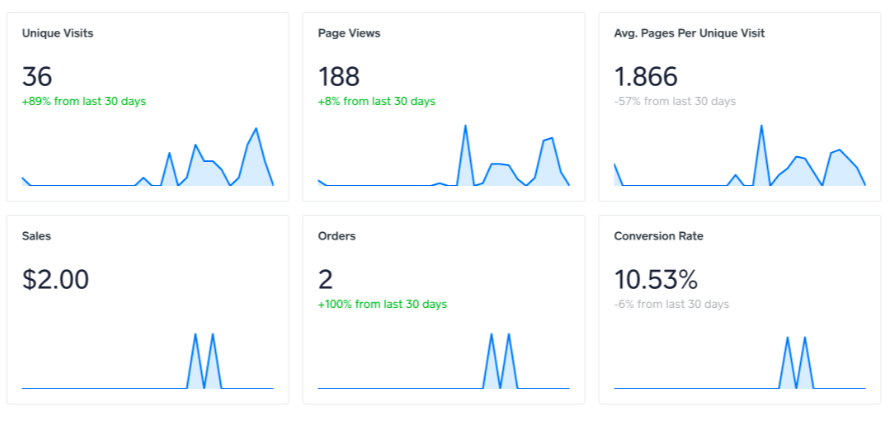
From the Overview of my Weebly account, I was able to look at a few charts with data about my site. For the free plan, I found stats on sales, page views, and unique visits. Weebly offers more insights that you can view under the Reports section.
Depending on your level of plan, you can see these reports:
- Summary: Traffic, sales, and marketing statistics for your site
- Site traffic: Your top pages, keywords, and backlinks
- Site activity: Most popular or active pages on your site
- Sources: Where your visitors originate, such as search engine, keywords, and backlinks
- Online sales: Sales data, including daily or weekly reports of sales, orders, average order amount, and units sold
- Site items: Which products are selling and which variants of products are most popular
- Abandoned cart: The items that are most often left behind
- Coupons: Sales you make from coupons customers use
All of these insights are helpful for making business decisions, especially for e-commerce businesses.
Small businesses that only use their websites to have an online presence and share information with customers and prospects may not need all these reports. You can get more in-depth traffic reports by simply using Google Analytics, which Weebly helps you do.
Third-party apps
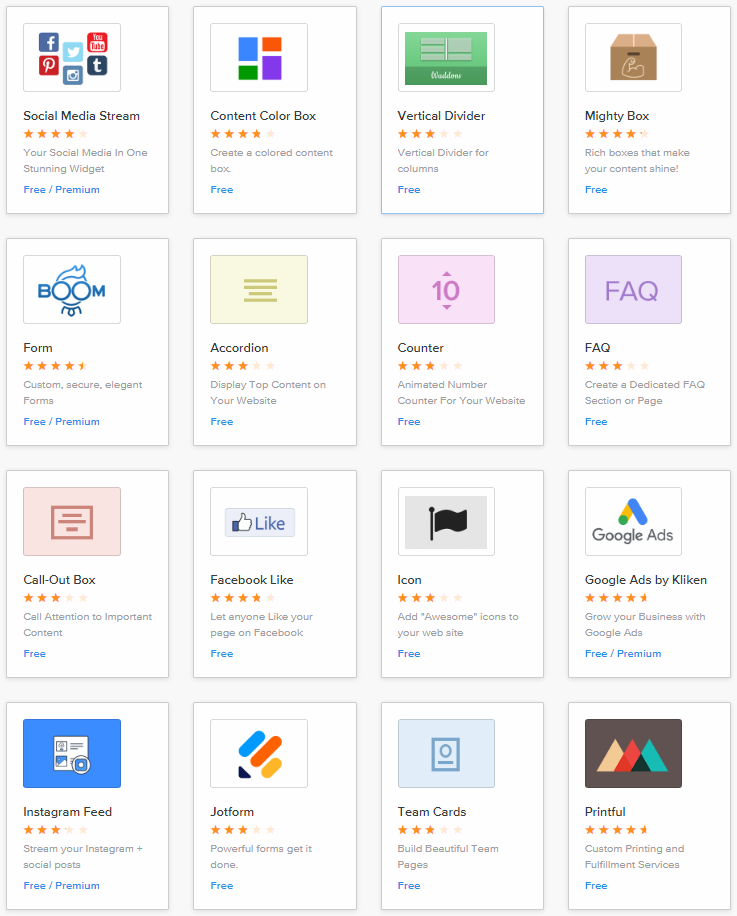
I won’t list all the available apps in the Weebly App Center — there are more than 375 (and more than 50 are free to use). That’s a lot of added functionality at no added cost. Those that do come with a fee vary from $5 to $80 per month.
I found some great apps that I would add to my site (if I continued with my fake site), including Pinpoll, Gobot, and maybe Printful, for drop-shipping. There are literally hundreds more that I didn’t explore, all made specifically for the Weebly platform.
The bad news is that this is all you’re going to get. Weebly has stopped reviewing app submissions from developers and instead directs development teams to create apps for Square.
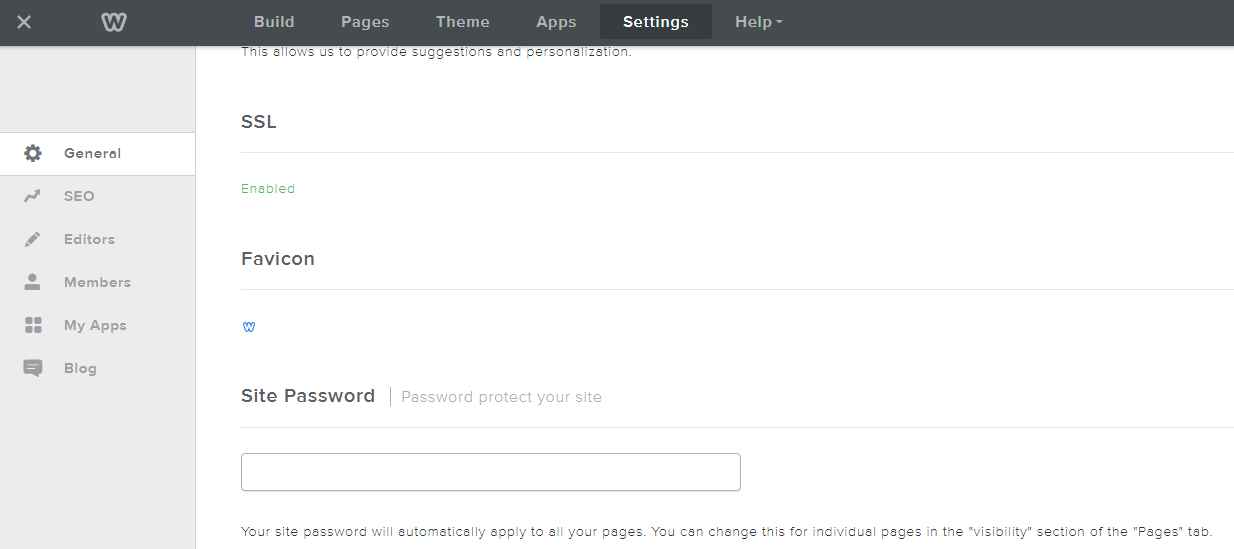
From free to the top-tier paid plan, all Weebly sites are secured with an SSL certificate, which means you can safely send and receive data on your site and know it’s encrypted. Weebly does a good job of giving you basic security, but it doesn’t go the extra mile. For example, there’s no requirement for two-factor authentication (2FA); just use your username and password to log in.
Also, I was incredibly frustrated with the login system. I logged out to look for information that I couldn’t easily get to while logged in. When I tried to log back in, my email didn’t work. Finally, I logged in via Square even though I’d never signed up for a Square account. It worked. Keep this in mind if you choose to start a Weebly website and log out for any reason.
It’s worth mentioning that Weebly allows you to password-protect your whole site or even just pages. That’s a specific form of security, but it doesn’t lend security to payments or active data — just access.
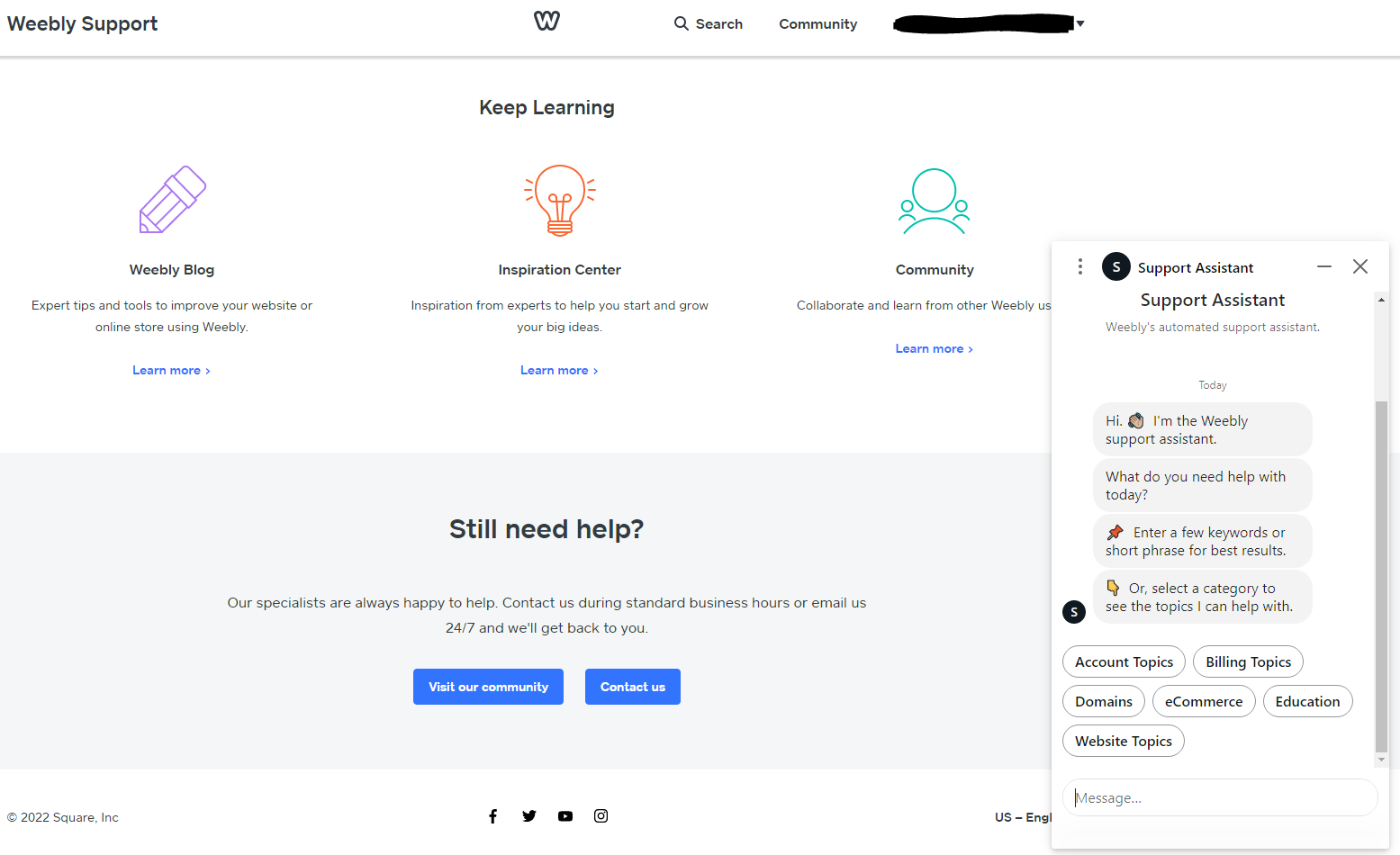
On the page, it seems that Weebly offers tons of support. Look at the list of support channels the team offers:
- Live chat
- Phone
- Help center
- Community forum
That’s about all you can expect from any website builder. Keep in mind that this support isn’t 24/7. Support hours are limited to 6 a.m. to 6 p.m. Pacific Standard Time every day, which could present a problem if you have an issue when support isn’t active.
It took five minutes to get through to someone. In a world that expects instant service, five minutes is a long time, but relatively speaking, it isn’t that bad of a wait.
Response time wasn’t as fast as I’m used to with other website builder support teams, but this is Square’s customer support team. Square seems to continuously grow, so hopefully, it’s growing its support team, too.
So, how helpful is Square’s support for Weebly products? I can’t complain about that either. The support agent I spoke with was friendly and answered my question (sort of).
I specifically asked about support and development of the Weebly platform and my research and suspicions were confirmed — Weebly won’t get anything new from here on out. But the platform isn’t going to suddenly disappear either, at least for now.
Most of the articles and guides in the help center actually helped me figure out how to do something within the Weebly platform. Yet many of the articles were outdated.
Compare Weebly Alternatives
Weebly allows you to build a website or an online store with one of the easiest-to-use site editors.
As much as many people love the Weebly platform, it may not be the best option for building your website. Maybe you want to go for a do-it-yourself route; if so, check out the best web hosting providers we suggest.
But if you’d rather have an all-in-one solution, we’ve researched a lot of different website builders and created a comparison chart below. See how Weebly compares to some of the top-ranking website builders:
| Website builder | Starting price | Basic plan features |
| Weebly Overall rating | Free |
|
| Hostinger Overall rating Read our full Hostinger review. Consider Hostinger for: Innovative free tools to help you build your brand and website. | $2.99 per month |
|
| Squarespace Overall rating Read our full Squarespace review. Consider Squarespace for: Modern templates; easy template switching. | $23 per month |
|
| Wix Overall rating Read our full Wix review. Consider Wix if: You need more design template options. Wix offers far more (and better) predesigned templates to get you started. | $16 per month |
|
Frequently Asked Questions About Weebly
Can weebly be trusted?
What are the disadvantages of using Weebly?
Is a Weebly website really free?
Is Weebly owned by Google?
Why do people use Weebly?
What is the best free website builder?
Can I use PayPal on Weebly?
Is Weebly still active?
Is Wix or Weebly better?
Does Weebly delete websites?
How I Rated Weebly Website Builder
At Whoishostingthis.com, we know how important it is to test products thoroughly and compare how they measure against the industry leaders. I spent hours familiarizing myself with Weebly’s dashboard, setup process, website builder, and all of its features. While my definition of “easy to use” may differ from others, I approached this as though I was new to website builders and compared it to my experience with some of the top site builders we’ve also reviewed.
This comprehensive overview of Weebly can quickly answer whether it’s the right website builder for you. We also drilled down to specific features, so you can have a more detailed look at features or services. I gave more weight to some parameters, including features, security, support, pricing, ease of use, and how Weebly has improved since our last review.
I test website builders based on the following factors:
- Customization options: Can you change the look and feel of a template or add your own code?
- Ease of use: Is the navigation intuitive with built-in tools, such as an in-app photo editor?
- Value: Can you get a free plan or trial to give the builder a test drive? Are there extensive features on paid plans that justify the cost?
- Security: What does the website builder do to keep your site and your customers’ data safe?
- Templates: Are the templates attractive, updated, and generally high quality? Can you find many to choose from?
- Support: Can you get help when needed, whether it’s from a human or support center articles?
- Recent improvements: Has the builder done anything lately to step up its offerings?
Learn more about our review methodology.


