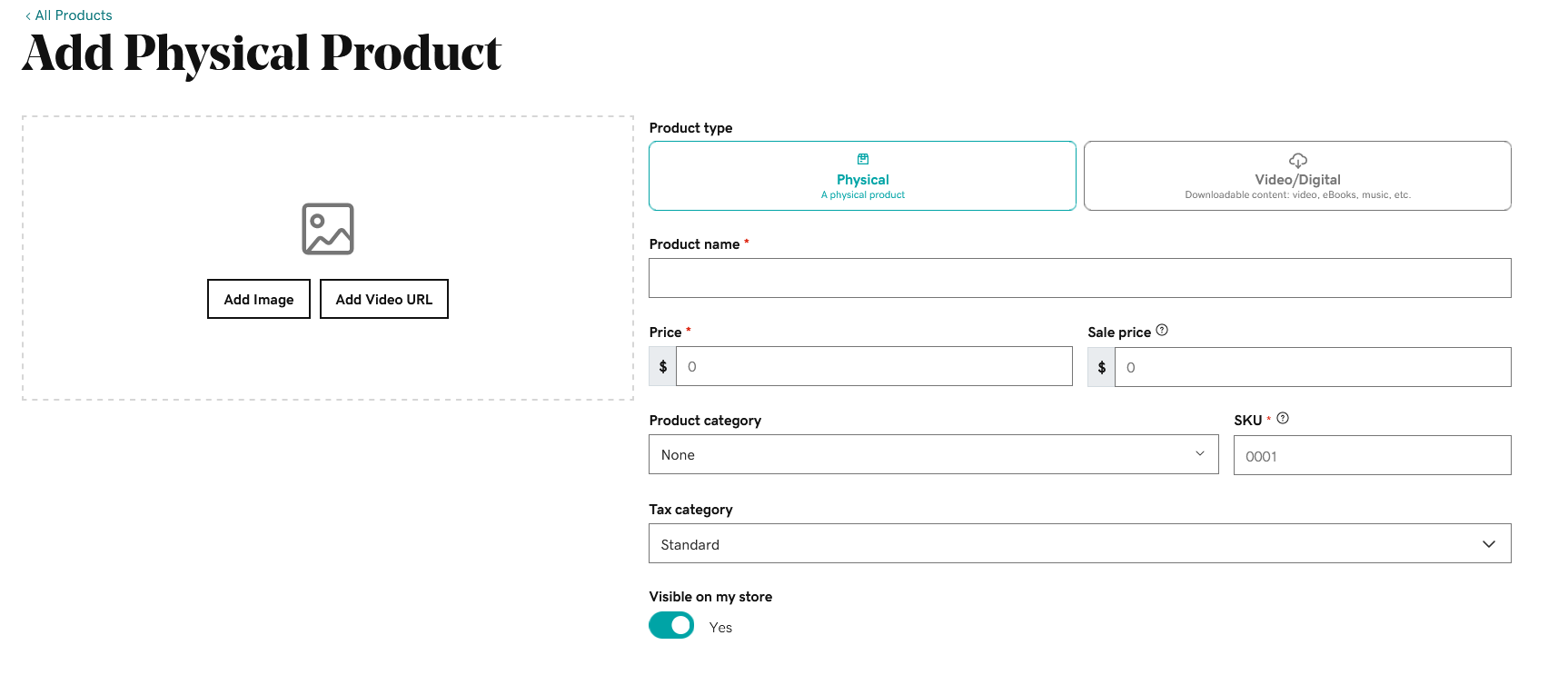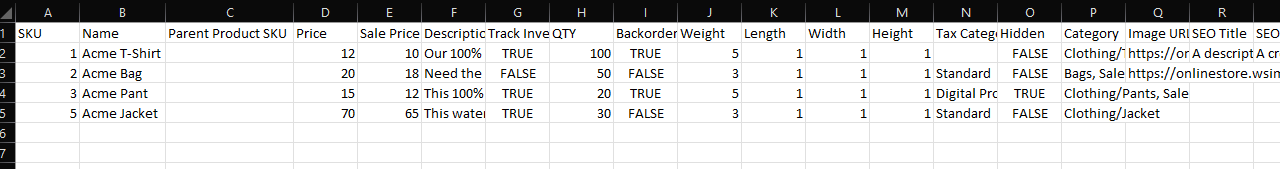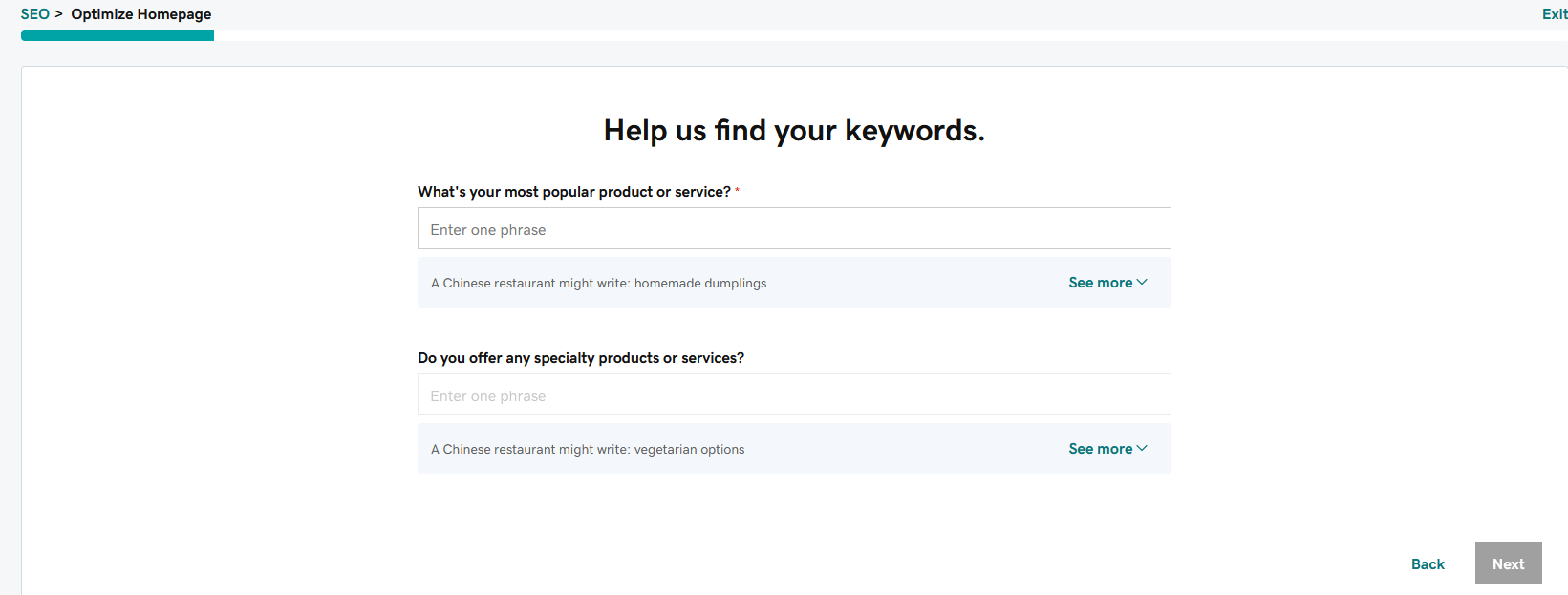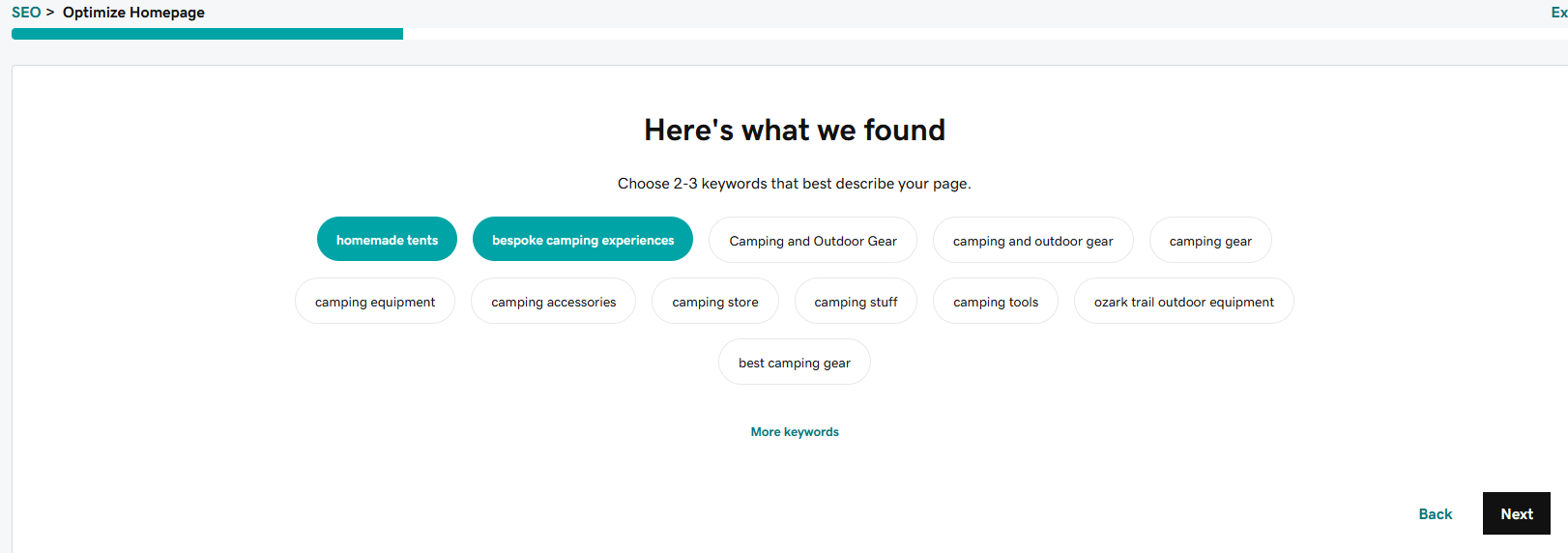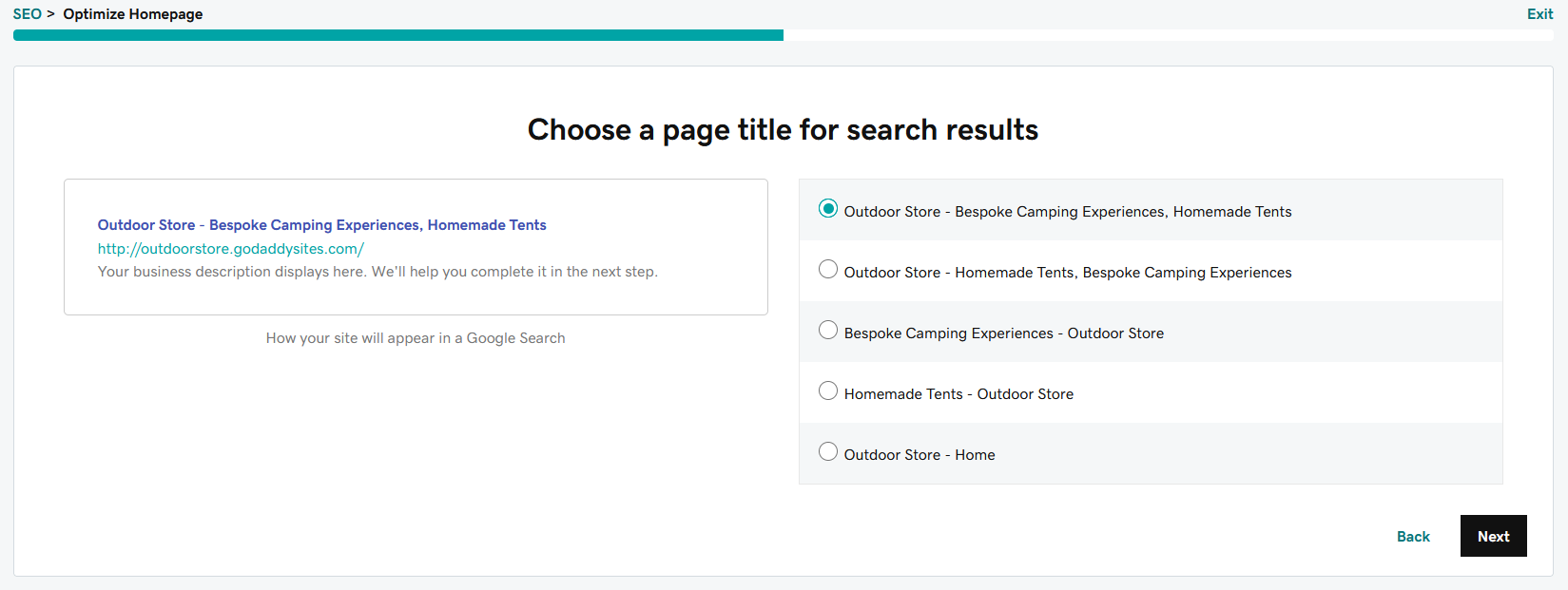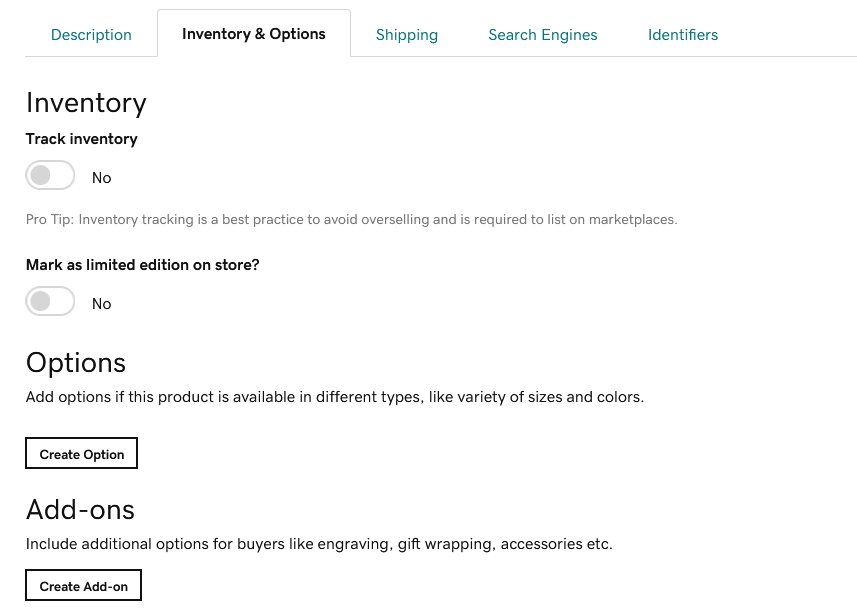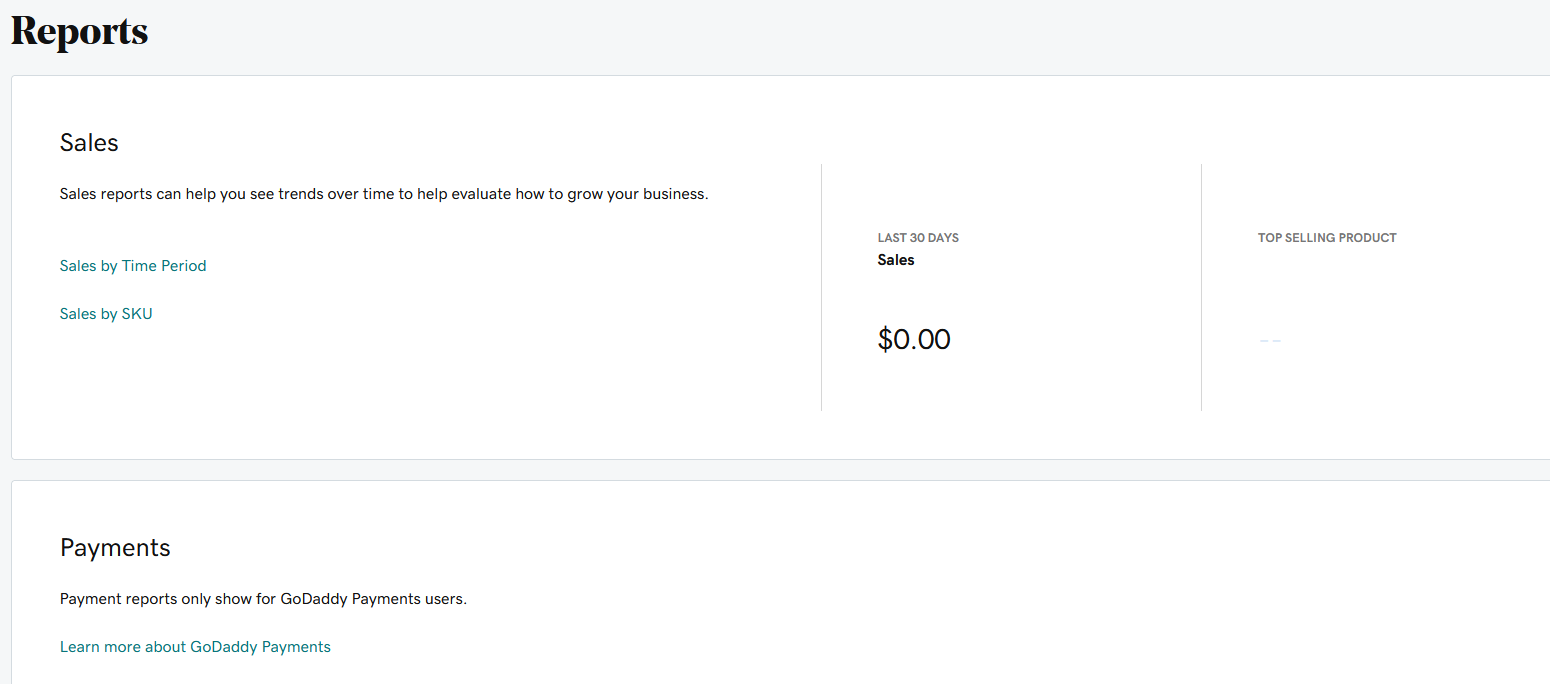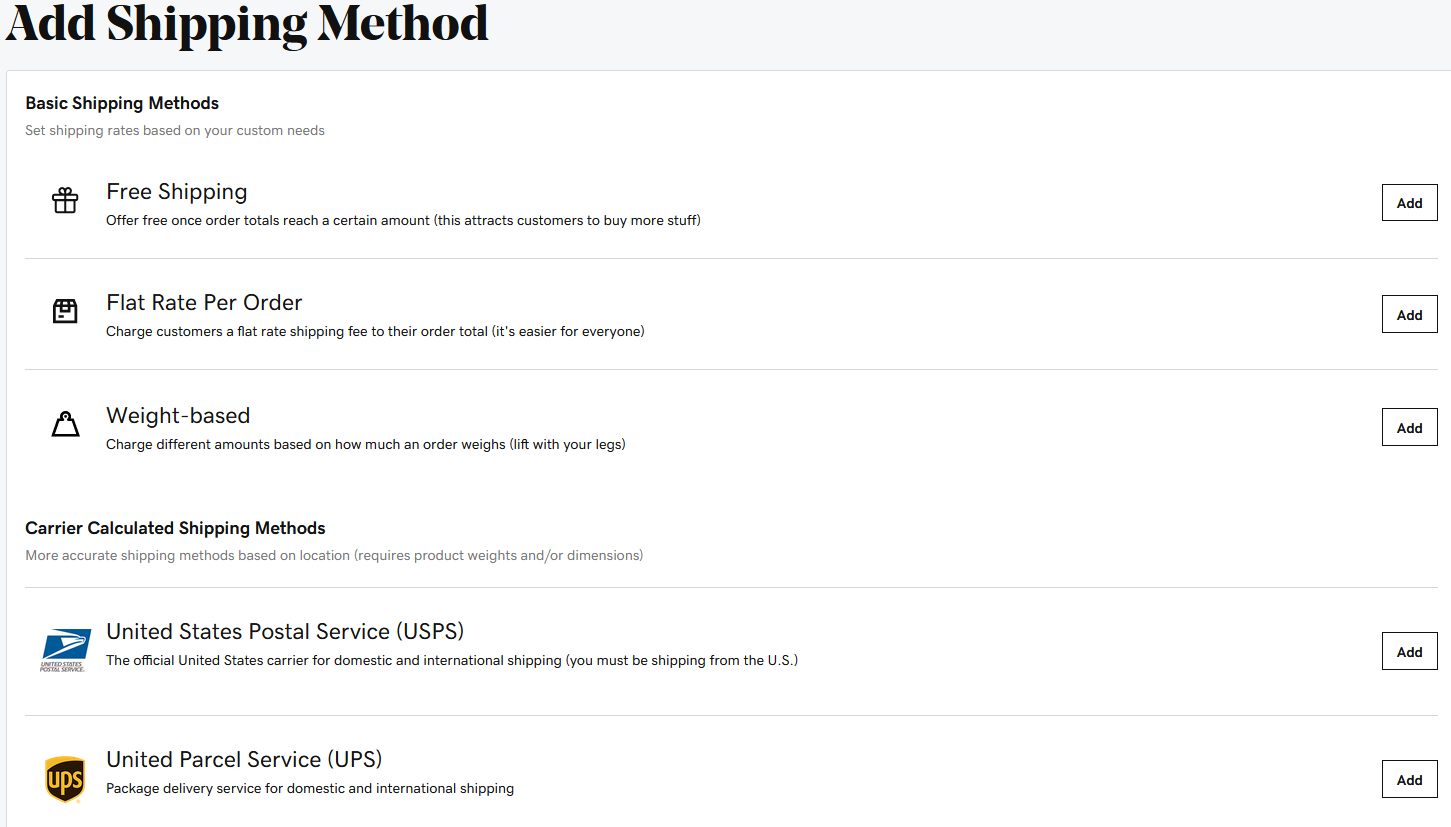| GoDaddy standout features | |
| Support |
|
| Best For | Small businesses with limited technical knowledge who wish to get online and start selling |
| Strengths |
|
| Weaknesses |
|
| Promotion | 7-day free trial |
What Are the Pros and Cons of GoDaddy?
GoDaddy has the advantage of name recognition. It is a well-known and popular domain registrar and web hosting provider (the largest in the world in these two categories). So it makes sense that many people would want to use the Websites + Marketing product, which can be installed with little effort. The biggest strength is the ease of use, while the most significant weakness is the lack of customizability.
Pros of GoDaddy
- Cost: It is one of the lowest-priced choices on the market, at least for its entry-level options. However, these plans go up after the first year, so be prepared to see rates increase by about 40%.
- Ease of use: You don’t need to know anything about coding or programming to get a site going on GoDaddy.
- Good marketing tools: All packages come with a nice set of email marketing and SEO tools, which can help drive traffic to your site.
- In-store purchasing: GoDaddy enables you to use its application to handle purchases in person.
- Mobile site management: Not only are all of the themes responsive, but I like that there are easy-to-use mobile apps for managing the site on the go.
Cons of GoDaddy
- Poor customizability: While you don’t need to be an expert at code to create a site, GoDaddy does not provide access to customize the look and feel of the site. Other than a few basic changes, you are generally stuck with a cookie-cutter site.
- Lack of apps: No apps are available to plug into your site.
- Questionable support: I had some mixed results when I tried contacting the company for help, but it may have been at a busy time.
Store design
Creating a basic site using GoDaddy was a relatively effortless process. GoDaddy’s simple-to-use tour through the interface helped me set up my site. I was immediately presented with the bare bones necessary to create a site, including a basic header page, an “About Us” page, and a simple contact form to configure.
By clicking on “Try a new look” under Themes, I discovered there are approximately 20 you can choose right off the bat. That’s less than some other providers but enough to create a clean and professional look that can be tailored to meet the goal of getting a store open and available to the public. Themes come with default images tailored to your market niche, or you can upload your own.
Theme customization does not appear to be an option for GoDaddy stores. This setup is best suited for beginning businesses.
Adding Products
You can manually add physical or digital products for your users to purchase. The form allows you to add an image directly or to link to a remote image by entering a URL.
After you are prompted to enter the product name, you enter its price. Also, you may enter a sale price (this will show both prices, but the “price” will be crossed out, and the sale price will be displayed as the actual price). Strike-through pricing can be a powerful tool, often perceived as a great value.
You can create or choose product categories from this page and select the tax category, where you can identify if you need to collect sales tax on the item.
For physical products, you can enter the Stock Keeping Unit (SKU), which will help identify the unit for inventory and database purposes, and the tax category.
You can add products you do not wish to display; for the item to appear in your store, just toggle the “Visible on my store” switch.
Below this, you can enter a detailed product description.
Importing products
One feature of GoDaddy’s website builderis the ability to import products from various sources.
Uploading products in bulk using a comma-separated values (CSV) file required downloading the GoDaddy template and filling in items. You can enter as many products as you need to save a good deal of time, which can be extremely useful for stores with a large product line.
You can manually add photos to your products. But if you do this in a bulk fashion and have the images stored on a remote server, you can easily upload them as part of the CSV file.
You can use a CSV or import your inventory directly from the following places:
- Square
- Personal database
- Amazon
- eBay
- Etsy
- Google Shopping
- Walmart
It was not immediately evident how to import from each of these providers. I did not attempt to attach any existing stores, so your results may vary.
Abandoned cart recovery
Abandoned cart recovery is a helpful service available to all GoDaddy Commerce and Commerce Plus customers. As is common in retail, people may begin placing items in a shopping cart with the intent of buying something but leave without making a purchase. The user returns to the site at some point to find that they have nothing in their cart. Abandoned carts can result in the loss of sales for many businesses.
The abandoned cart recovery helps re-engage customers who return by maintaining all their items in the cart, at which point they left off. Recovery increases your sales as it helps users quickly complete the purchase process.
You can send customers an email letting them know about their abandoned cart. Also, you can choose how long to wait or how much time should pass between when a customer abandons their cart, and when you send the notification.
It is generally bad practice to annoy customers with too many notifications, so there are some useful built-in rules for when notifications are sent out. For instance, customers who have recently made a purchase (within the past five days) will not be automatically sent any reminders. Customers can also opt out of these notifications.
SEO
GoDaddy provides a “Get Found on Google” feature. The feature includes an automatic wizard which helps you create the best keywords and phrases to improve your site’s search rankings.
The company walks you through a process to identify the correct ways to ensure your site can be found, including localization and products or terms you want users to find. Coming up with keywords is automated.
It helps you identify keywords that are best for optimizing not only your rankings but also your sales. You are prompted to enter your most popular product or service and zero in on any particularly unique products or services that can help you target niche customers.
Next, it generates a list of keywords:
After that, it inserts these words directly into your site content and helps you construct ideal page titles that will appear when people search for your content.
It helps you construct a detailed description of your site’s appearance in Google’s search results. GoDaddy’s SEO tool walks you through constructing headers and content that specifically mention the terms and keywords you have provided.
The tool helps you construct:
- Page titles
- Page descriptions
- Good SEO-optimized headings
- Keywords in the text
Granted, this may not necessarily guarantee that your site will appear and is only the beginning of the SEO process. But it at least gives you a chance to get your feet wet and test out different methods of increasing your Google search position.
Most of the SEO tools can be handled manually. One drawback is that GoDaddy’s website builder cannot use the types of plug-ins one could get with a larger content management system (CMS) such as WordPress and the related WooCommerce package.
Payment processing
GoDaddy has a built-in simple-to-use payment processing system called GoDaddy Payments. It can be quickly set up with verification that only takes a few minutes.
You can accept all major credit cards, including Visa, Mastercard, American Express, and Discover. Also you can accept contactless payments with providers such as Apple Pay and Google Pay. GoDaddy does not lock you into a long-term contract, so if at any time you wish to use a different payment processor, you can easily switch with no extra out-of-pocket expenses.
Like most payment processors, GoDaddy will take a percentage of each sale, but the rates are competitive. You are charged a basic rate of 2.3% plus 30 cents for online payments for each transaction. In-person sales are even better; the rate stays the same, but there is no 30-cent charge. Manual transactions are charged a flat rate of 3.3% per transaction.
Once processed, payments are automatically deposited into your bank account on the next business day. You are provided a simple interface for managing all payments and orders from a central location and an easy-to-use Dashboard.
A drawback to GoDaddy payments is that it is currently not set up to accept international payments. This can be a big deal for companies in another country.
However, if you choose, there are also easy connections to several other popular online e-commerce payment processors, including Square, Stripe, and PayPal. You can even configure your account to accept offline payments. This can work well for in-person stores, where people pay directly with cash, check, or debit.
Mobile support
Like most website platforms, GoDaddy Website Builder’s templates are fully responsive, performing equally well on the web and mobile devices. When you are developing your site, you will always be able to see how it looks on a phone.
Beyond this, GoDaddy has mobile apps for developing and managing your site for iOS and Android.
You can create projects from scratch, work with templates, add/edit images, including text graphics and shapes, and use many other features. Accessing your projects is possible across multiple platforms with Project Sync.
But there are some drawbacks to mobile apps. You cannot, for instance, add videos directly from this environment. This is frustrating if you are using your phone to create the videos in the first place — you will need to transfer these files to your computer before adding them. Also, you cannot run your email marketing campaigns directly from your mobile app; you must use the web interface.
Inventory management
One particularly helpful feature on the site is the inventory tracking function. You can track directly how many items you have in stock and identify if a particular item only has a certain number of copies available by marking it as a “limited” edition.
If there are variations for how to customize the product, you can specify size, color, material, or whatever custom option you want to provide. These can be presented as buttons, items from a drop-down, or a color swatch that you choose from a built-in color palette.
You also can provide add-ons to your product, which your customers can include with the purchase.
Unfortunately, GoDaddy does not appear to have inventory management from multiple locations, unlike competitor Shopify.
Email marketing
I felt GoDaddy stands out with its focus on marketing. The company understands that to run a successful business, you need to be able to reach your customers and help promote these items. Included with all of GoDaddy’s plans is an email marketing platform (the number you may send out depends on the level of plan you select).
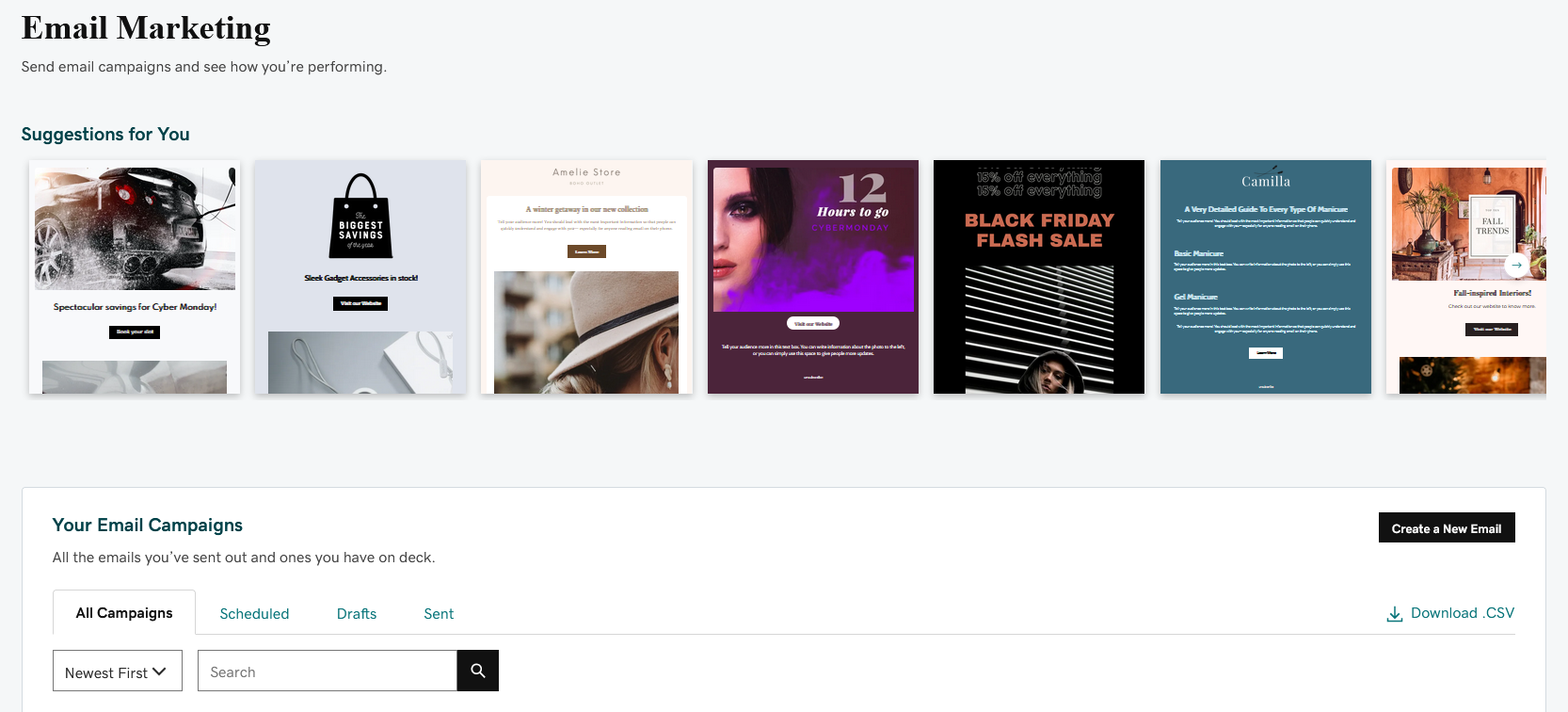
GoDaddy’s marketing platform provides a wide selection of templates that you can use for sending out professional-looking email marketing campaigns. Also, you can create your own from scratch.
You can add content such as your logo and any text and even embed videos into your emails. GoDaddy will walk you through the process of constructing professional marketing emails, including making sure you have a good subject line, text, call-to-action buttons, images, and any video links.
Reporting and analytics
GoDaddy has two different types of commerce reports designed to help you identify how well your business is doing.
- Sales reports: These enable you to view information about your sales directly on the platform or download them as a CSV file. You can group sales by period and sales by SKU; the latter lists each item number and shows the revenue and number of units you have moved.
- GoDaddy payment reports: These are detailed reports downloadable as PDF or CSV. They include the following:
- Transactions
- Payouts
- POS orders
- Taxes
- Tips
- Discounts
- Fees
All can be filtered within a specified date range.
You can also set up an Avalara AvaTax Dashboard, which allows you to see a record of your collected taxes and more. Note you need to connect directly to a new or existing Avalara Tax Account (free of charge).
For other site analytics, GoDaddy provides easy integration with Google Analytics and provides simple instructions for adding it to your site.
Shipping options
With GoDaddy, you can add various shipping methods. Basic Shipping Methods will give you the option of setting up:
- Free shipping
- Flat rate per order
- Weight-based shipping
Alternatively, to get more accurate shipping rates, you can set up Carrier-Based Shipping, which gives you the option of choosing:
- U.S. Postal Service
- UPS
To choose the latter, you must already have a UPS Access Key — you will need to set this up separately. Unfortunately, there does not appear to be an option for choosing any other different carriers, such as FedEx or DHL.
Secure websites
Your website with GoDaddy comes with several secure features.
- Multi-factor authentication (MFA): You can ensure your passwords to your site are secure, using two-step authentication.
- Automated backups: If anything happens to your site, you can back up all of your important data, images, and more so you may restore your site quickly.
- SSL certificate: This provides your customers with the comfort of knowing that your site is what you say it is, and their personal information is protected when they visit your site.
- Firewall: You can set up a secure firewall to prevent your site from being hacked.
- Monitoring: This feature lets you know if there are any current attacks happening on your site, and can help you fix issues if your site is down.
- Updating your CMS: The CMS managing your site can be regularly updated to ensure that it has the latest patches to protect your site from hacks.
Note: You will be using GoDaddy’s shared servers, so there’s always some risk of your site going down, but if you follow the above procedures, you should be relatively safe. It’s important to do backups regularly.
Secure payments
GoDaddy’s payment systems fully comply with government regulations that ensure credit card transactions remain secure and customers’ personal information does not fall into the wrong hands.
Fully compliant with PCI-DSS, GoDaddy ensures all transactions use a firewall and SSL certificate. If you use GoDaddy’s fully managed online stores, you are automatically protected from liability for security configurations.
Compare GoDaddy Alternatives
GoDaddy Website Builder does a fairly good job of meeting the competition and filling a niche not necessarily available with some of the more powerful competitors. While you won’t find all of the features available in Shopify, Magento, PinnacleCart, WooCommerce, and BigCommerce, it is a simple alternative for those with basic site needs and limited technical knowledge. See how GoDaddy stacks up against leading competitors.
| Website builder | Starting price | Basic plan features |
| GoDaddy Overall rating | $9.99 per month |
|
| Hostinger Overall rating Read our full Hostinger review. Consider Hostinger for: Innovative free tools to help you build your brand and website. | $2.99 per month |
|
| Squarespace Overall rating Read our full Squarespace review. Consider Squarespace for: Modern templates; easy template switching. | $16 per month |
|
| Wix Overall rating Read our full Wix review. Consider Wix if: You need more design template options. Wix offers far more (and better) predesigned templates to get you started. | $16 per month |
|
Frequently Asked Questions About GoDaddy
Does GoDaddy Website Builder include hosting?
Is GoDaddy good for advertising?
Does GoDaddy have SEO tools?
What is GoDaddy Email Marketing?
Does GoDaddy Website Builder have a mobile app?
How I Rated GoDaddy Website Builder
At Whoishostingthis.com, we know how important it is to test products thoroughly and compare how they measure against the industry leaders. I spent hours familiarizing myself with GoDaddy’s dashboard, setup process, website builder, and all of its features. While my definition of “easy to use” may differ from others, I approached this as though I was new to website builders and compared it to my experience with some of the top site builders we’ve also reviewed.
This comprehensive overview of GoDaddy can quickly answer whether it’s the right website builder for you. We also drilled down to specific features, so you can have a more detailed look at features or services. I gave more weight to some parameters, including features, security, support, pricing, ease of use, and how GoDaddy has improved since our last review.
I test website builders based on the following factors:
- Customization options: Can you change the look and feel of a template or add your own code?
- Ease of use: Is the navigation intuitive with built-in tools, such as an in-app photo editor?
- Value: Can you get a free plan or trial to give the builder a test drive? Are there extensive features on paid plans that justify the cost?
- Security: What does the website builder do to keep your site and your customers’ data safe?
- Templates: Are the templates attractive, updated, and generally high quality? Can you find many to choose from?
- Support: Can you get help when needed, whether it’s from a human or support center articles?
- Recent improvements: Has the builder done anything lately to step up its offerings?
Learn more about our review methodology.