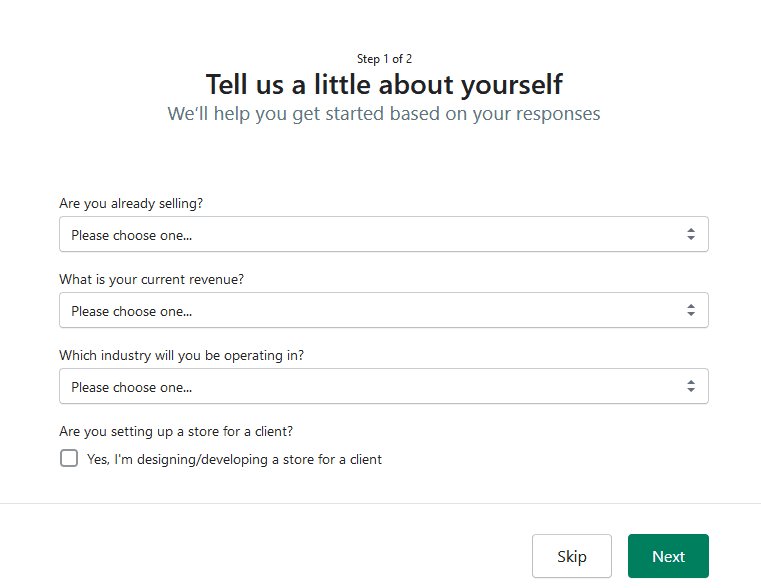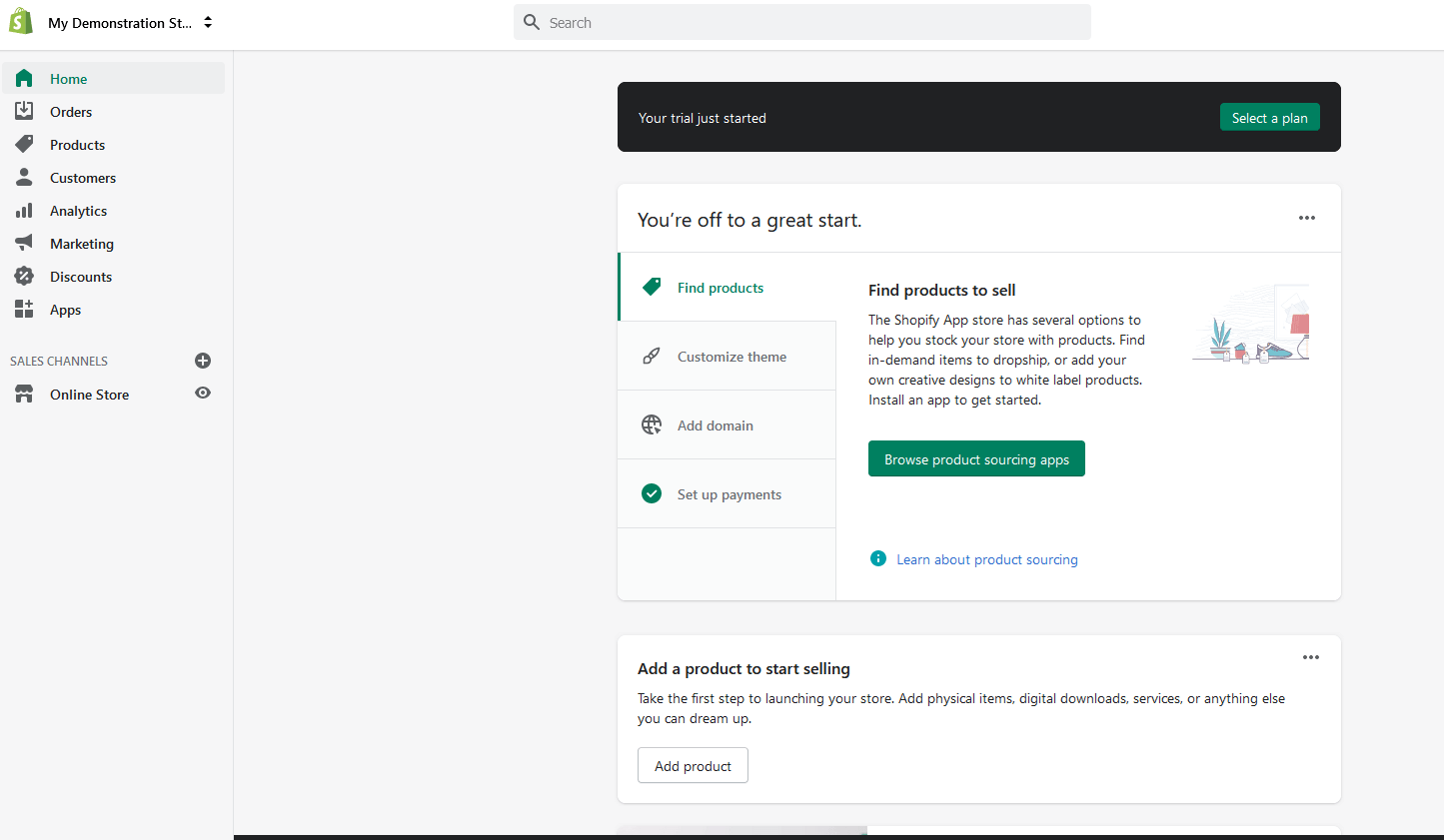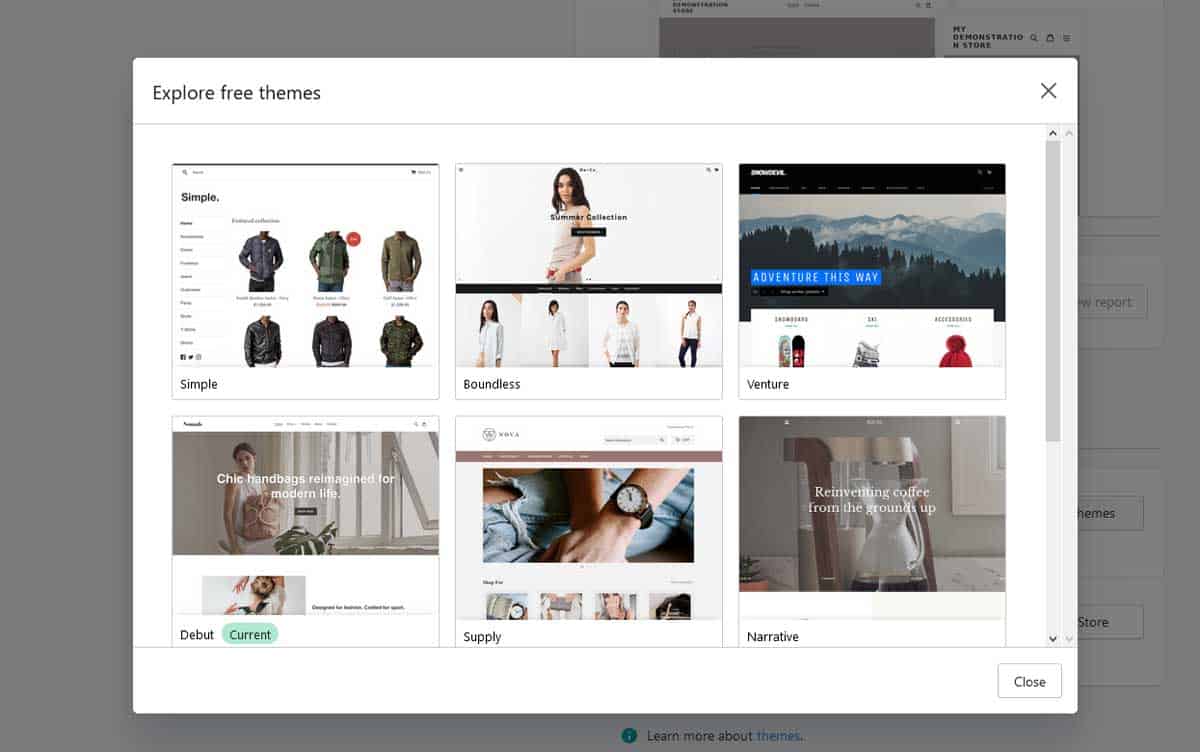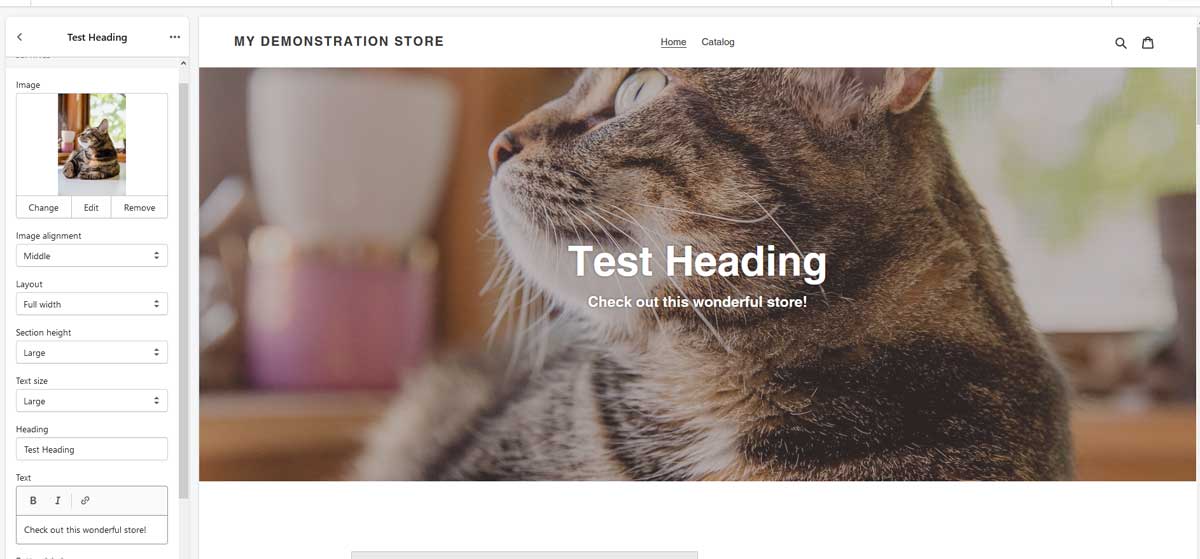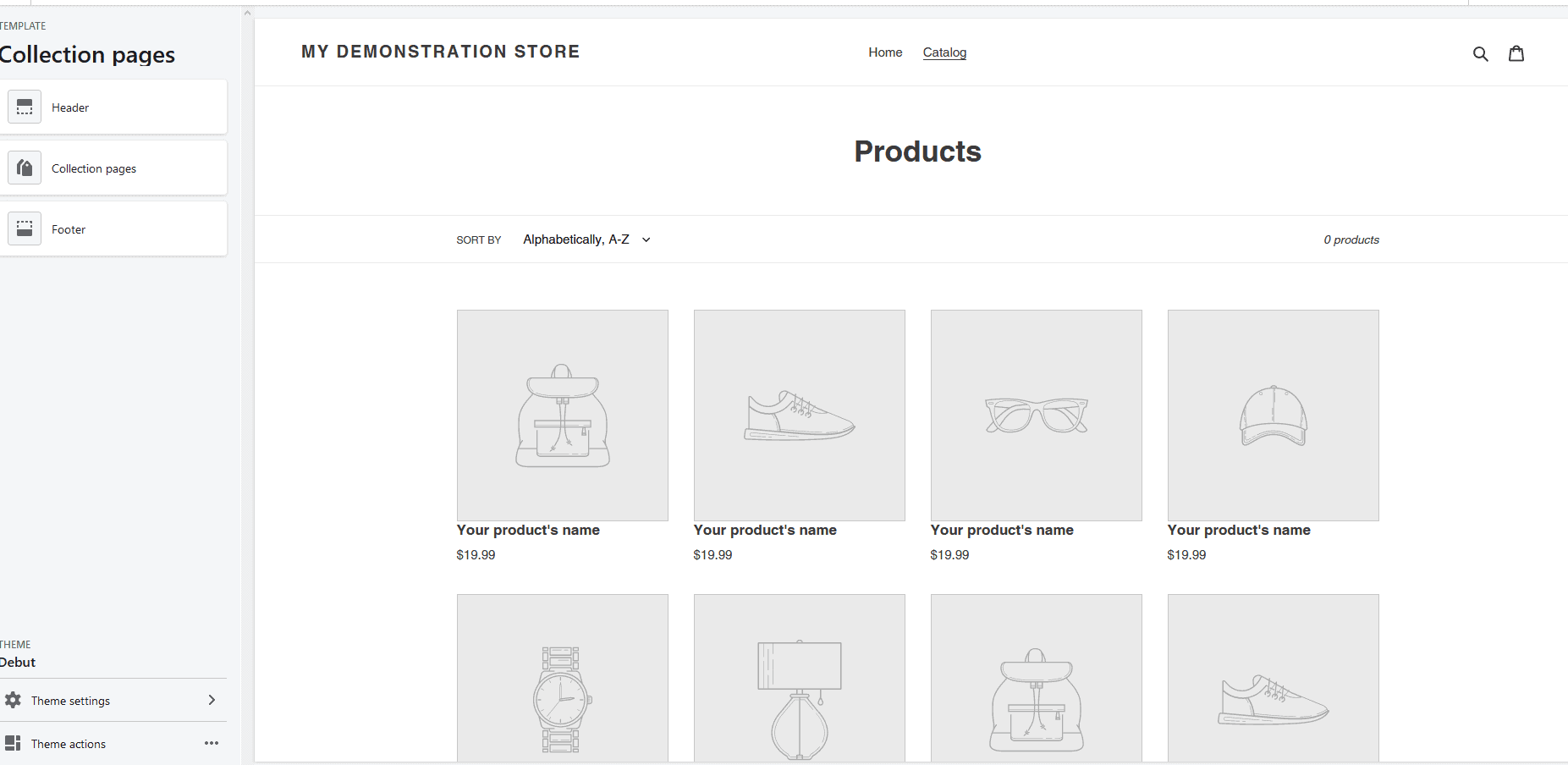Building an online store has never been easier. Shopify provides a full shopping platform that helps you register a domain and host your store conveniently and affordably. It’s a one-stop shop for e-commerce website management.
Read on to learn how to build a Shopify website from the ground up.
Key takeaways:
- You can build a website using Shopify for as little as $29 per month
- Shopify offers extensive templates and sales tools
- Shopify tools can take your website from planning to publishing and sales
The Shopify Website Builder
The Shopify website builder offers features like thousands of themes and apps, easy customization, and solid customer support, starting at $29 monthly. Small and midsize businesses can use it to set up an e-commerce website with an intuitive interface.
Pros and cons of the Shopify website builder
The Shopify website builder is one of the fastest ways of getting an online store up and running. It provides a wide selection of attractive and responsive mobile-friendly templates and extensive point-of-sale (POS) options for your review, giving your customers a strong customer experience through every step in the sale process. However, other businesses may benefit from the use of other tools. Here are some pros and cons associated with Shopify:
| Pros | Cons |
|---|---|
| Easy to use | Limited flexibility |
| Many POS options | Modification is difficult |
| Automatic sales tax calculation | Locked in transaction feeds, even with third-party gateways |
| Great for dropshipping | Professional reporting only on more expensive plans |
Before Building Your Shopify Website
Here are a few steps you should take before you launch your Shopify website:
Secure Shopify web hosting
To have an online shop, you need a web hosting service. One of the nice things about using Shopify is that it provides this service as part of the cost of your site. This also means that if you choose to use Shopify for your website, you must keep it with this provider — so you might consider this if you plan to have any migrations or transitions in the near future.
Register a domain name
Your domain name is who you “are” online. If you want people to take your business seriously, you may want to consider registering a unique, branded domain name to represent yourself as a business entity.
If you choose Shopify as your provider, you can either purchase a domain through Shopify or get it from a third party and transfer it to Shopify.
Get an email address
When you register a domain name for business purposes, it’s generally best practice to set up an email account associated with that domain — particularly for customer communication purposes.
Determine Your Website Goals and Plans
When building any website, it is best to understand what you want to do with it. There are many different types of websites; however, Shopify is designed specifically for e-commerce. Even within this category, there is a wide range of websites, most of which will work well with Shopify.
- E-commerce websites: E-commerce sites attempt to sell something or exchange money for goods or services online.
- Personal and crowdfunding websites: Personal and crowdfunding websites can be used to raise money for causes or needs or to solicit funding to develop a new business idea further. Sometimes, crowdfunding sites will take donations in exchange for a future product.
- Local, hyper-local, national, or international stores: If you have a traditional brick-and-mortar store, you may be used to getting in-person or foot traffic. But, if you would like to expand to areas beyond your immediate reach, creating an online store to access these products can be an excellent idea for increasing revenue. Many larger national and international companies like to expand their consumer base by offering online purchases.
Develop Your Website Content
Before you build your online store, there are a few things to order. After all: your store is primarily about its content and not the design.
While the look and feel of how you present your materials are important, you must first have your product ― including any images or multimedia content like videos ― and your product descriptions. You must also construct content for your “About” and Contact pages. People want to know who you are, why they should purchase your product, and need a way of contacting you with any questions. Having these things in order and public-facing can give you a helpful (and instant) credibility boost.
While designing your pages, it’s also a good time to educate yourself about SEO so that people can find your site when looking for the products or services you offer organically. You may also want to brush up on your copywriting skills, as you’ll likely need to include some fairly compelling text.
Design Your Shopify Website
Once you have your content organized, it’s time to begin designing and creating your website. Here are a few helpful tips to get you started.
Research other online stores
Before you begin your design, it’s a wise idea to look at the competition to get a good idea of what looks good and what is effective. You can do this by putting yourself in the customer’s shoes, and trying to imagine what your experience would be. You can then seek some inspiration for how to construct your site.
Build your Shopify website
As for the nitty-gritty of building your Shopify website, note there is a “front end,” or the piece that customers view, and the “back end” you as a shop owner will see when you receive orders and purchases.
Think of this as the store’s front room, with all the displays and registers, and there is a back office or storeroom where most of the work gets done. Both are equally important for running an online store. Modifying and perfecting both mean a seamless user experience, which will likely translate directly into your bottom line.
Creating your store
Now that we’ve established the two main areas of your store, let’s get started using the Shopify interface. You can create a free online trial account, which will work for 14 days while familiarizing yourself with the environment. First, you will see a screen asking questions about your store.
Note: There is much to managing an online store, even with simple tools like Shopify, and we can’t cover all of this here, but we’ll show you a few of the basics so you can get started.
If you are only exploring, you can choose “I’m just playing around” from the drop-down menu, and Shopify’s artificial intelligence (AI) engine will help you come up with a logo, brainstorm business names, and even help you find a product to sell.
Next, when products start moving, you will be prompted to enter your mailing address and other information to get paid. You will then be brought to the dashboard, which looks like this:
Adding products
To familiarize yourself with how Shopify works, you can try to add a few products. To do this, click on the Products tab on the left menu:
On this page, you can add the title of your product, a description, an image or video, and pricing information. You can also keep track of inventory here and include a barcode number. Be sure to enter any important shipping information, as this can streamline your process later.
Creating the front end
Once you’ve added a few products, you will design the front end of your store. Click on “Online Store” on the left and go to the Themes section. There are various themes to choose from, and many are free.
Once you choose a theme, you can start customizing it to look how you want. Upload images, change text, and make the site fully your own.
You can do the same thing with your product pages by clicking on catalog, as shown below:
You can then edit individual pages with images and text; this will make your store start to shine.
Publishing Your Site and Next Steps
After you have built the front end, you can select a plan and start receiving orders. Note that there are 14 days left in your free trial from the moment you make your store live.
You can track your orders under the “Orders” section. Here, you can also manage the payment gateway to be paid for the products you sell.
Additionally, you can see the state of the purchase ― order placed, paid, or fulfilled ― so you can manage all of the transactions in your store. Many find this centralized structure appealing, as it can save you time that would have been spent clicking between tabs.
Next steps
Don’t forget to market your site. Remember the SEO you researched earlier, and consider promoting your site via social media, creating mailing lists of interested customers, and performing some direct marketing. Many might find that a holistic strategy is the best and most comprehensive approach.
Note that if you choose one of the higher-level plans, you will have access to more advanced analytics to track your site’s performance and sales. For some, this investment might be worthwhile.