The Best Cloud Hosting of 2024
Cloudways is our top pick for best cloud web hosting. Get all the details and see the entire list here.

By: Michael LevanduskiNetwork Technical Engineer
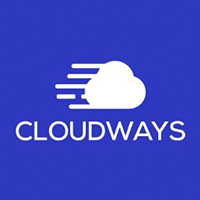
Cloudways is a managed cloud hosting solution that delivers around-the-clock monitoring, automated backups, and regular security fixes. Customers can choose from five cloud providers, including AWS and Google Cloud.
Cloudways offers 24/7 live chat and ticketing support as part of its packages, along with alerts for operational aspects, such as performance and security. Businesses needing quicker response times, dedicated support, or deeper technical skills can upgrade to an Advanced or Premium support plan.
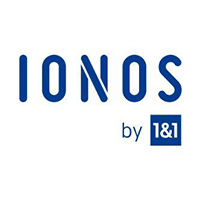
IONOS promises a 24-hour email, phone, and live chat support system. My overall experience was excellent — I found the IONOS Help Center an excellent starting point for all types of queries. There’s a section devoted to web hosting with a list of frequently asked questions, as well as a search option that helped me quickly discover what I was searching for.
At IONOS, assistance comes in many forms, from live chat and phone support teams to a plethora of information saved in the dedicated help center. Customer service representatives are thoughtful and highly knowledgeable, guaranteeing a smooth website hosting process.

Founded in 1995, Kamatera delivers cloud infrastructure products as well as managed services. All its solutions are backed by 24/7 technical support via phone or a ticketing system.
Kamatera Express offers clients a quick and easy way to spin up servers. Businesses can choose from three packages, each with 1 CPU core, 1 GB of RAM, 20 GB of SSD storage, and 5 TB of bandwidth, differentiated by increasing processor speeds. Clients can also opt for a customized setup. Other available components include load balancers, firewalls, and scalable storage.
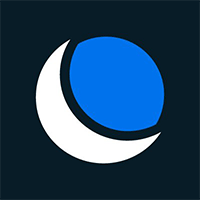
DreamHost believes people should have the final say when it comes to how their data is going to be used. Its software is open source, and the company supplies its customers with a control panel that makes managing their websites easy.
The company offers three cloud hosting plans, each of which includes 100 GB of block storage. While online resources are provided, additional support can be accessed 24/7 through the DreamHost help bot or via live chat from 5:30 a.m. to 9:30 p.m. PST.

SiteGround has more than 15 years of experience delivering web hosting solutions. It offers web and reseller hosting services and products created for WooCommerce and WordPress.
The company’s managed cloud hosting platform is designed for customers whose sites are no longer well-served by shared hosting. It’s built on Google’s cloud infrastructure and includes daily backups and free SSL certificates for every domain on a cloud plan.