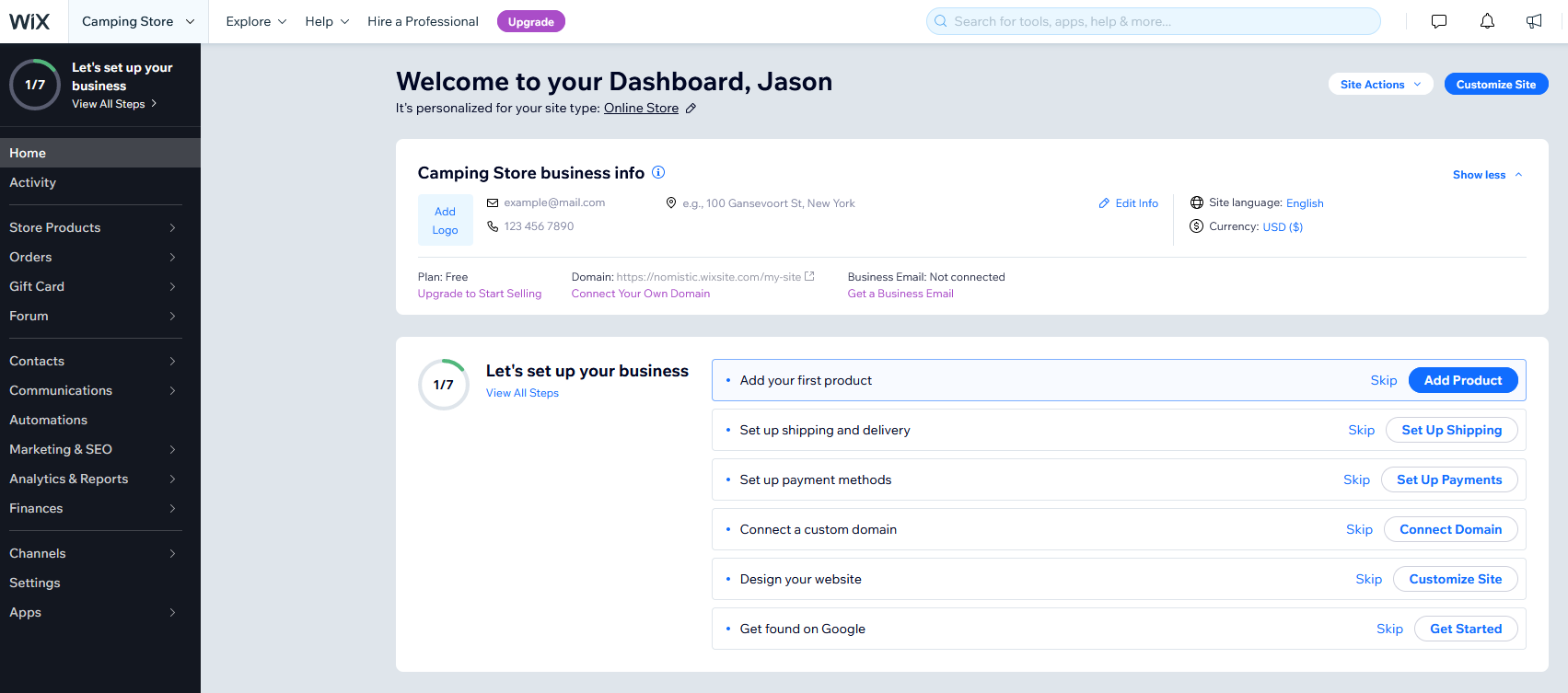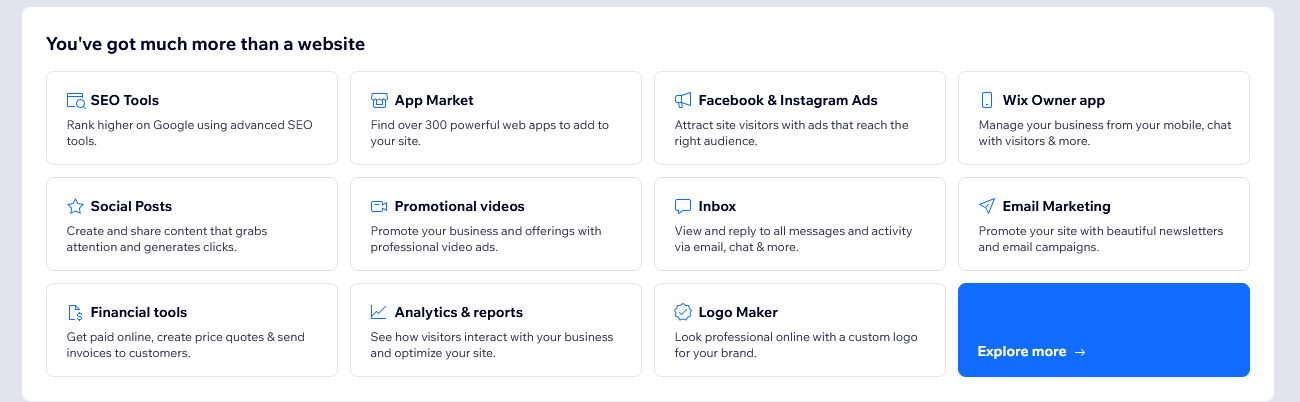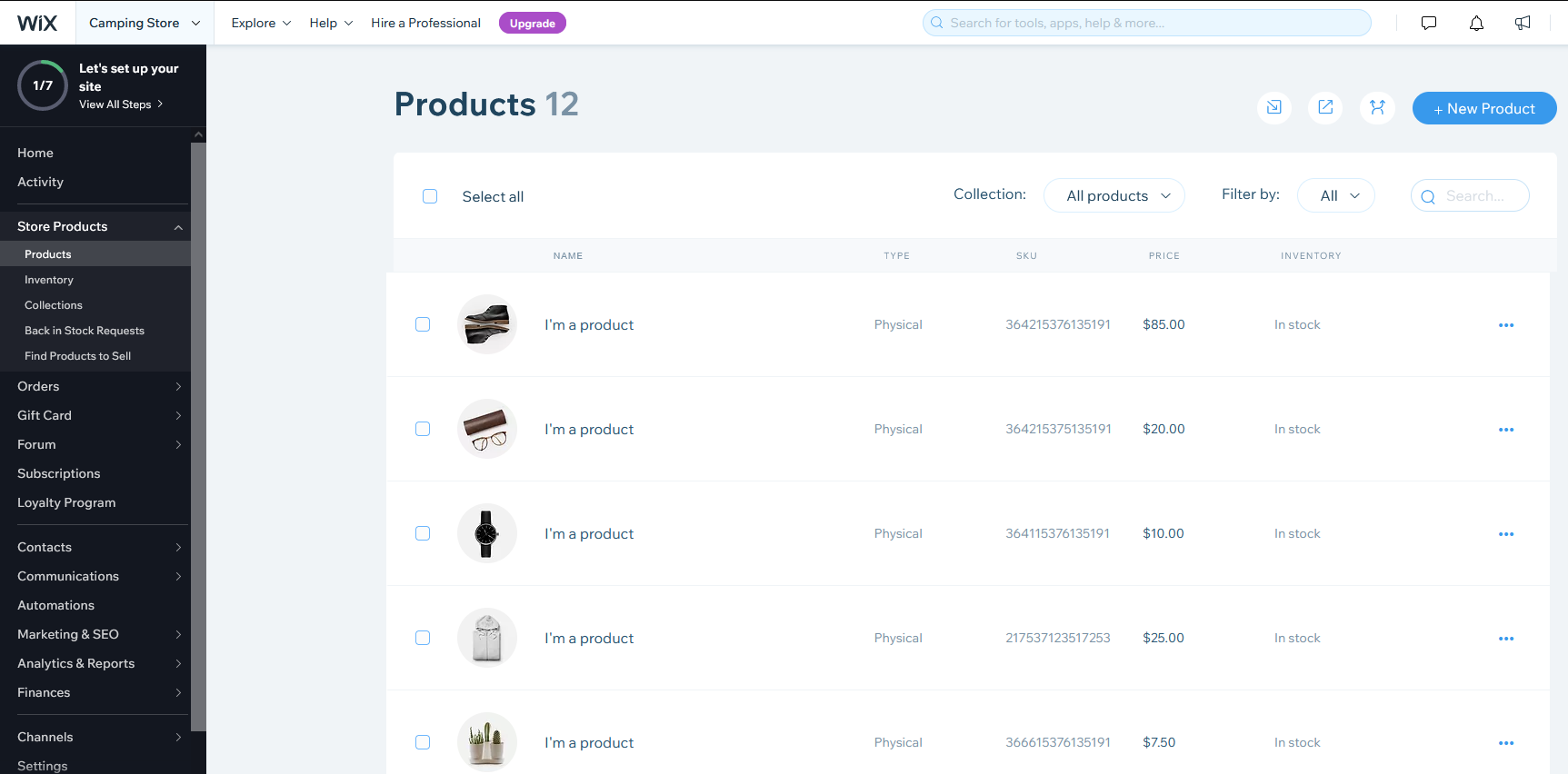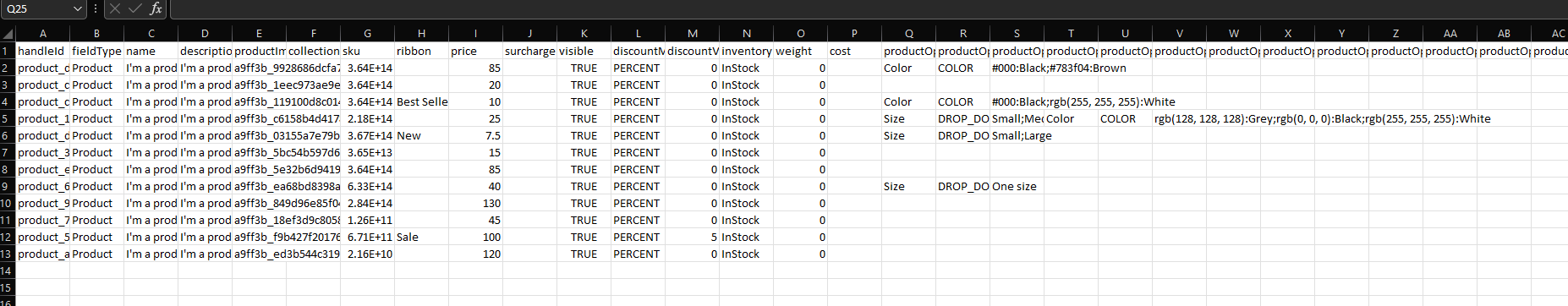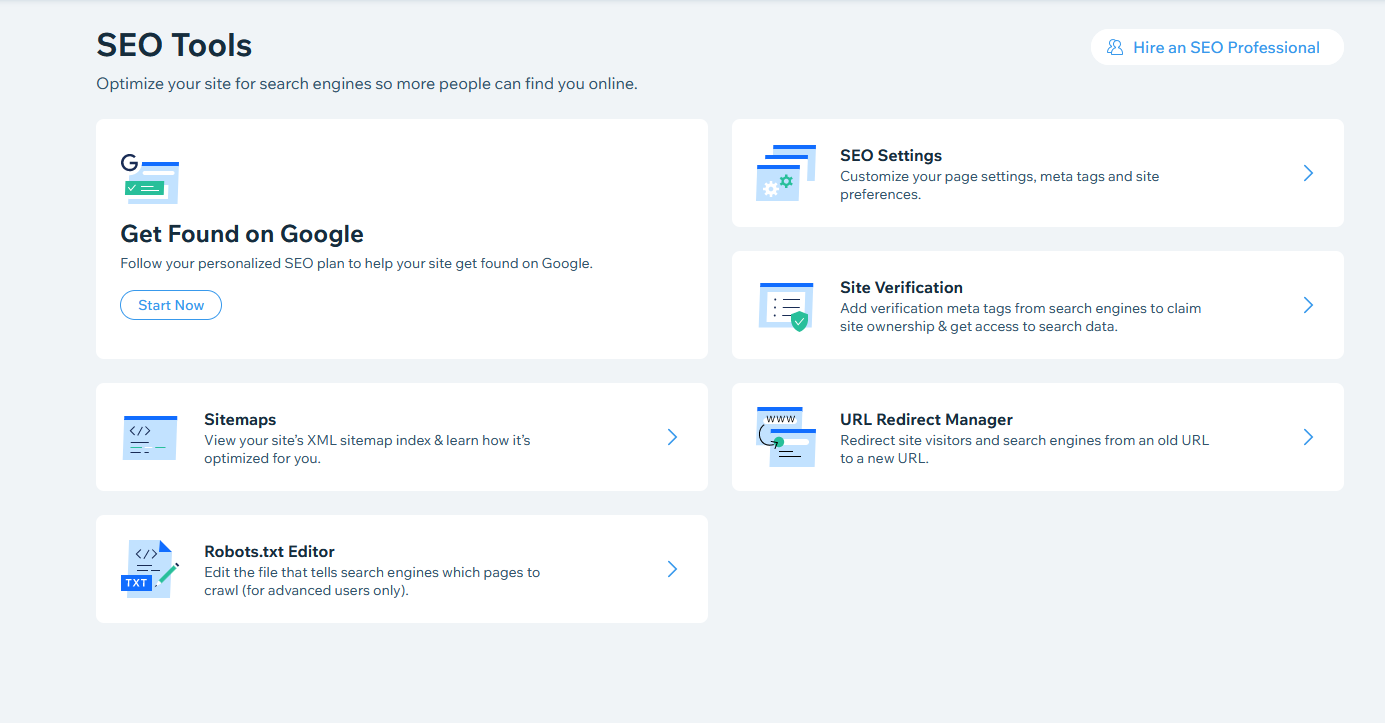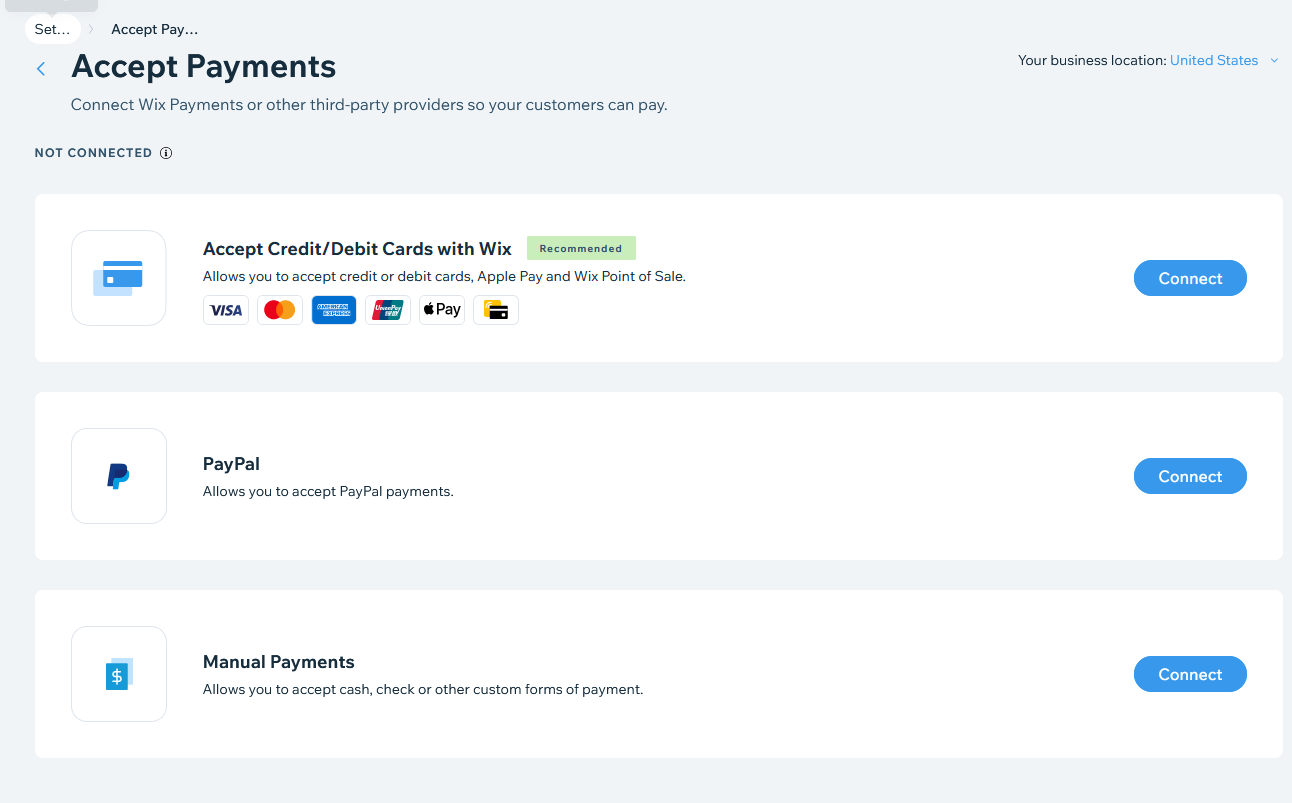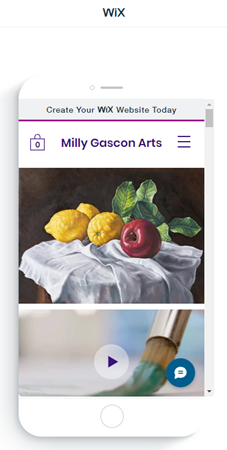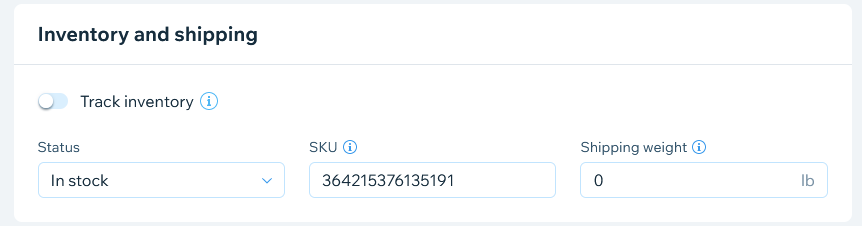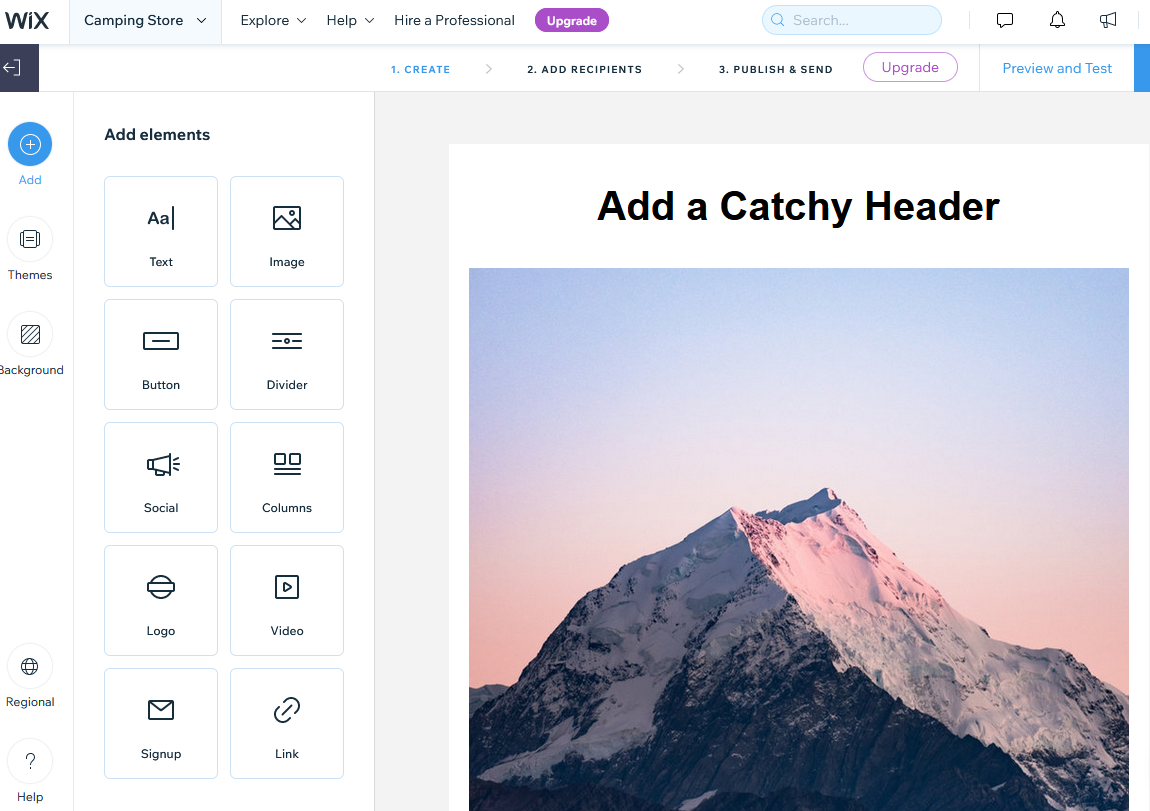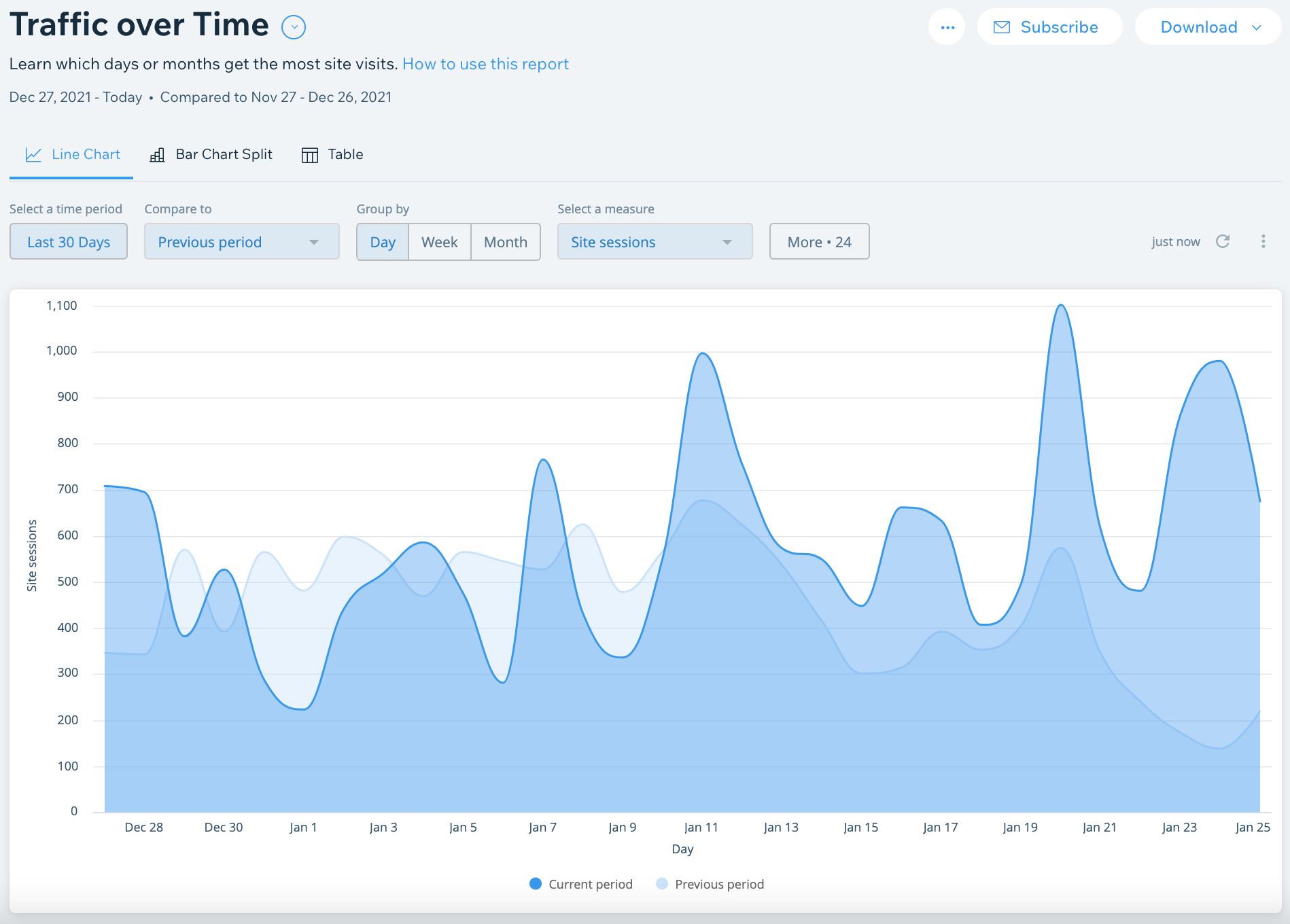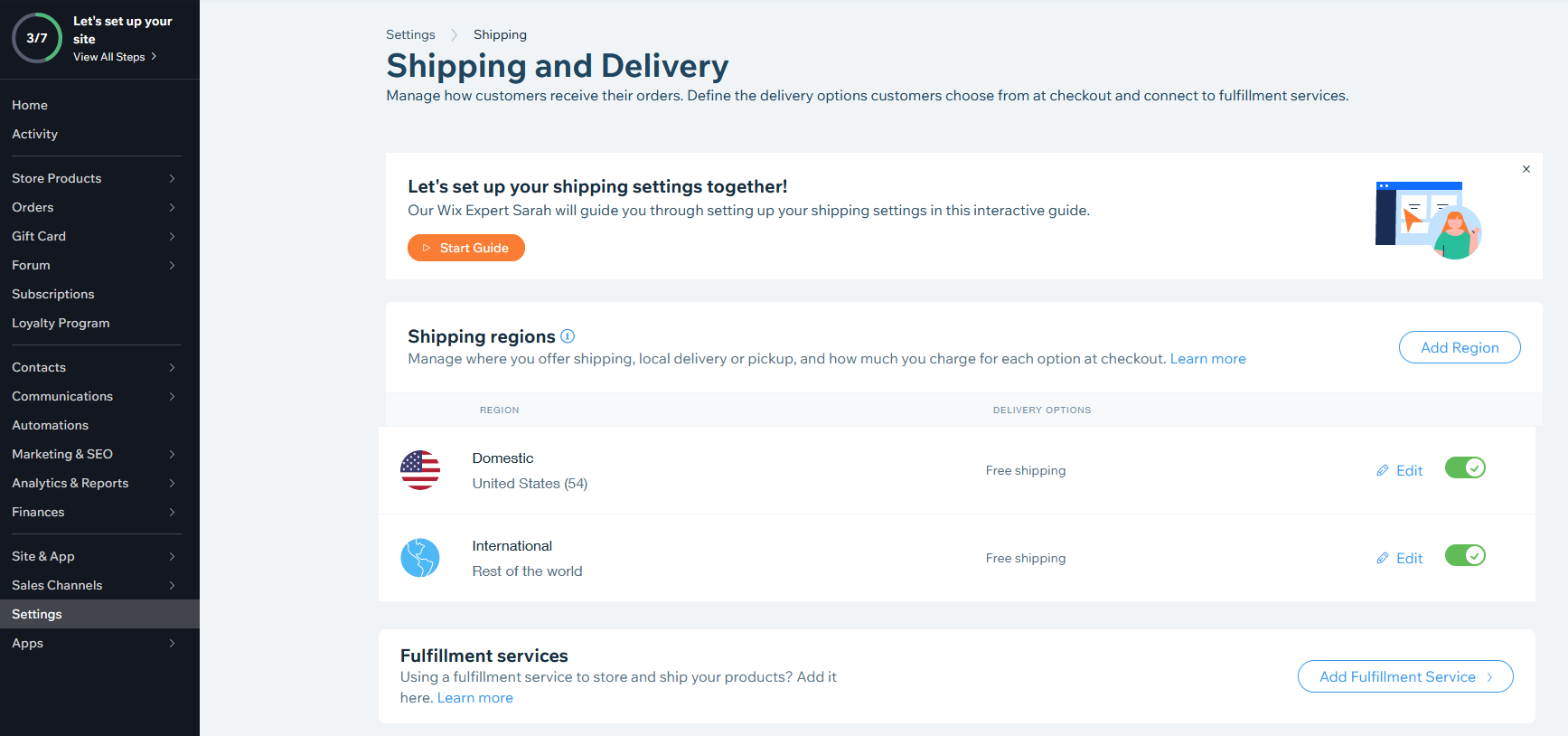| Wix standout features | |
| Support |
|
| Best for | Beginners or businesses with no technical skills looking to start selling online. |
| Strengths |
|
| Weaknesses |
|
| Promotion | 14-day free trial |
What Are the Pros and Cons of Wix?
Wix’s website builder is a strong contender for beginners creating a website. It lacks customization and portability, but most businesses should be able to find an acceptable template and take advantage of the built-in marketing tools.
Pros of Wix
- Many templates: While it does not have the extensive template selection you can get from an open-source tool such as WordPress, Wix provides enough choices to satisfy most businesses. There are over 875 different themes arranged into useful categories.
- Easy to use: Building a site with Wix requires no technical ability. I found that it was simple to put together a professional site using its drag-and-drop functionality.
- Built-in marketing: Wix seems to understand its users want to run a business. For this reason, Wix has provided a wide range of marketing tools, including SEO, social media posting, and email marketing.
- Solid security: Wix has provided a secure backbone and employs a large staff of security professionals to ensure your site is not hacked.
- Significant knowledge base: Many providers often overlook good documentation, but not Wix. Ample information and guidance on using the platform’s wide range of features is only ever a few clicks away; a strong point for Wix’s target customers.
- Speed: The Wix website builder runs very quickly. Sites created using this tool run at a considerable pace. Considering that a slow website can drive away users, the speed at which content renders on Wix is a definite bonus.
Cons of Wix
- Limits to customization: While I like that Wix is easy to use for many people, it can be frustrating if you want to bring your business up to the next level and provide custom development. There’s no real way of getting under the hood. Also, if you wish to change templates, you may discover that content that works under one theme may not easily transfer to another.
- Cost of good analytics: While there are some good tools for analyzing your site traffic, you will need to upgrade to a more expensive plan if you want detail.
- Non-transferability: Wix uses a proprietary format for managing your site, so if at some point you want to move your site to a different provider, you will find that this is unfortunately not possible. If you start your site with Wix, you are stuck with it.
Store design
Creating a website with Wix is a very straightforward process. When first setting up an account, you are provided with a basic questionnaire asking you what sort of site you wish to create. For this review, I selected an online store.
You are then prompted to name your store and then indicate whether you are currently selling, ready to start, or only thinking of it. For this review, I chose “thinking of it.”
Also, you are provided a list of possible tasks that you might like to use on your store, including shipping rates and labels, automated sales tax, abandoned cart recovery, email marketing, Facebook and Instagram ads, and product subscriptions. I chose all of these.
You also get the choice of setting up multiple accounts for the store and options for many other features. Some examples are bookings, events, blogs, pricing plans (for subscription plans or memberships), Instagram feed, video, music, and online programs. There are also groups (active communities), restaurant table reservations, food orders, menus, and bands in town (for listing live events).
Wix provides a range of themes that are customizable to your specific shop. Many seemed well-designed and competitive with some designs one might find from a professional web designer. There appear to be approximately 875 different themes to choose from, and though not all may fit every specific store type, you can certainly find one that will meet your needs.
You’re free to use the images pre-populated in the templates. However, as the number of themes is limited, there’s the risk that your site could look like someone else’s. Therefore, it’s a good idea to customize it further with your images.
Product upload
Entering products into your Wix store is fairly easy. Clicking “add your first product” brings you to a page with several dummy products already created. You can modify these to describe your actual items.
Wix also gives you the option of importing a product inventory. It provides you with a comma-separated values (CSV) template, which you can modify to upload all existing items, and then upload the file as you choose. The process seemed fairly intuitive.
You can easily add photos or other various media to your products, and there are places for including an engaging description, any product information, return and refund notifications, shipping information, pricing, and more.
Abandoned cart recovery
One feature that is becoming more common across many providers is abandoned cart recovery. Wix is no exception in this category. To help improve user retention and potentially increase sales, abandoned cart recovery identifies when customers have left with items still in their shopping cart.
With abandoned cart recovery, Wix will help you finish transactions by automatically sending users a link with a photo of the item they left in their cart, making it much easier to return and complete the purchase.
For this to work properly, several conditions need to be in place. The customer must have already provided you with their email address. Wix will wait at least an hour with items still in the cart before sending the message.
It’s not ideal to be perceived by your customers as harassing them, so a few other criteria will prevent these messages from being sent, such as if they have unsubscribed from your mailing list.
SEO
Wix boasts a wide range of SEO tools to increase the chance that your ideal customers can find your site. Built-in features include the ability to create sitemaps, and XML indexes designed to help search engines map and index your site.
You can set up a robots.txt file which will send instructions to search engines regarding which pages of your site to crawl. These tools are designed more for advanced users, but it is nice to know that they are available as part of the Wix package.
There is a relatively easy-to-understand SEO settings page to help you set up the proper meta descriptions and tags across all page types. You can default to allow search engines to index and crawl your site, though you can turn this off. Also, you can set up a standard image that will appear whenever your site is shared across social media platforms.
Several wizards will help you connect directly to Google, Bing, Pinterest, Yandex, and Naver. Also particularly helpful is the ability to set up good redirects to ensure that users are not sent to blank pages if your site changes its structure in any way. They will be automatically forwarded to the correct page.
While it lacks the sophistication you might find with Shopify or many WordPress tools, it is well-designed for beginners who wish to improve the site’s rankings.
Payment processing
Wix appears to be a bit complicated for setting up payment processing. Searching through the help center lets you know how to pay using Wix but offers little information about handling customer payments unless one has already upgraded.
I was able to find a wide list of payment providers. Wix does appear to have a built-in system for accepting payments, but you may work with a third party if you prefer.
It is important to note that Wix payments will not accept various business types for business transactions. These include any adult services and extend to other areas within the financial sector, so it’s wise to check these out before beginning transaction processing with Wix.
You must also specify what business type you are running: an individual/sole proprietorship, a partnership, limited (LTD), a limited liability corporation (LLC), or a nongovernmental organization.
Once set up, Wix will accept payments from all major credit cards, debit cards, iDeal, and PayNow. You can also set up payments directly from PayPal or accept manual payments (cash or check; useful for in-person stores). Apple Pay is another option, but unfortunately, Wix websites are not set up to accept it for all users, particularly those who use “Spaces by Wix,” “Fit by Wix,” or “Dine by Wix” mobile apps.
Wix connects to providers in a wide range of currencies, so international business is possible.
Mobile support
Wix sites are responsive by default, adjusting well to mobile environments. This is particularly important because many users prefer to shop using their mobile devices.
Wix supports iOS 12 and above, and Android 9.0 and above.
You have the option of being able to preview your site in a mobile environment by selecting preview from the top menu.
Inventory management
One feature I like is Wix’s fairly easy-to-use inventory management features, built right into the product management pages. You can track inventory, and manage whether an item is in or out of stock. Inventory tracking also can be applied to variants of your product, such as “small black shirts.”
In addition, this is easily manageable with a Stock Keeping Unit (SKU), an individual ID that you can assign items within your inventory. You can let customers know immediately if an item they seek is available or not, and the system will automatically provide an “out of stock” message to the user interface, letting people know if the item is unavailable. You can also customize the “out of stock” messages to read the way you wish them to appear.
One particularly nice feature that may help drive sales of items is a “low stock indicator,” which will let customers know that they need to act soon if they want an item that is about to run out.
Email marketing
Wix has a few built-in tools to send marketing campaigns to your contact lists using email.
There are several easy-to-use templates so you can create professional-looking email campaigns. One of the features I liked about this product was that it did not require sophisticated graphic design tools. You can build email campaigns with only a few clicks and personalize them with images and text.
Better yet, you can track the success of your email campaigns directly through the dashboard, where you can see if customers are clicking through on your emails to your advertised promotions or sales. You can measure what does and does not work.
As you get the hang of this, you can schedule your emails to go out at opportune times to ensure they can positively impact your sales.
Reporting and analytics
Wix provides a fairly decent range of analytics at its base level, though to get the most out of these, you may need to upgrade. Reports are divided into several basic categories. Here are some of the highlights:
- Traffic reports: These cover how your visitors navigate through your site and will give you information over a specified period, time of day, where users enter your site, what devices and locations they are using to access your site, and whether they are new or returning visitors.
- Sales reports: You can know which items are selling the most, at specific times or over longer periods, whether people are using coupons, where your buyers physically exist, and more.
- People reports: This gives you a snapshot of your customers, such as your top customers, whether they are new or repeat customers, and you can even use this data to generate leads.
These are only a few examples; reports also cover bookings, accounting, your blog traffic, various stores, events, marketing and SEO campaigns, app members, videos, restaurants, music, and subscriptions.
If you wish to upgrade to a higher membership level, you can create custom reports.
Shipping options
You can manage individual products, identifying the weight of an item, so it makes it easier to immediately calculate shipping costs.
Wix enables you to set up your shipping within the U.S. and includes options for shipping internationally. For the latter, you must set up individual rules for each country.
You can set up these rules in your site’s settings’ shipping and fulfillment section.
When you set up your shipping rules, options include free shipping, a flat rate, rate by weight/price/product, or using the USPS calculated weight.
One drawback is that Wix only provides shipping via USPS, so there’s no connection to UPS, FedEx, or DHL. However, you do have the opportunity to connect to third-party logistics providers to handle the delivery of your products. These include Amazon, Shipreadygo, Bigblue, ShipBob, and eHouse App.
Wix scores high on security measures. The company employs several procedures to ensure your site is secure. Features include:
- Security staff: Good security personnel is key to a secure enterprise. Nefarious actors are constantly attempting new tricks and finding ways of exploiting vulnerabilities. Often, prevention requires direct human intervention. Wix teams actively scan the platform and the infrastructure for any potential threats that might arise and perform regular audits.
- Compliance: Wix is a PCI Level 1 Merchant & Service Provider certified as ISO 27001 and ISO 27018 compliant.
- Physical access controls: Wix uses some of the top state-of-the-art cloud hosting systems, using both Amazon Web Services (AWS) and Google Cloud. It maintains security certifications including ISO 27017, SOC 1, SOC 2, and SOC 3, and is fully compliant with PCI DSS Level 1.
- Secure sites: All Wix sites use SSL and Hypertext Transfer Protocol Secure (HTTPS) as part of all basic service packages.
- Secure transactions: Wix maintains and enforces strong user authentication measures, and any personally identifiable information (PII) can only be accessible by using TLS v.1.2.
- Monitoring: Wix uses SOC 24/7/year-round monitoring, pays close attention to internal network traffic, and employee actions. It also regularly engages in ongoing research to be aware of any new vulnerabilities and works quickly to ensure these are protected against.
- Third-party access: Any tools that are installed for use by third parties must go through a rigorous check for internal and communication security.
Wix’s help center features documentation divided into categories for every topic imaginable, such as getting started, using the editor, domains, and billing.
If you are running into technical issues and need support, it has an automated customer assistant which will run you through the most common technical issues. But if this fails, you may choose the chat options for communicating directly with a customer care expert. You will need to navigate some fairly complex menus to get to the correct person.
I found that it was necessary to submit a ticket, waiting for Wix to email me with an answer. Once I browsed through the site, I was unable to find any information about how to contact someone directly via phone or chat.
There does appear to be an online forum called “X Community,” where you can ask questions of other Wix users. However, this community does not appear to be particularly active, possibly because it appears hidden on the website.
The most recent question under “Getting Started” was seven weeks old. Other questions in the general forum were as recent as eight hours, but there were few, if any, responses to the questions.
While the website appears to be rich in content and features, Wix suffers from what appears to be nearly non-existent support.
Compare Wix Website Builder Alternatives
Wix is a fairly strong choice for non-technical users who wish to create e-commerce websites. It is certainly not the only, nor the cheapest, option on the marketplace. But for people who lack detailed coding skills and wish to avoid working with web developers, Wix can be an excellent platform.
I compared Wix’s website builder to other website builders. Below you can see how Wix compares against other providers.
| Website builder | Starting price | Basic plan features |
| Wix Overall rating | $16 per month |
|
| Web.com Overall rating Read our full Web.com review. Consider Web.com for: An all-in-one website solution. | $1.95 per month |
|
| Squarespace Overall rating Read our full Squarespace review. Consider Squarespace for: Modern templates; easy template switching. | $16 per month |
|
Frequently Asked Questions About Wix Website Builder
How much does Wix cost?
Do you need to be a designer or developer to use Wix?
Developer experience is not necessary for using Wix. It might be a liability as developers might become frustrated at the inability to truly customize at the code level.
Wix is designed for those with little to no technical background. Designer skills are unnecessary, as you can get a lot out of the basic themes available.
If you wish to customize themes, it might be good to have a sense of what does and does not look good, but overall, you do not need to be a designer.
What do you need to start selling on Wix?
The basic plan lets you start selling your products immediately. However, as with any business, it is good to have a well-worked plan on what you wish to accomplish, for example, a product or service you already plan to offer.
But if you don’t have a clear idea, the mid- and upper-level tiers allow you to do drop-shipping, so you don’t necessarily need to have a product in hand.
Can you use your domain name with Wix if you already have a website?
How many products can you sell on Wix?
Can you have multiple stores on Wix?
Can you have multiple domains on Wix?
How I Rated Wix
At Whoishostingthis.com, we know how important it is to test products thoroughly and compare how they measure against the industry leaders. I spent hours familiarizing myself with Wix’s dashboard, setup process, website builder, and all of its features. While my definition of “easy to use” may differ from others, I approached this as though I was new to website builders and compared it to my experience with some of the top site builders we’ve also reviewed.
This comprehensive overview of Wix can quickly answer whether it’s the right website builder for you. We also drilled down to specific features, so you can have a more detailed look at features or services. I gave more weight to some parameters, including features, security, support, pricing, ease of use, and how Wix has improved since our last review.
I test website builders based on the following factors:
- Customization options: Can you change the look and feel of a template or add your own code?
- Ease of use: Is the navigation intuitive with built-in tools, such as an in-app photo editor?
- Value: Can you get a free plan or trial to give the builder a test drive? Are there extensive features on paid plans that justify the cost?
- Security: What does the website builder do to keep your site and your customers’ data safe?
- Templates: Are the templates attractive, updated, and generally high quality? Can you find many to choose from?
- Support: Can you get help when needed, whether it’s from a human or support center articles?
- Recent improvements: Has the builder done anything lately to step up its offerings?
Learn more about our review methodology.