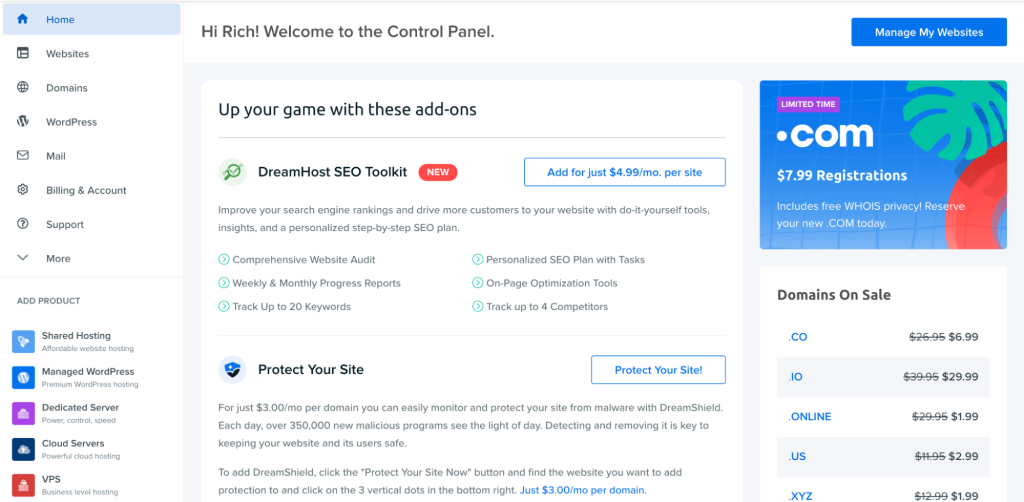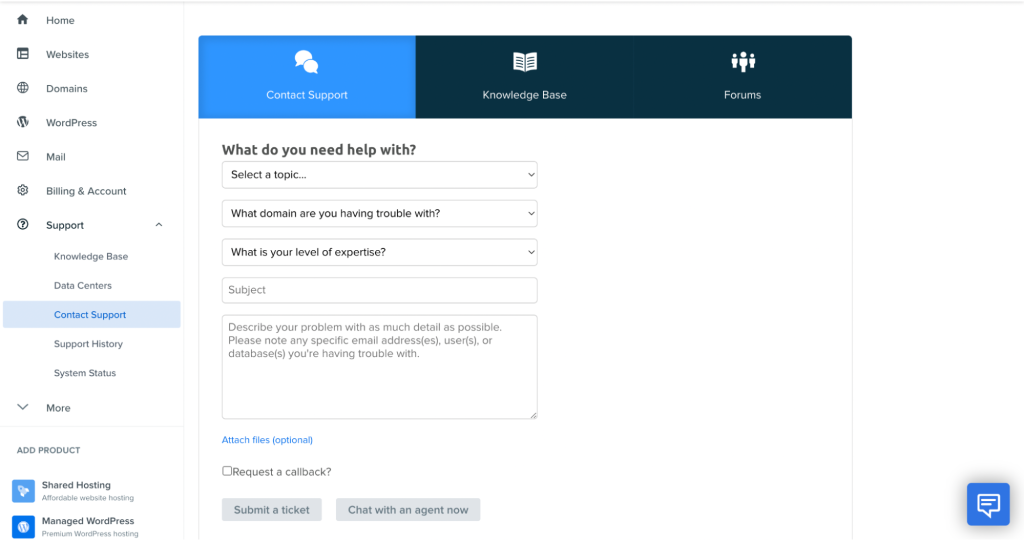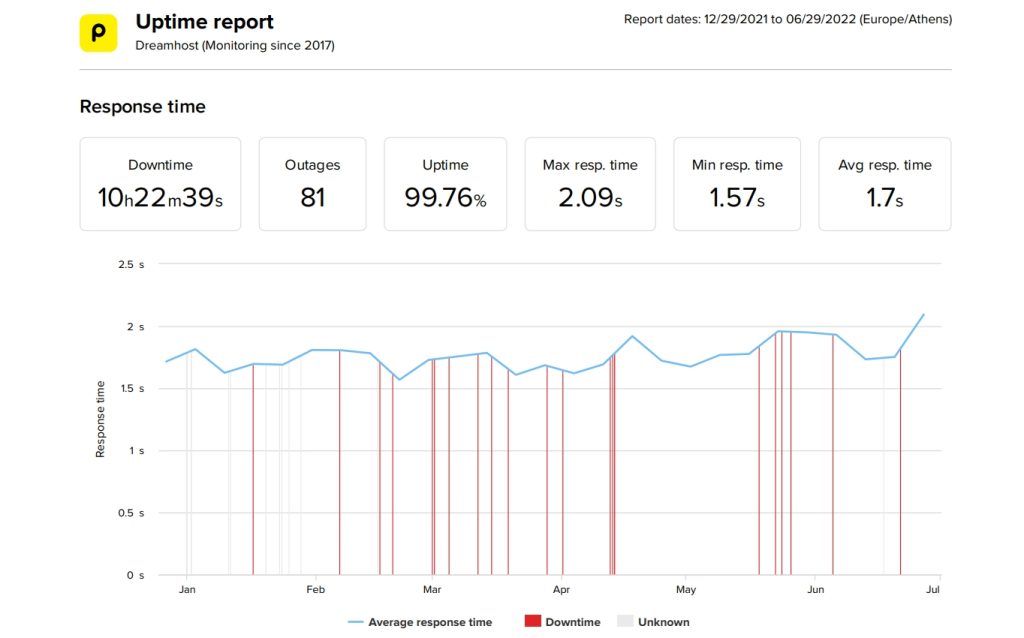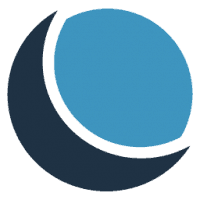Table of Contents
DreamHost: A Quick Overview
Whoishostingthis.com’s Editor Rating?
What Users Say About DreamHost?
WhoIsHostingThis.com’s Editorial Review
DreamHost Hosting Plans and Pricing
DreamHost Plans and Pricing
Features
Performance and Uptime
Security
Support
Recent Improvements
Compare DreamHost Alternatives
Frequently Asked Questions About DreamHost
What Is DreamHost the Company?
How I Rated DreamHost
| DreamHost standout features | |
| Performance | Fast and reliable hosting |
| Average load time | 1.54s |
| Average response time | 0.018 seconds |
| Free domain | Yes. Free domain with WHOIS privacy |
| SSL | Free SSL certificate from LetsEncrypt |
| 1-click WordPress | Yes |
| Support | 24/7 in-house support |
What we like about DreamHost
- Hugely popular: DreamHost supports over 1.5 million sites and 750,000 WordPress installations. Its reliability makes it a great choice if you’re a novice in web hosting.
- Multiple hosting options: DreamHost offers many hosting options, including shared hosting, VPS hosting, cloud hosting, and dedicated servers. You can choose an option as per your business requirements. The VPS WordPress option has been particularly helpful for me.
- Ease of use: I love how easy it is to use DreamHost’s features and services. Its custom control panel makes signing up and using my plan of choice effortless. Moreover, DreamHost’s one-click installation simplifies the process of signing up for WordPress. DreamHost also has a website builder, which makes it easy to develop a website with just a few clicks.
- Excellent privacy: DreamHost takes privacy very seriously. Features include an anti-spam policy and free WHOIS privacy.
- Digital security features: DreamHost provides robust digital security tools, including SSL. Along with daily data backups, it also allows the implementation of web application firewalls.
- A 97-day money-back guarantee: If you aren’t satisfied with DreamHost’s services, you can get a “no questions asked” refund. While shared hosting customers can cancel within the first 97 days, DreamPress customers must cancel within the first 30 days.
- 100% uptime guarantee: DreamHost offers reliable performance and its systems are up and running efficiently all the time. This guarantee is backed up by compensation of one day’s fees for every hour of downtime.
- Month-to-month pricing: I love that DreamHost’s monthly plans allow me to choose per my requirements and pay a monthly fee. In case I don’t think a certain plan meets my needs, I can change it without worrying about the cost. DreamHost’s monthly packages provide flexibility to customers.
- Award-winning support: DreamHost’s tech support is one of the best. Quick and efficient tech support is a necessity when it comes to web hosting services. DreamHost has many support options, including live chat, ticket system, knowledge base, active forum, and callbacks.
- Eco-hosting: If your aim is to limit your company’s carbon footprint, DreamHost is a good choice. DreamHost’s grids are powered by electricity from renewable sources. Additionally, DreamHost’s data centers use energy-efficient cooling infrastructure.
What fell flat
- Extra costs for certain features: All features are not covered in DreamHost’s packages. I dislike that I have to pay extra for certain features within the dashboard. Having to make consistent purchases or upgrade to another pack isn’t ideal.
- Intricate control panel: While DreamHost has easy-to-use features, the control panel and interface can take some getting used to.
- You may pay for some levels of support: While the support team at DreamHost is excellent, you do need to note that premium support may cost you extra. If you need a phone call returned from a tech expert, for example, you’ll have to pay for it.
- Data centers only in the U.S.: With data centers being located only in the U.S., load time can be slower for customers in other countries, and server speeds can be less than ideal.
Award-winning support
With DreamHost, you’ll have a smooth time building and managing your website, even if you’re a newbie. With a robust team of tech veterans to answer your questions and resolve your issues, DreamHost can support you however and whenever you need.
DreamHost’s in-house support team is available 24/7.
One-click installer
DreamHost allows you to make attractive websites, even if you don’t know any programming. With pre-assembled apps available in DreamHost’s packages, you can create a website from scratch in just a few clicks.
100% uptime guarantee
All of DreamHost’s hosting packages provide 100% uptime with data center locations, redundant cooling, emergency generators, and consistent monitoring. Your hosting website will be available to serve traffic all the time. DreamHost guarantees 100% uptime and offers compensation for every hour of downtime.
Solid state drives (SSDs)
DreamHost provides its customers with many technologies to improve speed and response time. With the SSDs DreamHost offers, your website, caching, and database queries can run 200% faster than HDDs.
Free SSL certificate
All hosting packages at DreamHost offer a free SSL certificate that will protect your site with HTTPS by encrypting traffic and instantly boosting SEO with Google.
Additionally, DreamHost provides other privacy features that will mask and safeguard your personal information at no extra cost.
Free domain
With DreamHost, you can claim a unique, easy-to-remember address for your site. The domain name feature comes free for one year with all of DreamHost’s hosting packages.
Pre-installed WordPress
You can use DreamHost’s one-click WordPress installer to set your WordPress site up instantly. No matter the size of your business, you can easily create and manage all kinds of websites on WordPress.
Site response times
DreamHost’s servers offer impressive site response times. I tested the site multiple times and got an average response time of 1.57s. If you use DreamHost to run your site, it’ll load quickly.
However, this is just the speed at which DreamHost’s servers respond to a web request. Your actual site’s load time will be influenced by how you build your site. With DreamHost’s cloud computing hosting packages, you can further enhance your site response times.
Other security services
Other than an SSL certificate, DreamHost provides its customers’ sites with the following security services:
- Malware remover: A tool to discover and fix malware on websites
- Free domain privacy: Protects customers’ data in the WHOIS records
- Mod_security: A web application firewall for apache that helps safeguard websites from various attacks
- HTTP/2: A standard security protocol that’s encrypted by default
- Lua-resty-waf: A high-performance, reverse proxy web application firewall (WAF) built that enhances security by redirecting all client requests to a protected backend server.
Compare DreamHost Alternatives
While DreamHost offers top-of-the-line web hosting services, you can look at alternatives to gauge which one best fits your requirements. We’ve used, researched, and analyzed dozens of hosting providers–you can see all of our top web hosting picks or compare DreamHost’s closest competitors below.
Frequently Asked Questions About DreamHost
How many websites can you host on DreamHost?
Is DreamHost good for WordPress hosting?
Does DreamHost use cPanel?
Does my DreamHost plan include email hosting?
is it possible to sign up for DreamHost without a credit card?
How I Rated DreamHost
I test web hosts based on the following factors:
- Plan value: What plans are available, and do they offer a good value?
- Ease of use: Is the dashboard easy to navigate?
- Support: How fast can you get help when needed, and is support genuinely helpful?
- Features: What features does the host offer, and how do they compare to similar competitors?
- Security: Does the host offer SSL certificates, Distributed Denial of Service (DDoS) attack protection, backup services, and scans for viruses and malware?
- Speed and uptime: Does the provider offer a fast, stable environment for your website? How does it perform in tests, and what kind of servers does the hosting company use?
- Recent improvements: What has the host done lately to update its technology and services?
Learn more about our review methodology.