Best Website Builders for Beginners of 2024
Learn which website builder is the easiest to use if you’re just getting started.

By: Michael LevanduskiNetwork Technical Engineer
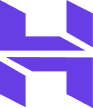
Hostinger, one of the most affordable options on this list, still offers an excellent service. Creating your website is fast and easy thanks to its interface, which primarily uses drag-and-drop design options.
Hostinger uses an all-in-one e-commerce platform offering designer-made templates to meet your needs. Without needing coding skills, you can customize everything by choosing a template and editing the colors, fonts, images, and more. You can create a professional portfolio, blog, or personal website using its premium features at a starting price of $2.99 per month.

Web.com was one of the first companies to offer website-building options, and it has done an impressive job keeping its services updated with the latest technologies. Its convenient drag-and-drop system makes creating your website faster and easier than most other options.
Web.com is for entrepreneurs who want to establish their website with online credibility that serves as the face of their brands. It gives you more freedom and flexibility to stand out and build customer connections. The cheapest plan starts at $4.95. Its website builder has built-in hosting, providing fast website loading speeds and backup features.

Squarespace provides more than 60 high-quality, professional-looking templates to choose from that are all mobile-friendly. It is another popular service in this space and has done a great job building its reputation.
Squarespace offers a free trial; no credit card is required. You can also use its hosting services for your site, so you don’t need to find your own. While more expensive than many other options, it provides excellent services, especially to e-commerce sites, for $14 per month on the most basic plan.

If you want to make an e-commerce site, Shopify should be on your short list of options. It’s one of the most popular services for business sites, and once you try its all-in-one service, you will understand why.
The Basic Shopify plan is priced as low as $29 per month. Shopify offers its services for free for 14 days and explores all the features you need to start a business fast.

Regarding domain name registration services, there’s no bigger name than GoDaddy. It’s working to become more popular with website hosting and creation, where this tool comes in. Its platform is great for beginners, with a user-friendly interface with ready-made mobile optimization features.
If you love having your domain, hosting, website creation, marketing, and analytics all in one place, this may be the perfect option. The cheapest plan starts at $9.99 per month.